I guess that is a wrap!! What a journey it’s been!
Here is my final video! Thanks everyone for a great semester!
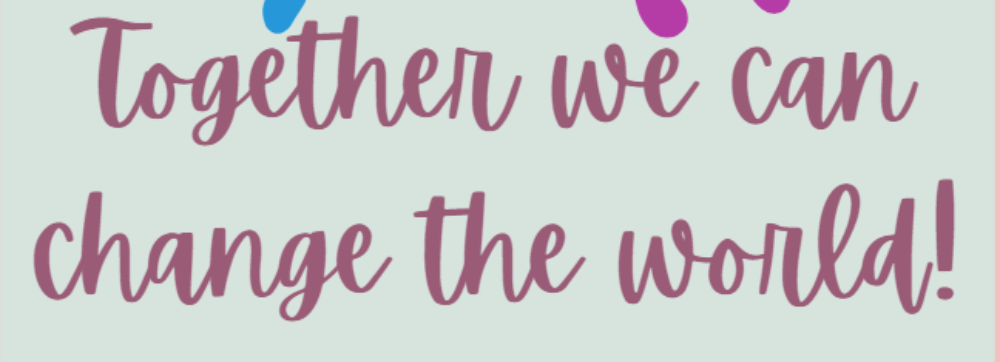
I guess that is a wrap!! What a journey it’s been!
Here is my final video! Thanks everyone for a great semester!
It’s the final week of of our EDTC 300 class! What a journey it has been! I wanted to thank all my classmates who took the time to follow along my posts and shares! At the start of the year we were asked to keep track of how we contributed to others in the class! Here’s my thoughts on how I contributed to my peers!
DISCORD
I have to be honest here, I signed up for discord and without notifications turned on I wasn’t able to support much of my other classmates. Now I did check it a few times but usually if there were questions, someone had already responded!
BLOGS
Here are some screenshots of how I contributed to others by responding to what they shared on their blogs!
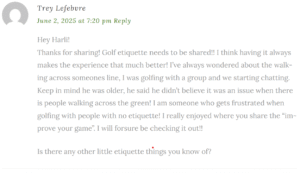
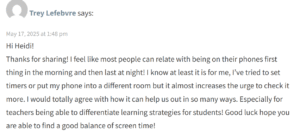
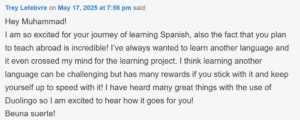
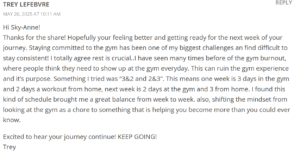
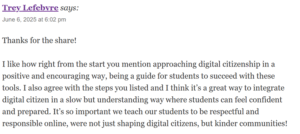
OTHER WAYS TO CONTRIBUTE
Although I lacked in discord, I thought there were some other subtle important ways I contributed to others. One thing I tried to do was have a strong online presence during class time. This meant having my camera on for most of class, engage in questions and conversations, and doing this in a thoughtful and respectful manner!
FINAL THOUGHTS
I am very thankful for the support that I got from my fellow classmates! As someone who wasn’t familiar with blogging and sharing, the positive and encouraging feedback I got made me feel comfortable when sharing my journey and thoughts! Although my presence in discord wasn’t much, I truly feel there were other ways I contributed to the learning of others!

Closing time I guess! Time to wrap up this putting journey with one final post! This has been such a fun and unique learning project that brought some different challenges and overall a positive experience! For this project I decided to improve my putting skills in golf, this post is a summary of what I learned, how I grew, and how technology supported my learning!

Photo by Michael-Li on Pixabay
I had no idea where I was going to go with this learning project, or really how to blog about something in general! I knew my struggle in golfing was my putting game, things like form, pace, and reading greens have always been a question for me.
Takeaways after week 1-There is a gameplan but not sure how it’s going to go!
Week 2- Back to the Basics of Putting

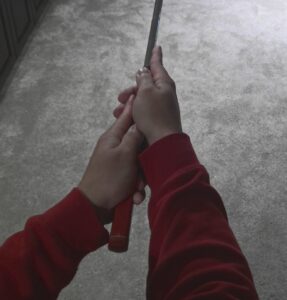
Takeaways after week 2- There was a lot to unpack on this one! Thankfully got to get comfortable with trying different grips and swing styles!
Takeaways after week 3-Connecting music with golf was a fun way to learn and practice! I found during this week it was important to stay consistent with practicing!
Week 4-Reading The Green, The Algorithm Is Here
Week 4 had my phone listening to me! I went to search music on Sportify and it auto-populated a golf podcast! This weeks learning was from Golf Tips for Beginners on Spotify as well as a great video called How to Read Putting Greens Better with Brad Faxon
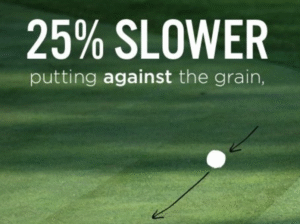
Takeaways after week 4- Listen and learn! A big part of putting is based of intuition and feeling. There are many factors when putting the key is to take what you know and have a good feel with what you can do with your putter!
Week 5 was a week where weather kept me off the course but yet I still found a way to practice some putting! At this point I had gone through understanding the fundamentals, now it was to practice and do some drills to get better! I’m including this video because I found it really helped with control and tempo!! Best part was that it can be done from home!
Takeaways after week 5- No place like home? I was able to find some great drills that can be done right at home! these drill were inspired from Rory Mcilroy. Some great simple drills that can easily improve feeling with your putter!
Week 6-Putting Drill With Phill
Takeaways after week 6- BEST FOR LAST!! Hands down the best drill I found that can improve your putting game! I think if I were to stay consistent with this drill or even incorporate it into my warm up, I will have better success in putting! I would encourage everyone to check this drill if they want to improve their putting!
TAKEAWAYS FROM LEARNING PROJECT
THE ROLE OF TECHNOLOGY AND ONLINE RESOURCES
It was through technology and online resources that were crucial in helping me improve my putting game in golf! YouTube was a great tool for finding different videos that not only helped but were easy to follow and understand! I encourage all to utilize online resources and technology when learning something new!
FINAL THOUGHTS
This learning project taught me that if I want to become better at putting in golf, I need to focus, adapt to new learning techniques and be will to try new things! After reflecting on my journey, I do feel more confident on the greens and my overall putting skills! One thing I enjoyed about this project was also seeing the progress in my blogging skills! So not only was I making progress with putting but also in my blog posts! I hope to stay consistent and keep improving different parts of my golf game. I definitely noticed by practicing more and getting more comfortable with my putter, I feel better with my putting skills and knowledge! My biggest advice for anyone trying something new, is to break it down and find different ways you can learn and practice. It might be from a golf pro at the course or finding something online, no matter what your trying to accomplish, KEEP GOING!!
Thanks to everyone that followed along my journey and even shared a comment! Big thanks to Katia for providing this opportunity! I had so much fun practicing and improving my putting skills!

LOOKING INTO SUNO: MUSIC AI
A big part of the reason why I took this class, was to get a better understanding of technology in the classroom and finding ways to engage students. I was excited to see SUNO music in the list of options to look at for AI. I have not heard of or used SUNO before so I was excited to see what it was all about!
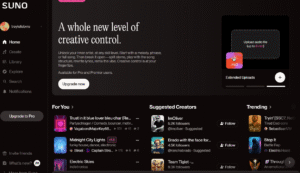
WHAT IS SUNO?
SUNO is a AI music generator that allows users to create songs by filling in some prompts like lyrics, genre, and instruments. At first I wanted just to make a random song but then I thought about considering making something that I could use in my future classroom!
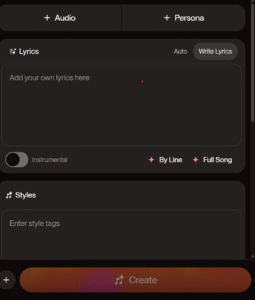
MY TURN TO CREATE
I wanted to see how well SUNO would work. So I put it to the test! I created a short song for early year students to practice their ABC’s in a fun song! The nice thing about SUNO is it always gives you a couple different versions to work with! I noticed I tried about 3 or 4 different ones before I found one I liked! Here is a short sample of what I made!
TOOL TO ENHANCE LEARNING
Here is how I think SUNO can be used to enhance learning for students and teachers!
SUPPORTING LEARNING STYLES
CHALLENGES
AI IS HERE IN EDUCATION
I believe AI, when used carefully, can help both teachers and students in education. Tools like SUNO bring joy and creativity to the classroom! This can allow from simple concepts to difficult concepts easier to understand. Although AI is alive and well, one thing it can’t replace is empathy and heart! I see AI being a big part of what is ahead in education as long as it is used in the right ways! As someone who was against the use of technology, I have grown to see the upside it brings into our education!
I’ve always had a passion for music, so when I was checking both options for coding I saw hour of code and it had an option called Music Lab: Jam Session. Right away I wanted to make and create a song! It had a list of song you could use so I went with one of my favourite songs “Wake Me Up” by Aloe Blac
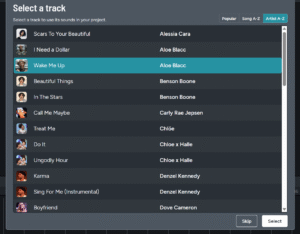
Easy Right?
Nope! It took me probably 30 minutes of clicking and moving things around as I didn’t have any step by step instruction! It popped up a new project and left me to figure it out on my own! After taking some time and once things started to progress, I started to reflect on how and why I think coding is important and hands down should be used in school if students take interest in things like coding! Here’s my 3 reasons based on my experience:
1.) Problem Solving- I had to figure out based on trial and error how to navigate what I was doing and what was working.
2.) Creativity- I was able to make something very unique and my creative skills were out to work.
3.) Developing Skills- I made progress throughout my time spent coding and after an hour and a half, I had something that I thought was good!
Before & After
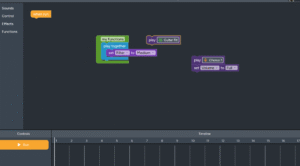
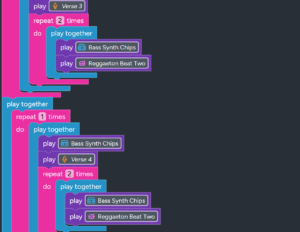
You can check out the song I made through the QR Code below!
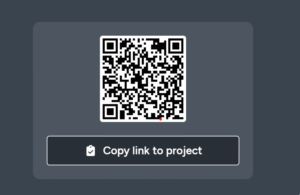
Based on some of my field experience, I find students especially in the earlier grades are growing at a rapid rate of how well they can use and navigate things like phones, iPads, computers, and gaming consoles. Which can be looked at in good and bad ways. So I’m left with the question, how do I plan how teaching my students about digital literacy? Here’s what I think and what I learned from some research.
My thoughts:
Learning from the readings:
Connecting to the curriculum and NCTE Framework:
Connecting to Reflect:
Even in the early years it is our responsibility to help guide and navigate our students with digital literacy. It might not be about fact checking but understanding safe behaviour, to ask questions, and to think critically with everything they are learning so that they can build their skills, navigate the real and digital world with confidence and care.
In class we have talked about some very powerful and unsettling topics around things like Cyber-shaming and digital footprints. After watching some class videos and discussions with peers, it has opened my thoughts on the importance of teaching how to navigate through the online world and the dangers that can be out there.
For many years, the internet has been this amazing tool with endless information. What we forget about, is the danger behind the internet and those who use it for the wrong reasons. I think it is important to educate yourself and others about the harm that can be out there. This is also why I try to distance myself from the internet, I feel we are disconnected from the real world because everything you need to know can be right at your finger tips. Don’t get me wrong!! I get it, find answers to those questions you have been wondering about, or the best stuffed chicken recipe, how about the workout routine that what’s his name shared on how to get buff quick. Where would we be, if we were left in wonder? What if you didn’t need to know the answer to that question? or maybe making that chicken how you see fit. Or what about just working out to stay healthy? I have seen many different trends, I wonder if there will be a trend to “disconnect”?
HERE’S THE THING!! As future educators, we need to adapt all the time, and as much as I want to have my class not depend on technology, I understand we live in a digital world and it is my responsibility to teach and guide my students how to navigate the online world. Which starts with me, I need to have an open mind, educate myself, and challenge myself to grow with the digital world! I can only hope the dark side of the internet changes over time, but for now, I plan to teach how to navigate through the good and bad of the digital world.
So I’m sitting outside reflecting on some of the articles, thinking about digital citizenship and how I might approach it in my future classroom. I started thinking what grade should we be introducing these 9 elements of digital citizenship. When I was in school, I never learned about anything related to the 9 elements. Now there was restrictions but we as students were never really educated on the digital world. The digital world is such a big of our lives now, we need to educate our students about the digital world throughout their educational journey.
The main question from the one article “Character Education for the Digital Age” by Jason Ohler is “should we teach our kids to have two lives or one?” This is a question I had to sit on for awhile. I am someone who struggles with the amount of technology kids are using today. What I am coming to understand, is that it is better to educate our students throughout their educational journey with digital citizenship to help them properly utilize the tool of the digital world. If I want to answer the question of two lives or one, I am going to lean towards one. For my future classroom, I envision the “one life” approach where mixing their digital experiences with their learning and understanding of community, values, and responsibility.
To break it down, I believe it is important to teach digital citizenship. If we are teaching our students about right and wrong in our classrooms, we need to teach the right and wrongs of the online world.
RAPID RISE NUMBERS DONT LIE
Technology has for many years now been on a rapid rise with the amount of users being connected online. It’s more common to see young kids connected online outside and inside the classroom. I was blown away while reading some of the stats of how much teens are using social media and what this could mean for me as a future educator.
INCLUDING WESCH
For myself, I have more recently declined my use of social media. I was getting a feeling of being overwhelmed and almost controlled by social media. Although, after watching Michael Wesch and the video “An anthropological introduction to YouTube” I started to see the good again and the true reason why we can access this tool. It was understanding that technology isn’t just about consuming but actively participating and building things like community, expression, and identity. I am trying to shift into a celebration mindset of the new wave of empowerment and the unimaginable possibilities using technology, allowing for us to connect in ways we have never connected before.
STUDENT CENTERED GUIDING
When I think of technology in the classroom the first thing that came to mind was student centered learning, which focuses on meeting the needs of each student, including their interests, and adapting towards different learning styles. The reason why I think this is important because if our students are interested in various technology apps, games, etc..we can utilize that interest to spark engagement with our students. For example, I was teaching a lesson on environment and pollution, where students would draw a healthy environment and a polluted environment. I had one student who came to me and said their not good a drawing. We ended up being able to use an Ipad app that allowed for him to create the environment. My point being we need to set up our students for success and that can mean making adjustments to learning styles, incorporating technology and most importantly finding those interests. As educators, we can use the tools and resources we have to help guide our students learning.
CHALLENGES AND OPPORTUNITIES
Screen time, distractions, and misinformation are all things that could potentially be challenges you faces with technology in the classroom if not approached diligently. That being said there are some amazing opportunities where students can connect with others, share their voices, and have an meaningful learning experience! I hope I can find a balance when bringing in technology into my classroom and help guide students. I want to embrace the potential it has to create critical thinking and meaningful learning experiences.
FINAL THOUGHTS
The digital world isn’t going away anytime soon, rather then me resisting it, I need to re-think how I plan on teaching with it and how my students can learn from it. I think with technology our classrooms can become a place of creativity, connection, and have a meaningful impact with students.
CHECK THIS OUT!
Here is an interesting take by Maylin Zhu on Finding Balance In A World Saturated With Screens.
Have you always wanted to create cartoons for a school assignment? what if your cartoon could help learn and create amazing things?? Look no further then Puppet Pals 2! This resource is fun and engaging for students!
With Puppet Pals 2, students can allow their imagination to come to life by creating their very own cartoons! Where characters are picked from standard curriculum which allows for students to learn valuable lesson without even knowing. Puppet Pals allows for students to engage in curriculum through a unique and fun app!
How can this be used in the classroom?
Puppet Pals 2 is a great tool to include in your classrooms because of the many different things you can use it for such as:
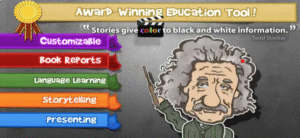
This is a tool I would definitely consider bringing into my classroom because its a fun and unique way to include technology into my students learning! The two things I really like about this app is the story telling option and the ability for it to assist with ESL learners. This is another great tool that can be used as a learning strategy!