Using CAD in classrooms has been an incredible experience for me, as I witness the creativity and imagination of students flourish. Especially for those who need different ways to grasp concepts, CAD tools like Fusion 360 and Tinkercad has been game-changers. For instance, in a Grade 3/4 classroom, we discussed the differences between 2D and 3D shapes. When students created a 2D sketch and then extruded it into a 3D image, it was magical to see their eyes light up with understanding and excitement.
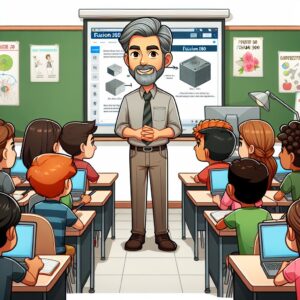
created by Microsoft 360 Copilot
My dream has always been to teach Fusion 360 at the secondary level. However, I quickly realized that a lot of foundational learning needs to take place in the middle years with tools like Tinkercad. My journey has come full circle; I was so eager to master Fusion 360 that I eventually understood the importance of starting with the basics, regardless of age. Both Tinkercad and Fusion 360 are developed by Autodesk, and I found that many skills I wanted to use in Fusion 360 were also great starting points for students using Tinkercad.
In my current role, I am showing high school students in Graphic Arts 20 how to design a bottle in Tinkercad. They will then apply the same techniques with more sophisticated tools in Fusion 360. This approach not only builds their confidence but also ensures they have a solid foundation to tackle more complex projects.
This video only took me 3 hours to create and the Graphic Arts 20 students take two lessons to learn core skills. One sobering thought became evident:
“My enthusiasm to teach Fusion 360 can not outpace the teacher and student learning curve”
In short what I am trying to say is your repository must be very well organized and scaffolded so educators and students do not find themselves frustrated needlessly due to my desire to rush the learning process!
Let’s discuss more about the importance of repositories and what I have learned when trying to create a resource for teachers to use in the classroom.
- As mentioned above Organization and Accessibility is key. So when working on Fusion 360 and going to multiple platforms to learn the material I found it at times diffuse and unstructured. So you need to make sure that you have CLEAR STRUCTURE with lessons that need to be categorized by subject, grade level and topics so teachers should be able to find what they want within four clicks of the mouse.
- I learned a valuable lesson that many OER’s and content on the internet profess that they have the best lesson for Fusion 360. Well that is not always the case. Do not get me wrong there are many resources are well made. The problem is the repository needs to be HIGH QUALITY CONTENT that is well planned and aligned with the the Saskatchewan Curriculum. Also the OER needs to be continuously UPDATED.
- Next a factor to keep in mind is that not everyone learns the same way. I found I had to look in various areas to learn the Fusion 360 Program. Repositories need to be designed in such a manner that it can support a teacher to ADAPT and DIFFERENTIATE the lesson by including various types of resources such as videos, interactive activities, worksheets and assessments. This is where AI can be crucial in supporting teacher’s in differentiating material and the reposting it back to the repository.
- For teachers to be willing to access the repository it needs to be a USER FRIENDLY INTERFACE. The repository needs to be designed in a manner that is Intuitive in Design. I will be going to Edsbyfest in May and I will be discussion with the Edsby Team regarding creating a more intuitive design that promotes easy access to information and promotes sharing of information between teachers.
- This builds to my next point that it must promote COLLABORATION AND SHARING. Repository must be designed to naturally promote the cultivation of a PROFESSIONAL LEARNING NETWORK. I recognized very quickly the importance of having a group of people working together with a similar vision. It is reassuring when you can discuss ideas with others and gather ideas on how to address whatever emerging issues that may arise. I also believe that there should be a RATING/REVIEW PROCESS. Now this is a little more difficult it is a delicate balance of professional guidance and insulting someone. I would suggest that this part of the repository should be monitored before it is made public for others to see comments.
- I saved the best for last a repository needs to be ACCESSIBLE AND INCLUSIVE. So resources need to reflect diverse perspectives and are inclusive of all students. This is the key characteristic in what gives Open Educational Resources their identity.
So how does this look? In the example below I have students learning to build something in a CAD program. Then once the learn some skills then the can start to transform that basic concept and once that part is mastered then the combine all parts to make truly their own project. I think I have learned throughout the process to speak more clearly and to provide clearer directions. Check out the video below:
To introduce this concept to students and teachers, I started with a simple project in Tinkercad. We begin by designing a basic bottle, focusing on understanding the interface and basic tools. Once they are comfortable, we moved on to more advanced features, such as grouping shapes and using the align tool. What I learned is that the teacher to no fault of there own did not know what Tinkercad was. They did not know the capabilities for an educator like the ability to create a class and have students enroll into the class. To link it to various platforms like Google Classroom or post links onto Edsby. So we really had to go to the basics. So my dream of organizing and preparing teaching resources for teachers really needed to be built from the foundation (basic skills) to advanced skills like Fusion 360 that can create elaborate simulations.
This hands-on experience in Tinkercad prepares them for the transition to Fusion 360, where they can refine their designs with more precision and complexity. But to do this first they must first learn critical information by coping, transform and combine. So students will first copy how to create a bottle. They will then take the ideas and skills and transform into a version of a bottle from what they have learned. The final part of the learning is when we can get the students and teachers to combine what they have learned to truly create something in CAD that originates from the person.
This video I created when I first started to learn Fusion 360 took my over 5 hours. The difference between the two videos hopefully shows how I am becoming quicker in learning the program and integrating into curriculum. Also not in my previous video my instructions are more clear. Compared to the video below I was not as fluent explaining concepts because of the constant editing.
Conclusion
My learning journey with Fusion 360 has been a rollercoaster of emotions—from excitement to fright, enthusiasm to frustration, and finally, from a dream to reality. By starting with Tinkercad and building a strong foundation, I have been able to guide my students through their own learning journeys, helping them unlock their creative potential. To accomplish this I had to learn an array of other skills to learn how to develop content. Use of different platforms from Camtasia, Fusion 360, Tinkercad, Canva, Microsoft Clipchamp, MagicSchool.AI, Diffit, Microsoft Copilot, Edsby and the list continues to grow.
In summary my major project to learn to teach Fusion 360 in schools lead for me to learn so much more then just Fusion 360. The picture is the best illustration listed below:
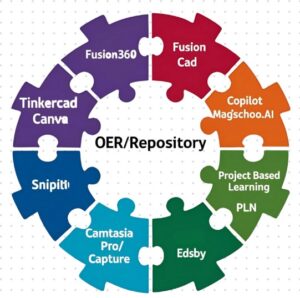
Illustration created by CANVA

Hi Gerry, I just wanted to pop on here to say “Good job!” on your amazing final product! There was a great deal of intricacy and scaffolding in your learning process. I mentioned before that my kids started their own 3-D printing company. They’ve now started using Tinkercad to build their own files (I’m still at this design level myself) – I will be showing them your “Build a Bottle” video over the break. My husband just levelled up to Fusion360 design; your video will be very helpful for him. Thanks for the resources and best wishes!
P.S. – I hope your hand is now feeling all better.