This week I continued working on animating my simple character model doing the viral TikTok dance “Jiggle Jiggle” originally posted by @Jessqualter. It was quite a grind to complete the rest of the dance! For reference last week I animated approximately 200 frames, and a good portion of the dance moves were repeated so I was able to copy and paste key frames in order to save time. This week I completed the remaining 400 frames of the actual dance, and added some extra animation in the first couple seconds of the video before the dance begins.
While working on this project, I continued to use TikTok for referencing the dance. I also looked up the dance on YouTube as this way I could slow the video down to ¼ speed in order to analyze the movements for each step of the dance. I found this was necessary in order to accurately align each step with the music, it would have been way more difficult if I had only used TikTok.
While working on the animation during the last two weeks, I tried to take some time to record my screen after each step, in order to explain my thoughts and showcase my progress. I used OBS Studio to record my screen and audio and then edited the clips together using Davinci Resolve. I have included the walkthrough video below for those who are interested in seeing the multi-day process. You can also find the finished dance animation.
Resource Explored:
This week I was continuing working on the dance animation I started last week. Therefor, I did not need to find a specific tutorial or anything. This opened up my resource exploration and I focused on exploring sites that I felt could be helpful if I chose to continue working on this skill after this course is finished. The site that stood out to me the most was called BlenderNation. This site has so much to explore, including:
- User made Images and Videos
- User made Models and Rigs
- Tutorials
- Contests
- Development on Blender
The amount of content to explore was pretty overwhelming. On the “Models & Rigs” section alone, there were 61 pages! I did find that the search function was not entirely optimized, as I would get quite a few results that seemed to have nothing to do with what I was looking for. With that in mind, based on my initial experience, I feel as though this is a great site to use for motivation or inspiration. Or in order to learn random tips, tricks, and skills. However, I don’t think it is the best site to use if you have a specific task/ skill you wish to learn. In those instances, I would probably stick with YouTube.
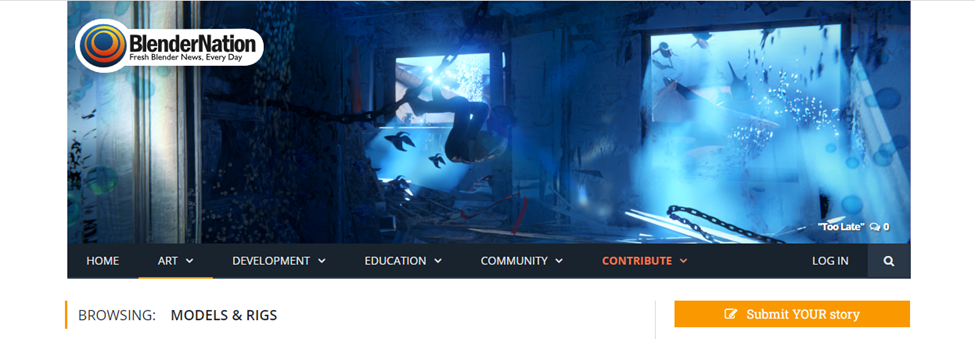
Self Reflection:
I am very happy with the progress I made this week. Gong into it I was not certain I would be able to complete the entire dance. I believe this 2-week project has been a fantastic way to develop my own comfortability using Blender and leaves me at a good starting point to explore more complicated tasks/projects in Blender.
There was one part of the animation, where the character steps around in a circle, that I was not entirely pleased with. I feel like the animation of the arms could use some further refining, but I had to opt to leave it as is for now in order to accomplish my goal of completing the dance for this week’s blog post.
I also did spend a lot of time looking for new sites and resources before settling on BlenderNation. I found a few interesting blogs like this one by Brad Ferguson. However with Brad’s blog, while it would be a good resource for learning 3D modeling, has not gone very far with animation. Therefor I opted to skip over it for my resource this week.

Hi Vincent,
First I want to say WOW! Your animation is incredible. This is such an interesting skill to learn, and I feel like you are already amazing at it! I like all of the different tools and resources you have used. Blender looks very technology advanced and overwhelming, but I see that you have definitely learned to understand how it can be used! I have never used Divinci Resolve, but after seeing you use it a couple of times, I definitely need to check it out. I also really appreciate your walkthrough of your creation.
Just curious, is there a bigger task that you have for a future goal in mind?
Take care,
Danica
Hi Danica!
Thank you so much for following along with my project and all the encouragement you’ve given!
As far as future goals after this course is over, I was thinking I would like to go back and focus on the 3D modeling aspect, like I did when I made my donut in week 2! I would like to create a detailed 3D environment such as a coffee shop or a nature trail. I would also like to include some animation loops as well to make the scene feel more alive!
Thanks for the question!
Hi Vince,
Awesome work with the animations! I’ve always been interested in what that process looks like, and it’s so cool to see the detail you’ve put here in describing how that works. I’ve used DaVinci myself for a few video projects, and it’s definitely an overwhelming software to use at times, so I can’t imagine the work put into this. I have heard a lot about Blender, but never used it; I’ll have to check out the BlenderNation resource you suggested. Great work@
Hey Benton,
Thanks for the kind words! I agree that DaVinci can definitely be pretty overwhelming. I feel like I’ve barely scratched the surface of what’s possible with the software.
For anyone interested in learning how to use Blender I would highly recommend the donut tutorial by Blender Guru I talk about in my second learning project post! It is quite the time commitment but it is a perfect way to get comfortable using the tools in Blender!
Hey Vincent!
This is awesome! I think it is so neat that you decided to do a Tik Tok trend for this animation! Animation has always been something that I have had an interest in but not the motivation to do, so kudos to you! I really enjoy how you’ve laid out this blog post. It is very organized and easy to follow! Thanks for sharing!