The Robots Are Taking Over!
My first experience with AI was when I was nine years old and saw the movie A.I. Artificial Intelligence in 2001. Does anyone else remember that movie? Well, AI has come a long way since 2001.
To test out AI, I used the site Magic School AI. Guys, Magic School AI is where it’s at! It has so many unique features. Teachers can use this tool to create lesson plans, YouTube video questions, math word problems, choice boards, and 65 other tools.
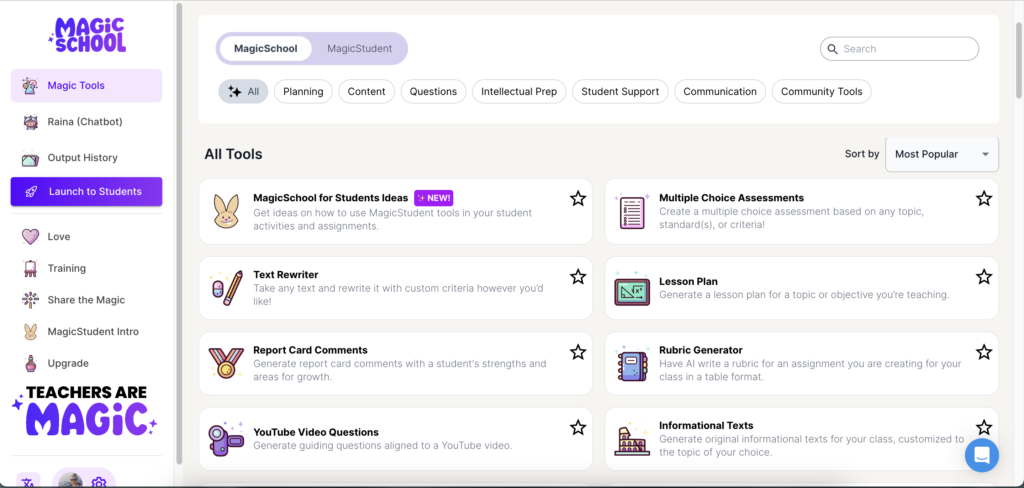
I have used this site recently to assist a student I work with. The student requires modifications and has reading ability below grade level. They struggle with grade-level readings, so I used the text leveller, which worked great! The student was able to comprehend the reading and complete their work. The Text Leveller is a great and easy way to make modifications or adaptations for students with below-grade-level reading.
This website can be used in so many ways to enhance learning. It allows using Universal Design for Learners (UDL) through the following tools:

- Text Leveler
- Vocabulary List Generator
- Choice Board
- Assignment Scaffolder
- Sentence Starters
- Clear Directions
- Accommodation Suggestions
These tools allow modifications and accommodations to help ALL students participate in the lessons and assessments.
Magic School AI can assist in automating teacher administrative tasks such as:
- Multiple Choice Assessments
- Rubric Generator
- YouTube Video Questions
- Unit Plan Generator
- E-mail Family
- Math Story Word Problems
- Syllabus Generator
- Class News Letter
There are some questionable tools that would assist in automating teacher administrative tasks. The tools I think that fall into this category are Report Card Comments, Professional Email, Student Work Feedback and Letter of Recommendation. I think the teacher should do these tasks without AI. AI is still in its early stages of being readily available, and there are many grey areas when using it.
AI can be effectively used in education. Dr. Tyler Tarver uses seven guidelines for using AI in the classroom.
- Prior Teacher Approval
- Responsible Use
- Originality and Attribution
- Academic Integrity
- Privacy and Data Security
- Assistance, Not Substitution
- Verbal Review
I think the guideline of using AI for assistance, not substitution, is the acceptable-use policy. Sometimes, getting something started can be challenging, so using AI as a starting point can be beneficial. An example is the Sentence Starters tool, which starts a sentence, but the student is then responsible for adding their own response. We can do very little to stop AI from entering our classroom, but we must teach our students how to be responsible when using it and when it is appropriate.
3 thoughts on “The Robots Are Taking Over!”
Hey Ashley,
I just heard about Magic School in January from another class but I never checked it out myself. After reading your blog, I feel like it is a must check out and it looks like it is a great resource for teachers to use. It’s awesome that you were able to use it to assist a student!
Hi Ashley,
I also chose to do my post on MagicSchool.ai. This is such an interesting online resource. I am currently a grade 1 teacher and have used it in order to support lesson and unit plan development as well as when I was writing report card comments! Such a useful resource for teachers to use!
Hi Ashley,
Thank you for sharing! I have not tried this site out yet, but I have heard nothing but great things. To hear that it has a text leveler is absolutely mind blowing. That could change the lives of both teachers and student that are struggling with their reading. I am for sure going to be trying this.
Great post,
Karley