
Scratch: Coding for Future Classrooms
Exploring Scratch: Coding for Future Classrooms
As a future educator, I am always looking for new and creative ways to excite my students in their learning. With technology playing a huge role in our daily lives (shocking, I know!!) , it makes sense to introduce students to basic coding concepts early on. Coding can be a fun way to push problem solving, creativity, and critical thinking. That’s why I decided to explore Scratch, a (beginner friendly…thankfully…) coding program, to see how it could be used as a tool in the classroom.
What is Scratch?
Scratch is a tool that teaches coding in a “simpler” way. Instead of writing lines of code (which even I myself find challenging), users can drag and drop coding blocks to create stories, games, and animations. Scratch is great for younger learners (and learners of all age) because it makes coding fun while teaching (some) code concepts. The program is free so it makes it easier for teachers and students to use! (In my internship I was actually a part of a club called “makers space” where student’s had time to play around with Scratch, they all loved this opportunity).
My Experience with Scratch
To get started with Scratch, I watched YouTube videos and followed tutorials to understand how to move and animate my “sprites” (characters). At first, I struggled with understanding how the blocks worked together (and I mean I struggled a lot…lol), but after watching tutorials, I found it much easier to understand. Below, I will share a video that helped me understand Scratch better, and some screenshots of my animations.

What I Learned
Through this experience, learned how to code using Scratch but also discovered some benefits of introducing coding to students. Coding help’s with many skills (as I talked about at the start of this post) but… it also definitely test your patience (trust me I’m speaking from experience here.)(Teach Your Kids Code)
Conclusion
Playing around on Scratch has given me a view into the exciting world of coding, and I am wanting to use this program for my future students.
As the world becomes more “technology-driven”, learning how to code is a skill that can open many doors for students. According to Teach Your Kids Code, “If we want to set our children up for academic success, every child should learn to code. Coding for kids not only helps improve their mathematics and writing skills but also gives them valuable skills in life and eventually in the workforce.”
Scratch gives a fun and interactive way for students to be inspired. As noted by Teach Your Kids Code, “Coding also teaches logical thinking, problem-solving and creativity.” I look forward to trying Scratch (and possibly other coding programs) in my teaching.
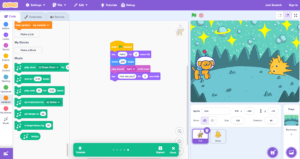
3 thoughts on “Scratch: Coding for Future Classrooms”
You did great with creating your animations! I applaud you for also taking the initiative to watch YouTube videos and other tutorials to help enhance your learning of the program! I agree that Scratch is a great tool to use in the classroom with students and can help build their confidence. It can be beneficial for all students, but more specifically it can help engage students who have an interest in computers and coding that maybe are sometimes disengaged in other areas of schooling.
I agree! Coding can be so good to hone problem-solving and critical thinking skills for students!
Thank you for being real about the learning curve—I had a similar experience when I first tried it out, and those tutorials are lifesavers. I think it’s so valuable for students to see their teachers learning alongside them, especially when it comes to tech.
Can’t wait to hear more about how you integrate Scratch into your future classroom—it’s such a creative way to build problem-solving and digital confidence!