 As I have been going along this knitting journey, the one thing I noticed is that it is easy to lose track of how many rows you have knit. I found this particularly hard when doing the stocking stitch last week, where I had to alternate one row purl, one row knit. At one point I got distracted at the end of the row and then couldn’t remember if I had done purl or knit for that row. I thought, I can’t be the only one having this problem, there has to be some kind of knitting tool available to help! Luckily, in my search I stumbled upon the app Knitting Genius. As I started to explore the app and seen so many functions that I was clueless too I realized there is so much about knitting I still don’t know. A lot of the functions were related to help with patterns which I don’t have much experience with yet. These included:
As I have been going along this knitting journey, the one thing I noticed is that it is easy to lose track of how many rows you have knit. I found this particularly hard when doing the stocking stitch last week, where I had to alternate one row purl, one row knit. At one point I got distracted at the end of the row and then couldn’t remember if I had done purl or knit for that row. I thought, I can’t be the only one having this problem, there has to be some kind of knitting tool available to help! Luckily, in my search I stumbled upon the app Knitting Genius. As I started to explore the app and seen so many functions that I was clueless too I realized there is so much about knitting I still don’t know. A lot of the functions were related to help with patterns which I don’t have much experience with yet. These included:
- Swatch Adapter

- Yarn Ball Converter – Helps you figure out how many balls of yarn you will need to use for a specific pattern by asking how many meters/yards/grams your ball of yarn is and how much the pattern calls for
- Distribute Increase & Decrease
- Length: Unit Converter (meters, cm, inches, yards)
- Needle Size: Unit Converter (Metric, UK, US) – depending on the pattern it might tell you the size of needles by UK standards and you will need this tool to convert to US sizes.
- Wool weights: Units Converter
Additional Functions:
- Tutorial videos for various stitches
- Glossary – Abbreviations used in the patterns available on the app
- Patterns available to use
- Row counter
- App is multifunctional since within the app there is the ability to specify and select whether you are knitting or crocheting
- Ability within the app to join an online knitting community to access forums and ask questions to other members

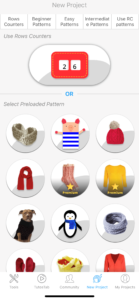
Critiques of App
- Frequent ads when trying to flip between functions and when exploring the app
- Despite all the functions, seems like a low budget app, which make sense considering it was free and you are able to access all the functions without any in app purchases
- The tutorial videos were not too helpful as there wasn’t any voice over explanations. The videos were primarily a person knitting a specific stitch and music playing in the background. Some videos had text boxes explaining along with the knitting, but still found it hard to follow.
Row Counter
 Now that I have told you about the various functions and what I didn’t like about the app, I am excited to share that I was happy with the row counter function. Which, in reality, was the tool I set out to find anyway! Once I clicked on the row counter, I was able to name my project (in case you have multiple projects happening at once) and then chose whether I was knitting, crocheting, using a machine or using a loom. Once the basic counter was setup, I was able to modify and create two counters. One counter for my knit rows and one for my purl rows. I can switch between the two counters fairly easily by clicking on the button in the upper right corner that says “Part 1” or “Part 2” depending on which counter I am on. I was also able to label the counters “Knit” and “Purl” so that I don’t get confused. A few other handy functions I noticed was “Voice Control”. When activated, this allows you to say the word “Next” and the counter will automatically increase your count by one. This would be convenient if you don’t want to put your knitting down to press the buttons. Another function available was a timer that you can use to time how long it is taking you to do each row. That doesn’t sound very beneficial to me, as I like to be relaxed while knitting and not worried about the time it is taking me, but I am sure some people would use it.
Now that I have told you about the various functions and what I didn’t like about the app, I am excited to share that I was happy with the row counter function. Which, in reality, was the tool I set out to find anyway! Once I clicked on the row counter, I was able to name my project (in case you have multiple projects happening at once) and then chose whether I was knitting, crocheting, using a machine or using a loom. Once the basic counter was setup, I was able to modify and create two counters. One counter for my knit rows and one for my purl rows. I can switch between the two counters fairly easily by clicking on the button in the upper right corner that says “Part 1” or “Part 2” depending on which counter I am on. I was also able to label the counters “Knit” and “Purl” so that I don’t get confused. A few other handy functions I noticed was “Voice Control”. When activated, this allows you to say the word “Next” and the counter will automatically increase your count by one. This would be convenient if you don’t want to put your knitting down to press the buttons. Another function available was a timer that you can use to time how long it is taking you to do each row. That doesn’t sound very beneficial to me, as I like to be relaxed while knitting and not worried about the time it is taking me, but I am sure some people would use it.
Overall, despite the downfalls of the app I will say it was rather user friendly and easy to navigate. As time goes along and I learn more about the world of knitting patterns I might find myself using the app more but for now I can’t see myself using the app for much more than the basics, which includes the row counter!
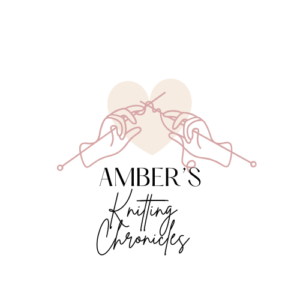
Photo by Canva
I’m sorry that you had some difficulties with the app, but I am glad that you were still able to find some positives out of it. It can be really frustrating trying to find what works best for you when learning something new but you seem to be navigating it really well!
I love how you give your critiques but manage to stay on the positive side! I’m glad you were able to find good use of the app!
This app sounds like a lifesaver for keeping track of rows! The row counter and voice control features seem so handy. Too bad about the ads and tutorials, but it’s great that it offers so many free tools. Thanks for sharing, great work!!