Online Collaborative Learning
I have enjoyed learning about the collaborative side of online and blended learning this week. I have found when talking to people about completing many masters courses online they are always surprised when I say I prefer them online rather than in-person. The response is always the same “Don’t you miss being able to talk and have discussions with people, it must feel awkward online”. I have to explain to them that the way we have advanced in online learning now, I honestly don’t feel like I do miss out on that aspect because we are still able to have conversations online and I enjoy the flexibility it allows me when I am teaching full time.
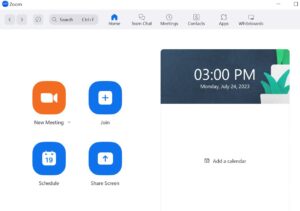
Chapter 4.4 introduced me to a new term; OCL, meaning Online Collaborative Learning. It started to make me link classes and experiences I have had online and how those instructors had built the courses perhaps using this model or a version of it. Allowing for effective collaboration online does not just mean letting people talk- it is more planned and purposeful. I thought it was helpful to think of the role of the teacher as the moderator. This is a practice I have been working on in my own class. Taking learning experiences and seeing what different students take away from the experience allows for a much deeper understanding of the content. In the summary, it said, “Many of the strengths and challenged of collaborative learning apply to both face-to-face or online learning contexts”. This statement made me think about the things I do in my own classroom such as partner work, rotating stations, pwim boards, pocket chart centers etc that get my students engaged and working together. I can use these same ideas and concepts when planning an online course.

Photo: https://www.naeyc.org/resources/pubs/yc/mar2019/speaking-listening-primary-grades
Integrating collaborative learning into my course
Since my course is a technology station during my literacy stations, I had to think a little outside the box when thinking of collaboration. My students are also in grade 1 and therefore I do not plan on having zoom meetings, online forums, etc. I have to keep it very basic and simple. I used the design principles outlined in the text when thinking about how I could integrate some sort of interaction. I also found an article specific to early years collaboration.
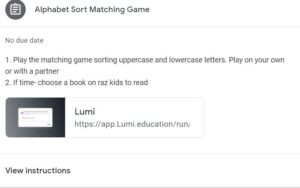
Student-student interactions:
- Online games: I have made a matching game on LUMI where students could play this game with partners. This experience works well because students are still practicing the skills I need them to practice in a fun low-stakes environment. They are also learning great communication and turn-taking skills. I would have pre-teach how to play games with each other and what that would look like using the iPad.
- Teacher commenting: I can use the google classroom format to comment and motivate students. I can also use it to check on how the students are doing in the course and if I need to make changes to the course or its implementation.
- Partner activities: For some activities, students can complete in pairs. This allows the students to practice working together while practicing staying on task. They can work on problem-solving skills toward a clear goal
- Peer support: Students who are able to use the technology quickly and efficiently can be peer helpers to support students who may have difficulty accessing the course or come across other technological issues. This allows them to start practicing independence before asking an adult to help

Hi Anna nice blogpost. I liked the in depth content in your blogs it gave me many ideas about creating content. I liked how you thoroughly explained about Many of the benefits and drawbacks of collaborative learning are applicable to both face-to-face and online learning contexts. As This also made me think about the things I do in my own classroom to get my students involved and working together, such as partner work, rotating stations, pocket chart centers, and so on.
Hello Anna. Thank you for your insights on creating OCL in elementary. Like you, I also teach grade 1 and I find collaborative learning online with younger students challenging. My endless gratitude for educational online gaming. It works wonders for learning and behavior management. I also like your idea of incorporating classroom strategies in the online classes. LETS Talk will be a hit in my class! Thank you for sharing!