
As a future teacher, I believe in the importance of creativity and problem-solving in the classroom. Scratch would definitely help with this. It is a fun and easy way for students to learn coding. In this blog post, I’ll share my experience creating a simple Scratch animation and explain why I think coding is an important skill for students to learn.
What is Scratch?
Scratch is a free online platform where you can create games, animations, and stories by putting together blocks of code. It’s perfect for beginners because you don’t need to worry about typing complex code. Instead, you can drag and drop colorful blocks to make things happen.
My Project: A Simple Animation
For my project, I made an animation where a cat moves to the top of the screen and says, “Hello, there—meow!” Here’s how I created it:
- Choose a Sprite: I picked a cat from the Scratch library and placed it at the bottom of the screen.
- Set Background: I chose to set the background to the arctic and then have it change to the beach at the end.
- Start: I used the orange “when green flag clicked” block from the Events category to start the project.
- Add Movement: I added the “move 70 steps” block to set the cat’s starting position and then added “go to x:15 and y:124″ to make the cat move.
- Add Looks and Sound: I added the “say ‘Hello there’ for 2 seconds” block and the “play meow sound until done” block to make the cat speak and play a sound.
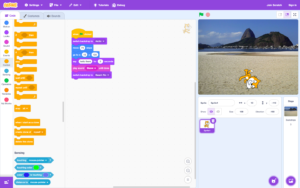
In the end, the cat moved up the screen and greeted the audience. It was simple, but it was a great way to see how coding can make something come to life!
Watch This Helpful Video for Students
To help my future students understand Scratch even better, I found a helpful video that explains how to use Scratch to create projects. It walks through basic steps and provides helpful tips for beginners. I think it will be really useful for students as they start exploring Scratch!
What I Learned
Working with Scratch taught me a lot. It showed me how coding doesn’t have to be complicated. I could focus on the fun parts, like deciding what my sprite would do. I can see how much fun my students would have with Scratch, and how easy it is for them to get started.
I also learned that coding is about more than just making things work. Sometimes, things don’t go as planned. For example, if the cat didn’t move smoothly, I had to try again and adjust the code. Problem solving is important!!!
I also learned to be patient and keep trying with coding. Sometimes the animation did not turn out how I wanted so I kept trying and adjusting.
Why Coding is Important for Students
As a future teacher, I believe coding is a skill that all students should learn. It helps them think logically and solve problems. Today, technology is everywhere! Knowing how to code gives students the ability to create their own projects, whether it’s an animation, a game, or even an app!
The Teacher’s Essential Guide to Coding in the Classroom, explains why coding is important and how teachers can bring it into the classroom. It is super helpful to checkout!
Conclusion
Scratch is a great tool for teaching coding in a fun and easy way. As I prepare to become a teacher, I’m excited to share Scratch with my future students. I know they’ll love creating their own stories, games, and animations while learning important skills like problem-solving, creativity, and persistence.
I like your commentary on the importance for students! Technology is everywhere and students need to interact with it in intricate ways!