What is CapCut you may be asking? CapCut is a free video editing tool and can be used on many platforms such as iOS, Android, Windows, etc. You may have noticed that CapCut is widely used for TikTok videos.
To start exploring this tool, I first needed to download the free CapCut app onto my phone. Once in the app, you can select premade templates that have music embedded in them. You will want to select a category at the top of the page that way the app knows what type of templates it should provide you with. Shown below is a screenshot of the various categories to choose from. For this blog post, I will be looking into how we can create videos that are TikTok quality.
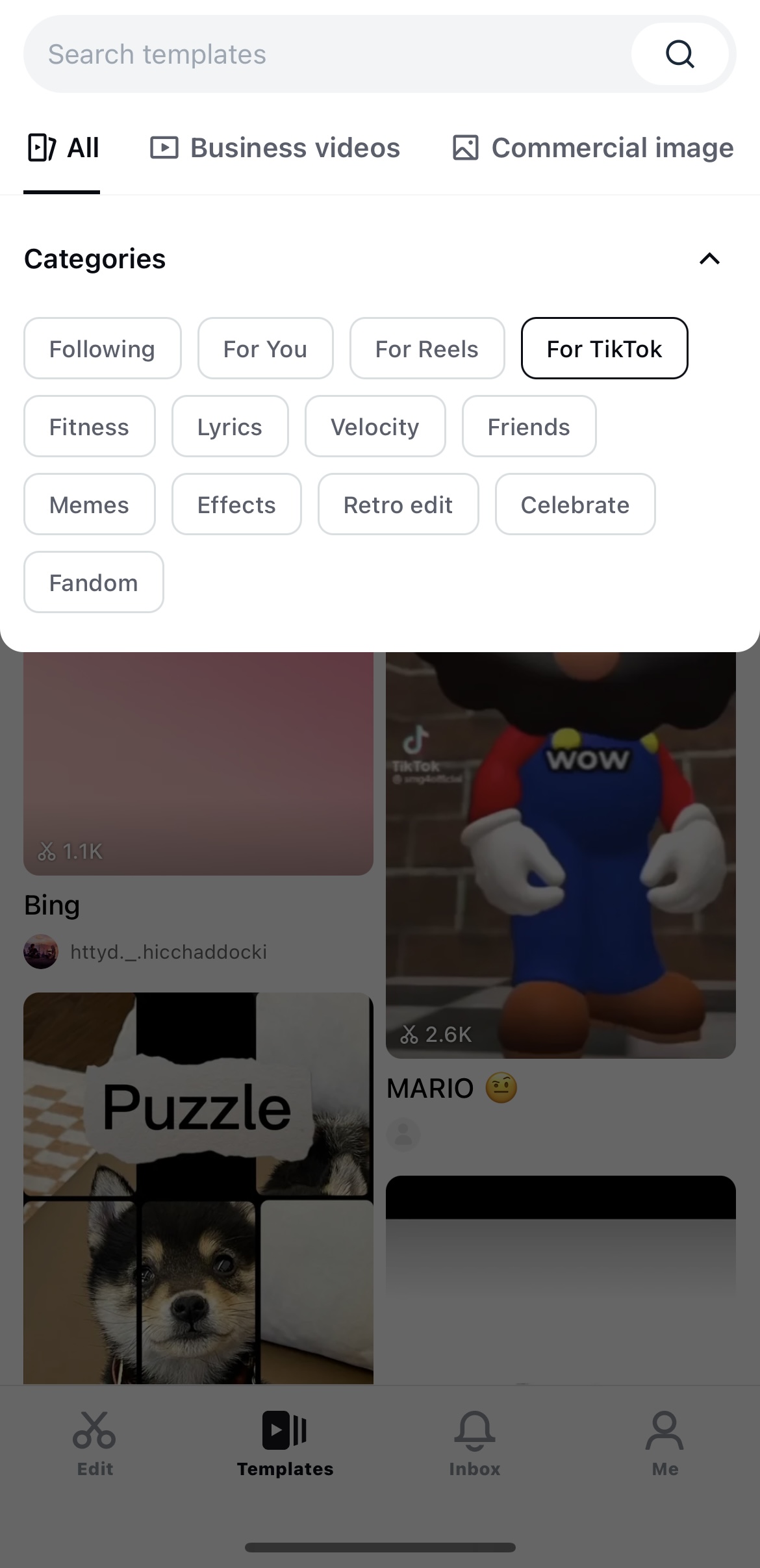
I had an idea in my mind that I wanted to create a video of my dogs. So within the template categories, there is a search bar. I typed “dogs” in the search bar and a bunch of templates came up. I selected the one shown below by selecting the blue button on the bottom of the template that says “Use Template”.
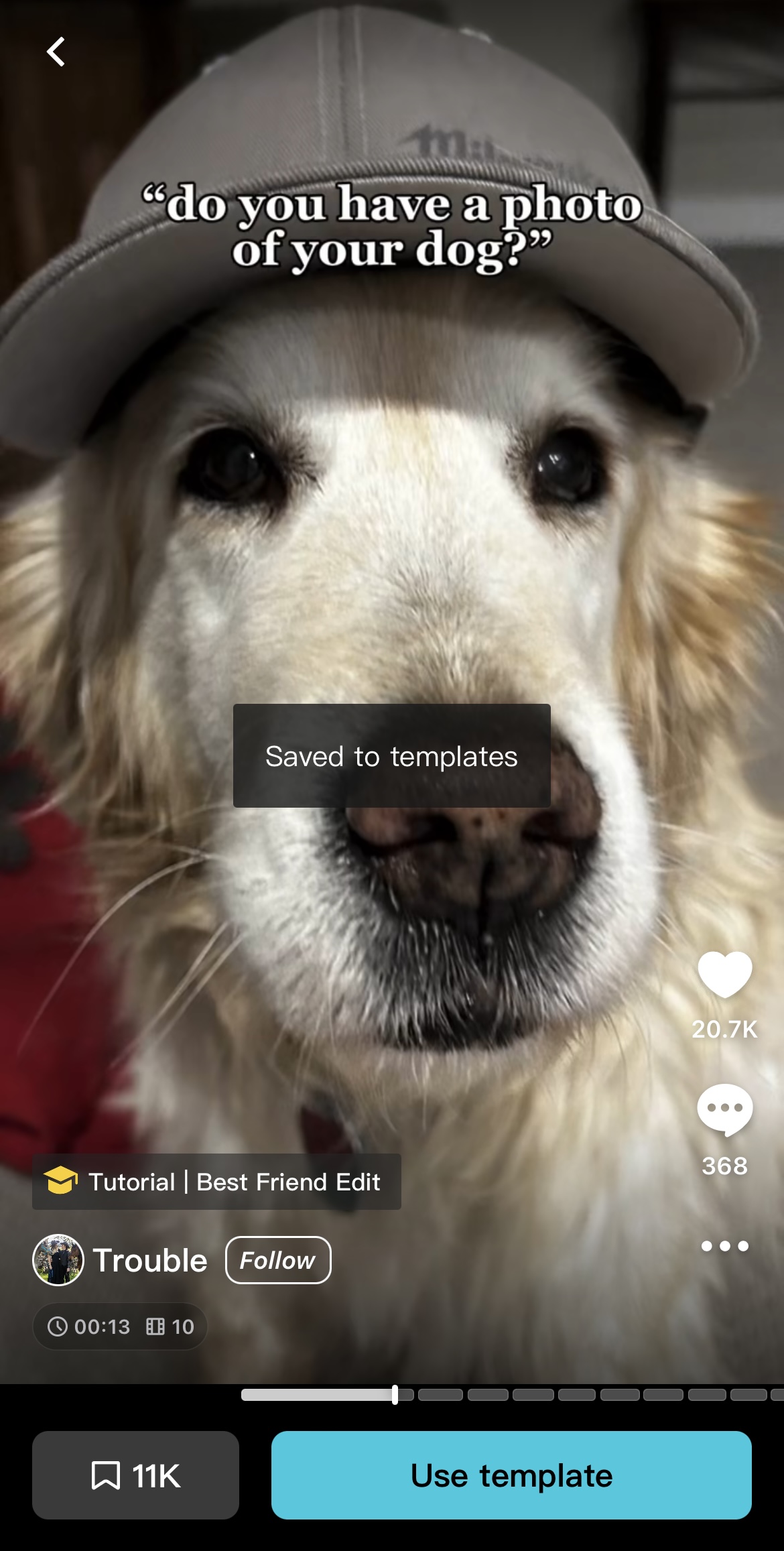
As soon as I selected this template, the app asked for access to my photos on my phone. You have to allow the app access in order to proceed. Once the app had access, the template prompted me to start selecting photos. As you can see on the photo below, it already had the timing of the photos set up, I just had to simply click which photos I wanted in the video template. At the bottom of this screenshot you will see the words media, audio, and text. After selecting the photos for the media, you are given the option to add or change the current text within the template. You can also select the audio section and change or edit the default audio that came with the template and replace it with other suggestions that are built into the app. For my video creation, I chose to change out the audio within the template to a more suiting audio track for the video.
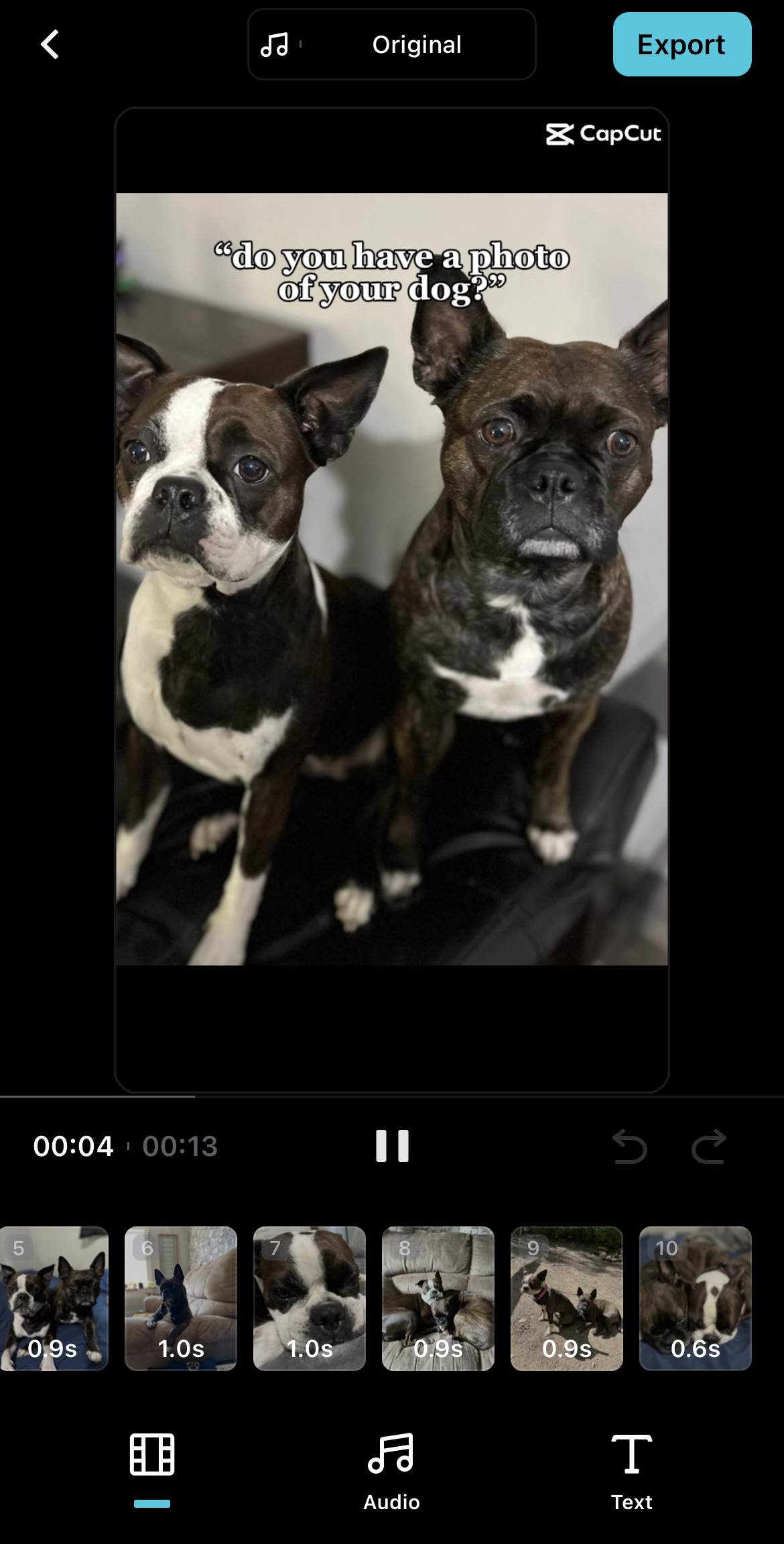
Once this step was complete, I hit the export button on the top of the screen. This took me to another screen that asked where I would like to export my video to and gave me a few options. The picture below shows the options that are available to choose from. Since I am not an active member on social media, I had no where to officially post the video so I just saved it to my camera roll which was a neat option too.
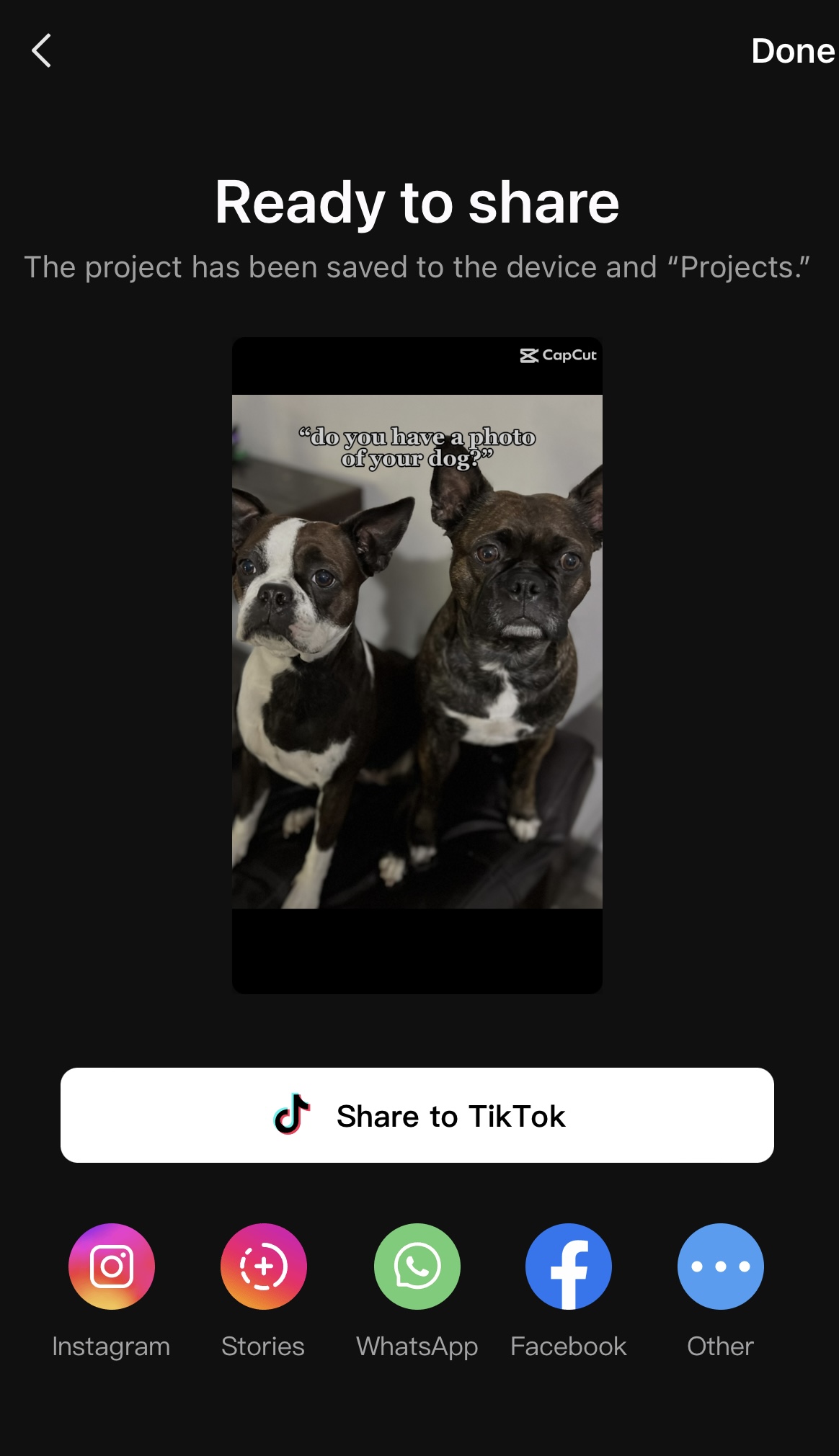
In order to share the final product, I uploaded the CapCut video that I had created into YouTube. You can view the video below. This app was very user friendly. It was way easier than I thought it was going to be and now I am left with a feeling of wanting to create more!
My explorations with CapCut were fairly simple as I didnt stray to far from the premade templates. Perhaps that is something I can explore in later posts.
I could see students using this program to create videos of projects or perhaps a visual journal. This app could have students exploring and expressing themselves through digital creativity in a stress free way with all of the built in templates. Teachers could also use this app to highlight student learning, create lesson “hooks”, and create informational videos for lessons. Different levels of SAMR could be achieved by using this tool, Substitution- Create an educational video for students to watch as a “hook” to a lesson, Augmentation- Students can begin their own research and collect photos. These photos can then be used to upload into CapCut. Student will explore using CapCut and its features by looking at the premade templates, Modification- Students create videos with audio, visual, and text that showcase their learning , and Redefinition- Students create a video that captures their overall learning and then they can collaborate with others and share/publish their work online. Students can then give peer feedback to one another.
I actually thought about exploring Cap Cut as well as I see it a lot on Tik Tok of people demonstrating how easy it can be to use and how productive it is. I loved how you used your knowledge from learning about Cap Cut to bringing a vision to life and making a video of your own! Great work, sounds like you were able to learn a lot about how to productively use it in a simple manner!