I have never felt confident with video editing tools and am always amazed how easily some people are able to arrange, remix and edit videos. In the past, I have used WeVideo and YouTube for editing videos but, really, the only tool I really used was the splicing tool to cut parts out of the video that I didn’t want. During Covid, I usually found it easier to refilm my entire video instead of trying to edit it.
This week, I was introduced to the InShot app. The short version is.. I love it!
The InShot app is free to download and, although there are premium features, for those of us who only make videos once in a while, the free version has more than enough choices to make our videos interesting.

The purchase options are subscription based and I think would be best suited for serious content creators.
I found the app to be very intuitive and easy to use. There are options for text, audio, transitions, filters, splitting, speed, animation, cropping, duplication of elements, and more.
 To edit a video, of course, the first step was to upload video clip(s) from my phone library. I selected the videos in the order that I wanted them to appear. From there, I could easily split, merge, transition from one clip to the next.
To edit a video, of course, the first step was to upload video clip(s) from my phone library. I selected the videos in the order that I wanted them to appear. From there, I could easily split, merge, transition from one clip to the next.

Adding text
It was easy to add text once the video was spliced the way I wanted it. I just select the text symbol, type my text and then choose from colour, font, spacing, and movement options to arrange the text. With the green line at the bottom of the screen, I could lengthen or shorten the amount of time to keep the text on the screen. There is even an option to include a fade in/fade out transition for the text.

Voice Recording

Transition options
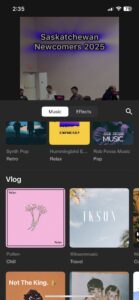
In app music options
All the other features in the app worked the same way. When I was doing a voiceover recording, transitions and adding video, it was as simple as choosing the option I wanted. All choices could be changed or deleted at any time.
The final step was to save and upload my video. I was able to make 2 videos this week. The first video shows my solves at the competition. I was able to incorporate text, transitions and a variety of video speeds into this video.
As a side note, I was very proud of myself in the competition (as you can see in the video). In my last competition, my 5 solve average was just over 1:17 and this weekend I was able to get an average of 1:06! That is a huge improvement for me and I broke my personal record – twice!!
The second video is a compilation of images and videos that my son and I took at the competition. In addition to the elements I used for the first video, I was also able to incorporate music, voiceover and transitions between photos and videos.
This is an app that I would recommend to teachers who are having students edit videos. It is very intuitive and user friendly. It is helpful for teachers to know that this is an editing app, not a creation app. The app is available for phones and tablets but I wasn’t able to get it to work on a desktop computer. That would be the only downside for me as an Elementary teacher. I feel the simple, intuitive user interface makes this a great student editing tool.

WOW! Good Job Carol! You did amazing! I enjoyed watching your videos, it amazes me how fast that one boy in the video was, 9 seconds! that’s next level wowzers.
There is nothing better than a easy-to-use to use tool that makes video editing simple and straightforward and doesn’t take hours to download! I too found an easy-to-use video editor this week, and now I know how so many people are able to post TikToks on their pages every week so easily. That app truly is extremely easy to navigate as well. I may have to check out Inshot next tho, I find capcut a little slow to download my videos onto if I am being honest! But, I am always open to trying new things!
Thanks for sharing your experience!
and…Keep on Cubing on!
Yay, Carol! That is quite the difference in timing (1:17 down to 1:06) – every second counts! I have never heard of InShot before. Looking at some of the features you showcased, it reminds me of iMovie (but possibly better). I struggled to find a new app or platform I liked this week, but it’s great to hear about your success. I will definitely give InShot a look. Since we can’t use cells in school, it’ll just have to be for my content creation in the class. Thanks for sharing!
Thanks for the review of Inshot! I haven’t had the opportunity to try that one, but it seems like it is a good one. I liked your step by step outline of your process, and also great job in your competition! Nice to see progress 🙂
Carol this is so fun!! I loved watched it happen and your reactions at the end. You did such a good job editing the video together. I am now inspired to try Inshot.
Carol! I absolutely loved seeing the pure joy on your face after that first solve!! You can see how excited and proud you were feeling, it brought a smile to my face as well 🙂
Question about InShot… is it like an app only thing? Did you edit your video on your phone… and if so, how was that? I always worry that it’s too difficult to piece things together via phone but I could be wrong… I’m interested in giving it a try!
PS. I love that you went to a rubiks cube competition… I work with a few students who are super into solving cubes, and I’ll have to share the details with them!
Wow Carol, you dipped your toe in quite a few AI tools here. For being late to adopt new things- you really committed here! I loved watching the video too and learned a lot as I’ve never heard of InShot either. Thank you for the thorough writeup and review with such a great video. I know you said you were hesitant to use these AI tools in the classroom, is there one you could see yourself using more than others?
I’ve tried that app as well, and it made sharing videos on my status super simple and enjoyable. I’ve also heard positive things about InShot, and like you, I’m always up for trying out new apps that could make the editing process even more seamless. Appreciate the suggestion—happy creating.