M.P. Update #2 – Learning the Ropes
I have not eased into this particular skill at all, which has been both fun and a little chaotic. And I realized there a couple of things I kind of skipped over in my last post, so I’ll cover some of those here as well.
Beginner Software and Ongoing Progress:
I might be making this look easier than it actually is, but if I am, I blame the app that came along with the 3D printer, because they’ve really made starting as easy as installing an app and choosing your first print.
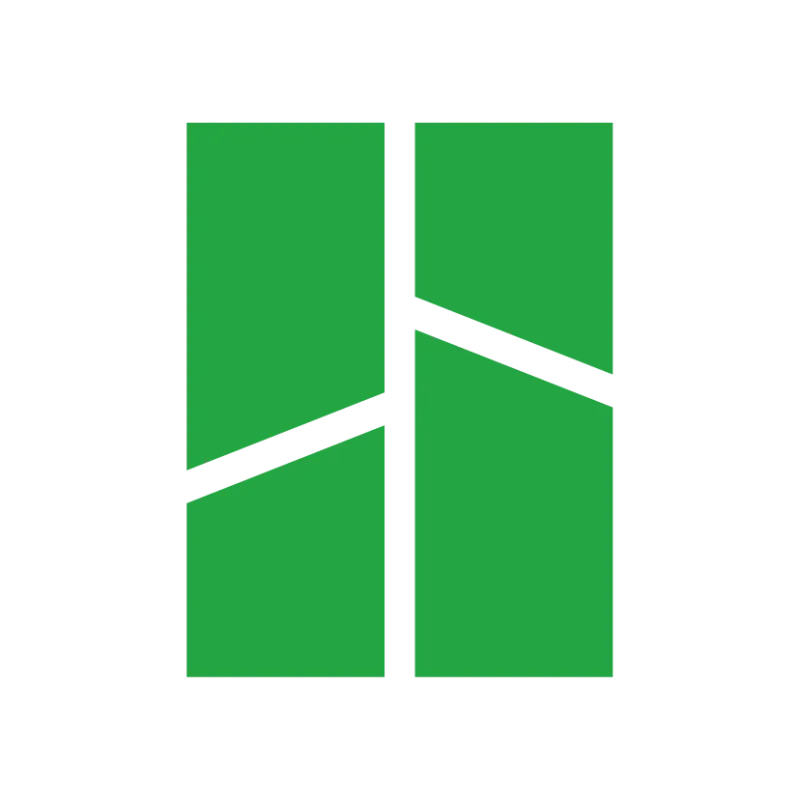
Bambu Handy is the app that got me hooked and going. And when I say it’s easy, I mean it. The app is linked to MakerWorld, which is a website full of artists and the models they have uploaded for 3D printing or laser cutting, a forum for discussions, contests, and supplies to build even more intricate and/or working models. It’s a dangerous rabbit hole of discovery and distraction, and my Collections folder may have more items than I could possibly hope to print over the next few weeks, but it sure makes it easy to grab and go.
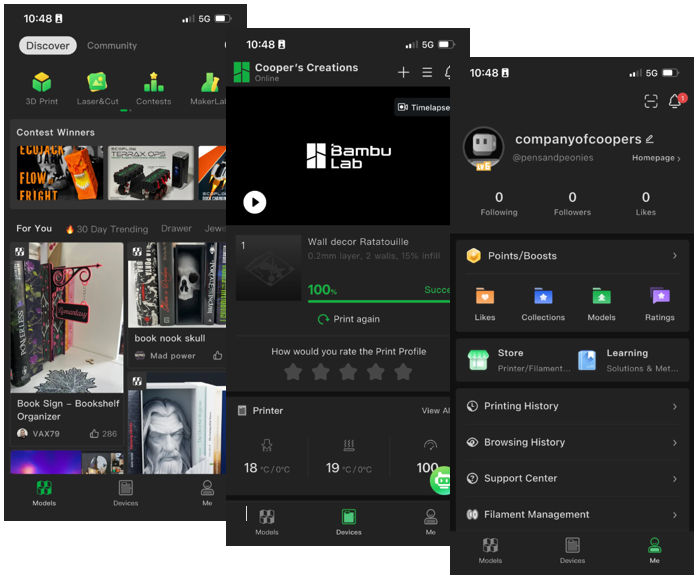
To print from the app, it’s really as easy as selecting the design that you like, confirming your filament colours and settings, and sending it to your printer through the cloud.
From MakerWorld, I also made my way over to Thangs.com (which is fun to say!), which is another 3D model community, both free and paid. The quality of some of these seems to be more tried and tested – some of them – and I may have purchased access to one designer already to print off my own little dragon army.

These adorable little dragons are printed with a multicolour filament, and are from the designer I subscribed to. She has some adorable creations! You will probably see more in the posts to come.

And here we have the multicolour print on the left (cute little fox), and a couple other prints that I painted. The dragon is multicolour, so I painted the eyes and fangs, and the turtle was a blue print, so all of the flowers and adornments are painted.
Patreon seems to be another place where individuals will offer subscriptions to their models, especially if you are looking to print and sell their models. Far from being specific only to 3D models, however, patreon is a platform that many have started to use to promote and/or sell all kinds of products. I know teachers on there as well, selling materials, and they advertise for all kinds of different creators.
But yes, that kind of sums up the app overview, and how I was able to so quickly get started with printing.
This Week’s Ventures:
I spent this week playing, for lack of a better term. I familiarized myself with the printing process. I was playing with settings, with different filament brands, I was playing with downloading models from other places (like Thangs) which then involves a slicer program. I have been using slicing only as a place to transfer the models from website to the printer – I plan on delving into this one more next week! I also played at printing with multiple colours, which is a super involved process. Much more so than I had ever given any thought to! I also played intermediary between my kids and the printer, as they seem to view it as their personal toy machine/home decorator. We had to negotiate how often they get to pick something to print, and we had to shut down the 32-hour print selections a few times. Although at some point, I might want to try something that takes multiple prints and some assembly. I also printed and did some painting (very minor), and now how to figure out how to seal the paint, or find something more permanent.
And as if all that wasn’t enough, I also started to watch some CAD (Computer Aided/Assisted Design) how-to videos. As much fun as it is to grab and print, I also want to create a few things of my own (just to try it out – I don’t know that I will ever meet the creative genius a lot of people seem capable of building!).
 My initial research suggests that TinkerCAD is probably the easiest to learn, so that’s where I started. No need to overly complicate things.
My initial research suggests that TinkerCAD is probably the easiest to learn, so that’s where I started. No need to overly complicate things.
TinkerCAD is 100% online, and free to use, so you don’t need to download anything, although you do need to create an account to use it. They themselves have all kinds of how-to videos and tutorials, but I also went to the Tube to see what other people had to say, and to check out some different introductory videos.
I am all about the “ultimate beginner’s guide” when I start looking at learning new things – start me slow and easy, and gradually build up the complexity. Otherwise it just feels overwhelming. I’d rather feel like I’m brilliant and catching on really quickly (ha!) than like I can’t learn anything new at my over-the-hill age. But anyway, I’m currently checking out: The Essential Tinkercad Beginner’s Guide!, the Best TinkerCAD Tutorial 2024 (yet to be determined if it is, really, the best!), and the TinkerCAD Tutorial (no outrageous claims to fame, but a 60-year-old “fart” [their own words] said it was easy to follow, so I have high hopes). I will post more next week about how my ventures into creating my own designs are coming, alongside other people’s designs that I am continuing to print.
Wow! I’m really impressed at how your learning 3D printing and now even investigating CAD as a self-directed learning project. At our school there are 3D printers also but I’ve always imagined there to be a learning curve that would require a hands on class. I like that you break down the steps in your learning journey and share both the confusing parts as well as the resources that have aided you. Your reflection about how the app makes things seem easier was interesting too. It made me think about how learning isn’t always about mastering or even understanding everything all at once but about finding supports and environments that help us grow. (Also I’m not sure why my comment font is in italic because I’m trying to write this comment on my phone while waiting to pick up my daughter.)
Brittany! This is so fun! I love the creations you have made so far. I’ve never personally used a 3D printer, but I have heard of the TinkerCAD program. This is what our school division recommends for students to use for their 3D printing. I’m looking forward to reading what you think about it. I love the dragon. Anything that has good movement just scratches an itch in my ADHD brain that is so satisfying!
Hi again, Brittany,
I definitely made the right choice when I decided to check on your project every week. I am really impressed with your designs; they’re so colorful, pretty, and fun, especially the cute fox! Your comment about your kids seeing the printer as their personal toy factory made me laugh.
It’s also good to hear about TinkerCAD again; it was all the rage back when I was in college and had to do a course on AutoCAD. It really helped turn my wheels of imagination, just like this project would be turning yours, I am sure. TinkerCAD seems like a smart move in not just relying on existing designs but trying to understand the creative process behind them.
I really enjoyed how you described your experience with the different 3D printing platforms. It’s interesting how you framed the accessibility of the technology while also acknowledging how quickly it can pull you into a “rabbit hole.” That tension between how easy it is to start and how deep the possibilities go came through really clearly in your post. I can already picture the endless queue of “cool prints I’ll get to someday.”