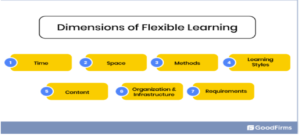Thank You very much Dr. Katia Hildebrandt

The process of creating the course prototype was enjoyable for me. I was initially concerned since I had never used anything like this before, and even at Covid, I had just used Google Slides and used Google Classroom for the assignment submission. Although I had no idea what it would take to create a course, I was eager to attempt something
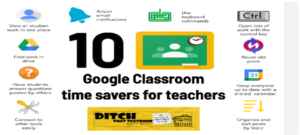
new. I liked how the weeks built on each other; not only did it make the prototype seem less daunting, but it also introduced me to new technology that I may not have attempted otherwise. I discovered that I could improve and engage my prototype by adding something new every week.
It was a game changer for me in this course to be able to adapt this task to my own classroom. I wanted to make something that I could use with my pupils. However, this did cause some difficulties in the design process. As I discussed in earlier posts, I designed this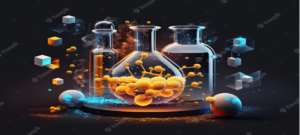 Chemistry Basics for the Beginners course for my Grade 9 &10 students. It is always difficult to create useable technology for young learners. At times, I worried that I wouldn’t be able to use certain elements of the course, particularly the cooperation pieces. I enjoyed watching how other people created collaborative spaces using various applications, but when I considered my own course, I did not believe it would complement it in the same manner.
Chemistry Basics for the Beginners course for my Grade 9 &10 students. It is always difficult to create useable technology for young learners. At times, I worried that I wouldn’t be able to use certain elements of the course, particularly the cooperation pieces. I enjoyed watching how other people created collaborative spaces using various applications, but when I considered my own course, I did not believe it would complement it in the same manner.
In practice, I too found the interactive video on LUMI to be a bit difficult. I thought it was a wonderful tool, however combining exam questions with reading is challenging, especially early in the school year. Despite these obstacles, I was able to design a course that I believed contained many vital topics while also ( hopefully) working for my students. I discovered that making the initial Google Classroom was straightforward, and that using the ADDIE template allowed me to simply structure the course. Adding activities and adding , webpages, and lumi was a breeze. Learning about accessibility forced me to slow down and fill out all of the accessible features LUMI had to offer.
hopefully) working for my students. I discovered that making the initial Google Classroom was straightforward, and that using the ADDIE template allowed me to simply structure the course. Adding activities and adding , webpages, and lumi was a breeze. Learning about accessibility forced me to slow down and fill out all of the accessible features LUMI had to offer.
I was comfortable after our feedback session that I was on the correct course. I told my group that I didn’t think I’d done enough, and that it was difficult to compare my work to that of other students. My group made me feel confident and comfortable to prepare the modules. We discussed how we each have to bring the technology into our own contexts and make it work for our students. I found the entire course to be really intriguing; I’ve already discussed LUMI with several of my coworkers, and I’m thrilled to attempt this course in the fall and bring what I’ve learned about online and blended learning to my friends.
modules. We discussed how we each have to bring the technology into our own contexts and make it work for our students. I found the entire course to be really intriguing; I’ve already discussed LUMI with several of my coworkers, and I’m thrilled to attempt this course in the fall and bring what I’ve learned about online and blended learning to my friends.
 A Course Walk through-
A Course Walk through-
Chemistry Basics for the Beginners
Introduction:

Welcome to the Chemistry Fundamentals for Beginners course, an exciting and instructive trip into the realm of chemistry! We will give a complete tutorial on how to navigate our Google Classroom and enhance your learning experience in this blog post. This step-by-step guide will help you explore the essential ideas of chemistry with ease and enjoyment, whether you are a high school student, a curious learner, or someone returning to chemistry after a long hiatus.
Step 1: Accessing the Course
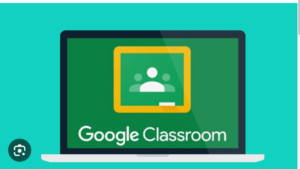
To begin your chemical journey, sign in to your Google account. If you do not already have an account, creating one is quick and easy. After logging in, use the browser (classroom.google.com) or the Google Classroom app on your mobile device to access Google Classroom. Then, in the upper-right corner of the page, click the “+” symbol and select “Join class.” Your teacher will supply you with a unique class code to enroll in the Chemistry for Beginners course. Enter the code and click the “Join” button to join!
Step 2: Utilization of the Classroom User Interface
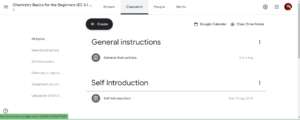 When you enroll, you will be directed to the course webpage. The course title, instructor’s name, and a brief explanation of what to expect from the course may be found here. On the site’s left side, you’ll discover a user-friendly navigation menu featuring categories such as “Stream,” “Classwork,” “People,” and “Grades.”
When you enroll, you will be directed to the course webpage. The course title, instructor’s name, and a brief explanation of what to expect from the course may be found here. On the site’s left side, you’ll discover a user-friendly navigation menu featuring categories such as “Stream,” “Classwork,” “People,” and “Grades.”
Step 3: This step is to gain access to course materials.
 To begin your educational adventure, go to the “Classwork” page. This is where all of the course materials are kept. There are modules or weeks in the course that cover various subjects. Each module will have a descriptive title and overview to assist you in navigating the topics and skills you will acquire during that time.
To begin your educational adventure, go to the “Classwork” page. This is where all of the course materials are kept. There are modules or weeks in the course that cover various subjects. Each module will have a descriptive title and overview to assist you in navigating the topics and skills you will acquire during that time.
Step 4: Interaction with Course Content
Each module is jam-packed with interesting and helpful information. We provide everything from informative text-based courses to engrossing video lectures, interactive tests, and even downloadable tools. Take your time exploring the resources, internalize the knowledge, and cherish the learning experience. Remember, chemistry may be both enjoyable and intellectually engaging!
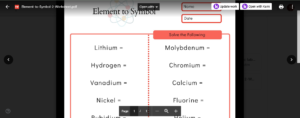


Step 5: Fifth, complete all assignments and examinations.

Instructor will provide evaluations and tasks throughout the course to check your knowledge and progress. When an assignment or test is due, go to the “Classwork” tab and click on the associated title. Make sure you read the directions completely, complete the assignment or assessment, and then submit it via Google Classroom. The instructor will provide you immediate feedback to help you grow and improve!
Step 6: Engaging in Conversations
We’ve added the “Stream” part since learning is a communal activity. This area serves as a hub for communication between you and your classmates. Your teacher may make announcements, start debates, and provide interesting course-related materials. The chemistry community is here to help you, so please feel free to engage in conversations, ask questions, and share your ideas. For playing the interesting game related to subject, I have added the Kahoot. I have included the link below.

Step 7: Keep Track of Your Progress
Are you curious about your performance? Google Classroom makes it easy to track your progress. You can get a summary of your performance in the course under the “Grades” option. Keep track of your grades to find areas for growth and to celebrate your achievements as you go.
Congratulations! You have just finished the guided tour of our Google Classroom course Chemistry Fundamentals for Beginners. We hope that this step-by-step tutorial has provided you with the information and confidence to begin your chemistry studies. Remember that education is a lifetime journey, and we are honoured to be a part of yours. So, let us begin, exploring the world of atoms and molecules and discovering the wonders of chemistry. Good luck with your studies!
For my Summary of Learning Click here.
https://app.steve.ai/video/PXVU5DNXJ6C2W316
For the Course walk through Click here.

Once again Thank you very much Dr. Katia Hildebrandt.

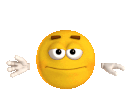
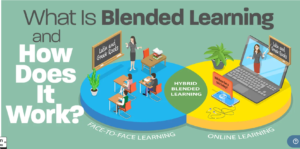 The use of blended learning and technology in my classroom has resulted in a dramatic makeover of the space, which has enabled me to interact with students on a far deeper and more meaningful level. My education has been able to go much beyond the limitations of a traditional classroom as a direct result of my use of these cutting-edge tools. My channel on YouTube is one of the primary forums through which I provide practical information on how one might study Chemistry in a more effective manner. I am able to break down complex concepts for my pupils by using material that is pleasing to the eye. This allows them to more easily and enthusiastically absorb the information.
The use of blended learning and technology in my classroom has resulted in a dramatic makeover of the space, which has enabled me to interact with students on a far deeper and more meaningful level. My education has been able to go much beyond the limitations of a traditional classroom as a direct result of my use of these cutting-edge tools. My channel on YouTube is one of the primary forums through which I provide practical information on how one might study Chemistry in a more effective manner. I am able to break down complex concepts for my pupils by using material that is pleasing to the eye. This allows them to more easily and enthusiastically absorb the information. The incorporation of blended learning and technology into my work environment has proven to be tremendously useful, but the transition has not been without its fair share of challenges. Adjusting to the new techniques of teaching and the materials that were made available to them required some time and effort on their part. However, the benefits it brought to my children more than made up for the trouble it required. In addition, the environment of the internet has its own unique set of difficulties, such as the need to guarantee equitable access, to accommodate a variety of educational needs, and to cultivate community in spite of the existence of a digital divide.
The incorporation of blended learning and technology into my work environment has proven to be tremendously useful, but the transition has not been without its fair share of challenges. Adjusting to the new techniques of teaching and the materials that were made available to them required some time and effort on their part. However, the benefits it brought to my children more than made up for the trouble it required. In addition, the environment of the internet has its own unique set of difficulties, such as the need to guarantee equitable access, to accommodate a variety of educational needs, and to cultivate community in spite of the existence of a digital divide. In the future, one of my goals is to develop up the Basics of Chemistry curriculum modules using what I’ve learned about the successful design of online and blended learning environments. I’m really looking forward to that! My objective is to broaden access to these courses among a diverse range of students by making them engaging, thought-provoking, and independent learning experiences. My goal is to make studying Chemistry a fun and interactive experience for students by using multimedia, quizzes, and experiments that the students will carry out on their own.
In the future, one of my goals is to develop up the Basics of Chemistry curriculum modules using what I’ve learned about the successful design of online and blended learning environments. I’m really looking forward to that! My objective is to broaden access to these courses among a diverse range of students by making them engaging, thought-provoking, and independent learning experiences. My goal is to make studying Chemistry a fun and interactive experience for students by using multimedia, quizzes, and experiments that the students will carry out on their own.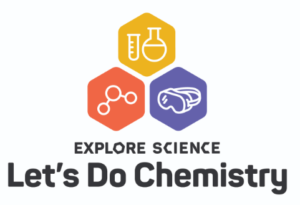 My goal with this blog is to provide a forum in which I can discuss my ideas on blended and online education, as well as any other relevant materials that I come across. Together, we may study the many educational possibilities afforded by the advances in technology that have occurred in recent decades. I am certain that if we adopt the proper approach, put in the necessary amount of effort, and make use of materials that are up to date, we will be able to assist any student in feeling at ease with chemistry.
My goal with this blog is to provide a forum in which I can discuss my ideas on blended and online education, as well as any other relevant materials that I come across. Together, we may study the many educational possibilities afforded by the advances in technology that have occurred in recent decades. I am certain that if we adopt the proper approach, put in the necessary amount of effort, and make use of materials that are up to date, we will be able to assist any student in feeling at ease with chemistry.