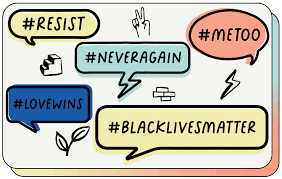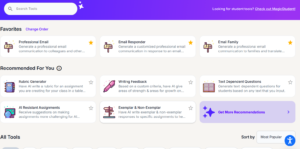“We have a responsibility to risk our privilege to give voice to social inequities and injustices. We have a responsibility to risk our privilege to give voice to those who have no privilege to risk.”
— From the blog post In Online Spaces, Silence Speaks as Loudly as Words

Google Images
This quote has been echoing in my mind. It’s a powerful reminder that online activism isn’t just about awareness—it’s about responsibility. In a digital age where so much of our civic discourse happens online, it’s vital that we not only take up space, but do so with purpose, courage, and care.
Can Online Activism Be Meaningful?
Absolutely. When done intentionally, online activism can lead to meaningful change. From the #MeToo movement to #BlackLivesMatter, we’ve witnessed the power of hashtags and digital solidarity in amplifying marginalized voices, challenging oppressive systems, and driving policy discussions. Social media may not always be the revolution, but it can certainly spark it.

Google Images
Critics of online activism often call it “slacktivism”—the idea that it’s all performative with little real-world impact. But that critique underestimates the role of awareness, education, and solidarity. When someone shares a post, amplifies a cause, or calls out injustice, they’re helping shift narratives and invite others to think critically. That is worthwhile.
Check out this resource from Learning for Justice about teaching digital literacy and activism. It helps educators guide students to move beyond the share button into deeper engagement.
Can We Have Productive Conversations Online?
Yes—and no. Online spaces are messy. They’re full of trolls, misinformation, and outrage culture. But they’re also places of connection, learning, and hope. Productive conversations online are possible, but they require intention, humility, and boundaries.

Google Images
We can’t control every comment thread, but we can show up in ways that model dialogue over debate. We can ask thoughtful questions. We can cite reputable sources. We can choose not to engage with those who only aim to provoke. And we can hold space for marginalized voices while managing our own defensiveness.
This excellent guide from Facing History & Ourselves offers tips for engaging respectfully and critically in online discussions, especially around topics of justice and equity.
Our Responsibility as Educators
We are educators in more than just our classrooms—we are educators in the world. That includes the online world. Our students are watching how we show up, what we say (or don’t say), and what we’re willing to stand up for.
We have a responsibility to model what active, informed, and compassionate citizenship looks like—especially when it’s uncomfortable. That means calling out racism, ableism, homophobia, and injustice when we see it. It means amplifying Indigenous voices, supporting 2SLGBTQ+ youth, and standing in solidarity with those on the margins. And yes, it means risking our privilege online. Because if we won’t, who will?

Google Images
As the blog post says, “In online spaces, silence speaks as loudly as words.” There will always be loud, ignorant voices. So let’s be louder. Let’s be braver. Let’s show our students—and the world—that education is not neutral, and neither are we.
Here are a few more resources for educators committed to online justice work:
- Digital Civics Toolkit – Supports youth in thinking critically about participation in digital spaces.
- Teaching Tolerance’s Guide to Digital Literacy – For helping students navigate and challenge online content.
- EduColor – A collective that highlights intersectional equity issues in education and models digital activism.
Some Critiques
Learning for Justice – Digital Literacy: While this resource offers valuable foundational guidance, it sometimes simplifies complex issues around identity and power. Educators may need to supplement it with more nuanced, lived-experience-driven perspectives to fully engage students in intersectional justice work.
Digital Civics Toolkit: The toolkit is engaging and student-centered, but it can feel a bit surface-level when addressing systemic issues. It introduces key ideas, but doesn’t always offer clear pathways for moving from digital participation to real-world civic engagement.
Facing History & Ourselves – Social Media Guide: This guide provides excellent strategies for respectful discourse, but leans heavily toward maintaining civility over challenging injustice. In the name of balance, it sometimes avoids acknowledging the emotional toll and urgency of confronting oppressive narratives.
EduColor: EduColor offers bold and critical thought leadership, but its content can be overwhelming for those just starting their journey into anti-racist or justice-oriented education. It’s powerful, but educators may need structured scaffolding to implement its ideas in classroom practice meaningfully.
Final Thoughts
Online activism isn’t perfect. But when paired with offline action, critical thinking, and courage, it becomes a powerful tool for change. As educators, let’s lead with integrity. Let’s speak even when it’s hard. Let’s model what it means to be a citizen who doesn’t just consume content but uses it to create a better world.
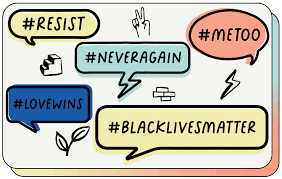
Google Images
We owe it to our students. We owe it to each other. And we owe it to those who have no privilege left to risk.
Karissa.