What’s the dish?
My menu for today is none other than Kaldereta. It is made with garlic, onions, beef cubes, bell peppers, potatoes, carrots, and green peas. To enhance the flavor, liver spread is added alongside tomato paste, water, laurel leaves, a Knorr beef cube, peanut butter, cheddar cheese, sugar, salt, and pepper to taste, with chili flakes added if a spicy version is preferred.
This dish is found in every Filipino household, especially during special occasions. To make it even more delicious, it is typically paired with steamed rice. Kaldereta can also be made with other meats such as pork, chicken, or even spare ribs. Though the cooking methods may vary depending on local preferences, the basic ingredients remain the same. While this dish is similar to what we know as a meat stew, it is uniquely rich and savory. Though it was influenced by the Spanish during the colonial period, it has become a beloved favorite among Filipinos.
For this dish, I used Panlasang Pinoy as my reference. I watched the tutorial a couple of times before trying it myself. Despite having many ingredients, the tutorial was easy to follow. I filmed myself cooking, and everything went smoothly.
What is the software I used for documentation?
The biggest challenge for me wasn’t the cooking itself, but the documentation phase. While cooking, I kept thinking about how I would compile everything. I was torn between making a presentation or editing a video, and I wasn’t sure which application to use. When it comes to video editing, I typically use CapCut because I’m familiar with it and find it easy to use. However, since I needed to try an application I hadn’t used before, I started exploring the list that was given to us.
To be honest, I opened almost every app on the list but couldn’t decide. I’m very particular about editing software, so choosing one was difficult. It was almost frustrating that I couldn’t find an app I liked, so I stopped and gave myself a break. After waking up, I recalibrated and calmly started again. Luckily, I found a Microsoft software called Clipchamp. It’s a free online video editor available in the Microsoft Store. It was easy to install, which was a big plus for me.
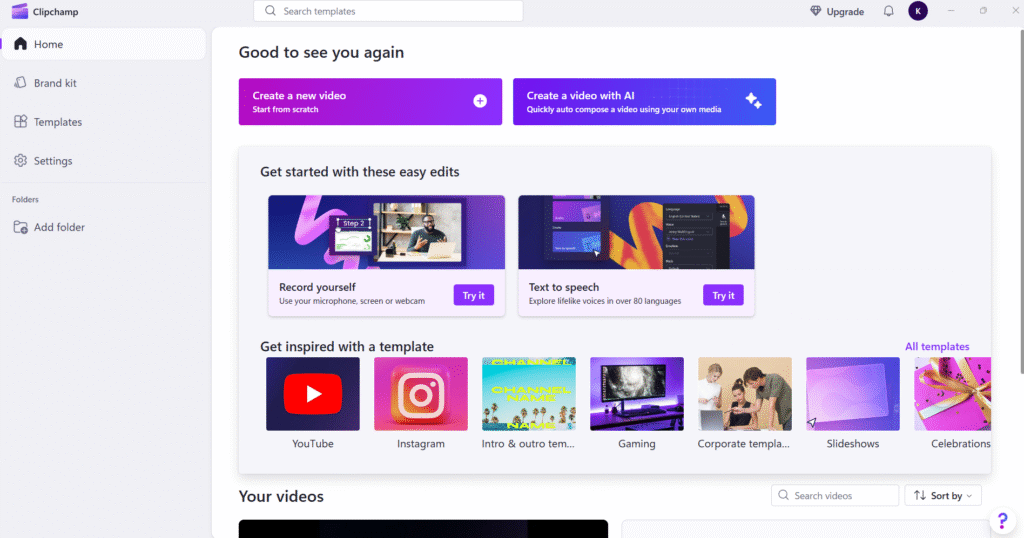
What are its pros and cons?
What I like about this video editor is its simple interface. It doesn’t overwhelm you with too many options or distractions. There are templates you can use depending on the occasion, and there’s also a menu if you want to create a video from scratch or even use AI to help generate one. At first, I tried the AI-generated video option but ended up removing most of the auto-generated content because it didn’t quite fit my vision.
Here’s how it works: you create a title and drag and drop the images you want the AI to include. As I mentioned, I removed almost everything except the background. The images I used were screenshots from the video, which I edited first using Microsoft Designer to crop the image, enhance the lighting, and add text. After adding the images, I included some free cooking music from YouTube, added text and transitions, and arranged everything. Exporting was easy since the video was only about three minutes long.
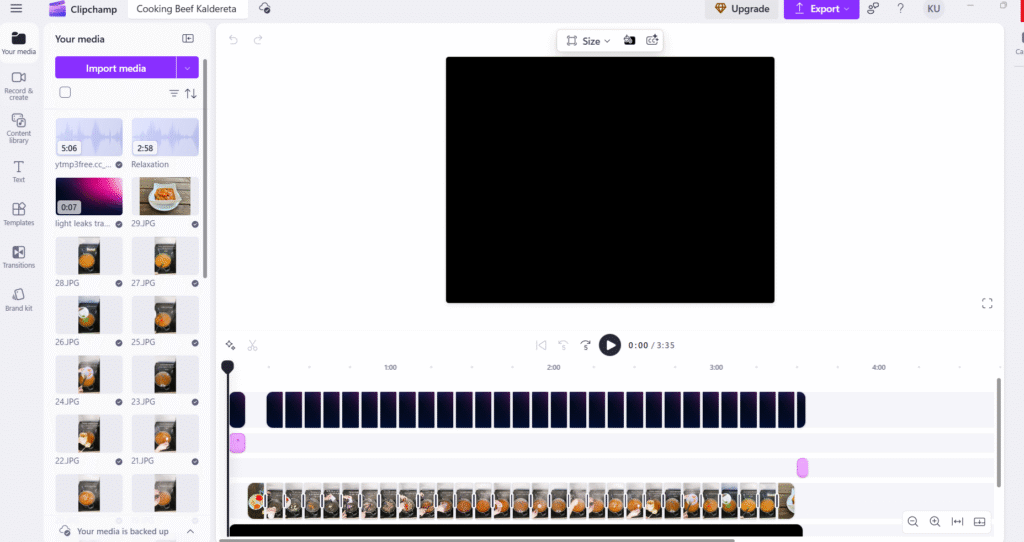
Like many other video editors, Clipchamp offers free stock photos and videos that you can use. I found Clipchamp to be beginner-friendly, yet it also caters to advanced video editors. Another feature I appreciate is the convenience of saving videos in the cloud—you can save your work online and resume anytime you want.
What frustrates me, though, is how laggy the software can get when there are many elements in the video. I tried using one of the cooking templates but had to remove it because the lag made it hard to work with. Another concern is how dependent the software is on a stable internet connection. A strong connection is essential when using Clipchamp. The video quality wasn’t an issue for me since I only needed 1080p resolution, but this could be a concern for some users.
In what ways can Clipchamp be utilized in the classroom?
Clipchamp is a great tool for substitution. I can see myself recording a video and editing it using this software. I can share the edited video with the students for them to watch at home.
In terms of augmentation, I can add other elements to make the video fun and engaging to watch. Incorporating graphs, diagrams, and other clips related to my topic can be added to the video.
In groups, students can use this software to create their own video presentations on specific topics. This is where modification comes into play.
And finally, for redefinition, students can use this software to produce a documentary-style video by interviewing locals in the community or individuals relevant to their story. They can then publish their video on social media platforms such as YouTube or Facebook.
Why use this?
This software offers a solid video editor that is easy to navigate. Whether for school or work, it can make your videos more engaging with the use of available templates, stock photos and videos, and even the AI tools provided. Although the software is free and accessible, the results still look professional. I genuinely enjoyed using it and will likely use it again when needed. Below is a sample video I created using Clipchamp.
https://www.youtube.com/watch?v=g_qe17_r_Wc
Disclaimer: Used Copilot as a grammar checker! 🙂


Hello Katrina. Your dish looks delicious. I like how you were able to include text on the screen along with the pictures in your video. I might have to try using Clipchamp, especially if it is free and easy to use, and like you said, it could be used in the classroom. I enjoyed watching your cooking progress of Kaldereta and I hope you enjoyed eating it.
Thank you! I’m glad you enjoyed the video. It was surprisingly fun to put it together. Let me know if you end up trying Clipchamp or the recipe—I’d love to hear how it goes!
Wow Katrina, your post made me hungry and inspired at the same time! I’ve heard of Kaldereta before but never knew it could have peanut butter and cheese in it, that sounds so rich and comforting. I also really like how you connected the cooking process with your experience trying Clipchamp. I can totally relate to the struggle of finding the “right” editing app (I had the same issue before landing on InShot for my project), so it’s nice to see that you pushed through and found something that worked for you.
I think your breakdown of how Clipchamp fits into the SAMR model was super clear, especially the part about using it for community-based projects. That’s such a powerful idea for students. Great job balancing both the food and tech sides of this project!
Thanks! Yes, it was so much better with peanut butter and cheese. The twist that I never thought is possible. I’m happy that Kaldereta sparked your curiosity too. Thanks again for dropping by! 🙂
Hi Katrina,
I enjoyed reading your post I especially like how your Filipino classic dish looks and how your describe the ingredients in it. I might try making it 😁. I like how you explored new editing tools instead of sticking to the usual Capcut.
Great post!!!!
Thank you! I totally encourage you to try making Kaldereta too—it’s such a comforting dish, and the peanut butter and cheese combo adds a rich twist that always surprises people. I’m also glad I gave Clipchamp a shot as a video editing tool. 🙂
Hey Katrina,
What an excellent and informative post. I am definitely going to try making Kaldereta sometime soon and I will report back on how it turned out, but it sure sounds delicious. ClipChamp seems like it would be a really useful tool to use for and in the classroom as well, thanks for sharing!
Hello! Thanks so much. I am excited for you to try it too. Clipchamp has definitely been a game-changer for me in terms of classroom creativity. I hope it will be for you too. 🙂