As a high school teacher, the struggle is real—building meaningful relationships with students is increasingly difficult amid the constant distraction of phones and other technology. Creating a learning environment that fosters genuine connection is important to me, but it is challenging when many students are more comfortable connecting through a screen. When students do not buy-in or reciprocate my relationship-building efforts, I find it frustrating. From the moment I walk into my classroom to when students place their phones in the cell phone holder, I barely get a response to a simple “Good morning” and it is this disconnect that makes me reflect on technology in my classroom.
Using technology is part of my daily routine—it is involved in almost everything I do. Every aspect of teaching includes a digital component- from communication and assessment to attendance, my practice has evolved with the times. Embracing this shift has not been easy, but it has been essential for my growth and my students’ success. While incorporating technology can enhance and supplement learning, I believe I must be intentional as to how I use it. My ongoing challenge is striking the right balance- using digital tools to help my students stay engaged and understand content, while still focusing on what matters most—building real connections, encouraging reflection, and maintaining meaningful relationships.
Throughout my career, especially over the past five years, I have utilized a range of educational technologies to support both instruction and communication. Platforms such as PowerSchool, MSS, and Edsby help me track attendance, share academic progress, and stay connected with families in real-time. In the classroom, I rely heavily on Google Slides and PowerPoint, especially in my Financial Literacy and Foods classes, to present content clearly and visually. To keep students engaged and check for understanding, I regularly use tools like Kahoot and Blooket for pre-assessments or to review content. I also use Padlet as a space where students can share their ideas and learn from one another in an interactive way.
For planning, I use Google Slides and Planboard to organize units and lessons in a way that helps maintain structure throughout the year. During my time teaching online, I worked extensively with Moodle, which became my go-to platform for remote learning and assessment. Communication with the Division Office and staff typically occurs through Microsoft SharePoint, Google Docs, and Google Slides—platforms that facilitate streamlined collaboration and information sharing.
Technology has a valuable place in my classroom and can enhance student engagement, but only when I use it strategically and with the right intention. For me, the challenge is finding the right balance between technology use to enhance or supplement learning and creating opportunities that prioritize human connection
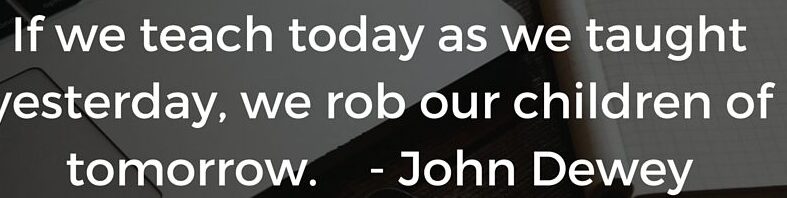
4 Comments
Danielle Ryhorchuk
Hi Leanne!
As soon as I read your title, I felt an instant connection! Technology really is a blessing and a curse. It helps us out so much in our day-to-day lives, but at the same time, it can totally get in the way. I’m often wondering, “Am I using this too much?” especially when there’s pressure to use it for everything such as assignments, learning apps, communication etc. Don’t get me wrong, I love how tech can make things easier and more engaging, but sometimes it feels like it takes over. Finding that balance is tough. I think the hardest part is figuring out when it’s actually helping and when it’s just filling space or creating distraction. It’s definitely something I’m still trying to figure out, and I am happy to know I’m not alone in that!
Jenna Reimer-Jones
Hi Leanne,
I appreciated reading your post and learning about your approach to integrating technology in the classroom. It is intriguing how technology can serve as both a tool for connection and, at times, create barriers between individuals. You noted the challenges of engaging students who are often absorbed by technology, whereas I find it invaluable for fostering communication with colleagues across different locations. I particularly value the opportunity to connect via Teams video calls rather than relying solely on email correspondence. Your point regarding the importance of being strategic in our use of technology was well-made. It is essential that we remain intentional and mindful of how we leverage these tools, ensuring they enhance rather than detract from our interactions.
Jenna
Rose
Holy technology Batman! You have a lot of tech in your daily life. At first it seemed so extreme but, after reading your reflection post and doing some reflecting of my own, I realized I too have a plethora of tech that accompanies my daily practices too. A lot more than I initially concluded after writing my own reflection, which I had not considered until you delved into the various communication tools you use and I realized I rarely use the phone these days as an administrator and, even if I did, our phones are VoIP phones and that is digital too!
I was planning on listing some of them but quickly realized it is an exhaustive list!
Sadly, I find with tech in the lives of students, real connections are much more difficult these days. As such, I employ two programs with my staff and students the the school that have been invaluable. I have even done these as a teacher in my classroom within schools that do not embrace these programs. One is based on a Canadian Developmental Psychologist, Gordon Neufeld, and his concepts of Attachment Theory – this is integral to connecting with students and understanding what is developmental stage is potentially missing in their lives and how you can support them as teachers.
The other one I employ is the Circle of Courage. This involves ensuring students have all the four quadrants fulfilled in their lives – as both students and at home. It is a Lakota program and it focuses on Belonging, Generosity, Mastery, and Independence. I emphasize the need for students to both feel and emote all of those in their lives and how integral it is to treating each other with kindness. Feeling a sense of belonging seems to be rapidly disappearing with the overwhelming intervention of technology in kid’s lives these days and it also contributes to such a sense of isolation and emptiness. That program developed to encourage Indigenous youth that were coming of age to guide them down the correct path. Both of those have helped me immensely in my practice and I now train my staff on them for the entire K-12 school!
William Roland
The examples made it more relatable. Your knowledge on this topic really shows. I couldn鈥檛 agree more with your points.