Me Again!
New tech… sure! I chose to dive into Puppet Pals 2, an app where you can create animated stories with customized characters, scenes, and record your voice. The app allows you to create your own virtual stories. HOW FUN IS THAT!!

Step 1: As a newbie, I absolutely love the Tutorial option. For individuals not so bright when it comes to new tech (cough cough me), you will soon find out that you love this app! I recommend starting here. Trust me, it will help 🙂 It helped me!
Step 2: Now that you have run through the tutorial section. Please  click on the Options header. This section of the app allows you to make any edit to the talking mouths, background music, sound FX, and location audoscroll. You can change this by sliding the red bar below the header. Another cool feature here is the Teacher’s Guide. The Teacher’s Guide provides teachers with information on how they can incorporate the app into their lessons with tips and tricks. Please
click on the Options header. This section of the app allows you to make any edit to the talking mouths, background music, sound FX, and location audoscroll. You can change this by sliding the red bar below the header. Another cool feature here is the Teacher’s Guide. The Teacher’s Guide provides teachers with information on how they can incorporate the app into their lessons with tips and tricks. Please 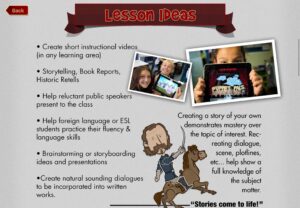 check this feature out! The image below is just one great example of what the teacher guide offers.
check this feature out! The image below is just one great example of what the teacher guide offers.
Step 3: Click Play! Here is where the fun begins! In order to create your story you have to first choose a location. Multiple locations are available, and you can even insert your photos to create your very own scenery.
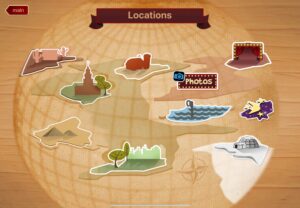 Next, you’ll be directed to your selected location. In the top left corner of the screen, you’ll notice five icons: a globe, a truck, a human figure, a head, and a music note. Each of these icons allows you to customize different elements of your story:
Next, you’ll be directed to your selected location. In the top left corner of the screen, you’ll notice five icons: a globe, a truck, a human figure, a head, and a music note. Each of these icons allows you to customize different elements of your story:
- Globe: Tap this icon to return to the location menu. From here, you can explore and select different settings for your story’s scenery.
- Truck: This icon lets you choose a vehicle that will appear in your story.
- Human Figure: Use this icon to select the main character for your story. You can move your character further away or closer with your cursor.
- Head: This icon allows you to customize their appearance.
- Music Note: This icon allows you to change the background music.

Step 4: Once you have chosen your ideal appearance, you can begin recording your story by clicking the red dot in the top right corner. As you speak, your voice will be recorded, and the mouth of your character will move in sync with your words.
Step 5: All saved stories will appear in the saved heading on the main page. Here you are able to re-watch your story, edit it, and even send it to a friend!


In The Classroom: Puppet PALs 2 is an excellent app for storytelling, literacy development, and even cross-curricular integration. I would use this app in my ELA class by having student create their own narrative, which connects to the SAMR Model Augmentation by having students create their own narrative with the voice recording and animation features by improving student engagement.
I hope you enjoyed my review on the app Puppet Pals 2!
See you next time!
Mackenzie 🙂
One Comment
Shaunna Dunn
This looks like a pretty cool app for use in the classroom. Did you create your own animated story? As someone who says they aren’t super savvy with new tech, how did you find it? Did it take a long time to create an animation?
I’m also not the quickest with tech, but I love the idea of using apps like this in my classroom. I just want to be sure they’ll be accessible to my skill level if I try them out.
Thanks for your insights!