How to Download Youtube Videos
The website I have decided to review is Y2Mate which despite the odd name, is a fantastic website that allows you to quickly download Youtube videos as an mp3 or mp4. Gone are the days of trying to screen record in order to “download” a Youtube video. I have used various clip converters but most of them either a full of pop-up ads, sketchy links (downloading potential viruses), and some straight up don’t work. After playing around with this website for the past week, I have only come across the occasional pop up tab opening but if you quickly exit off you will be fine. No viruses here. WARNING: As with any successful site that provides work arounds like y2mate or adblocker…you have to be careful with “mimic” or fake websites in which they use an extremely similar name and similar website…but they are actually harmful. So when using any website like this, make sure you find a good one and bookmark it.
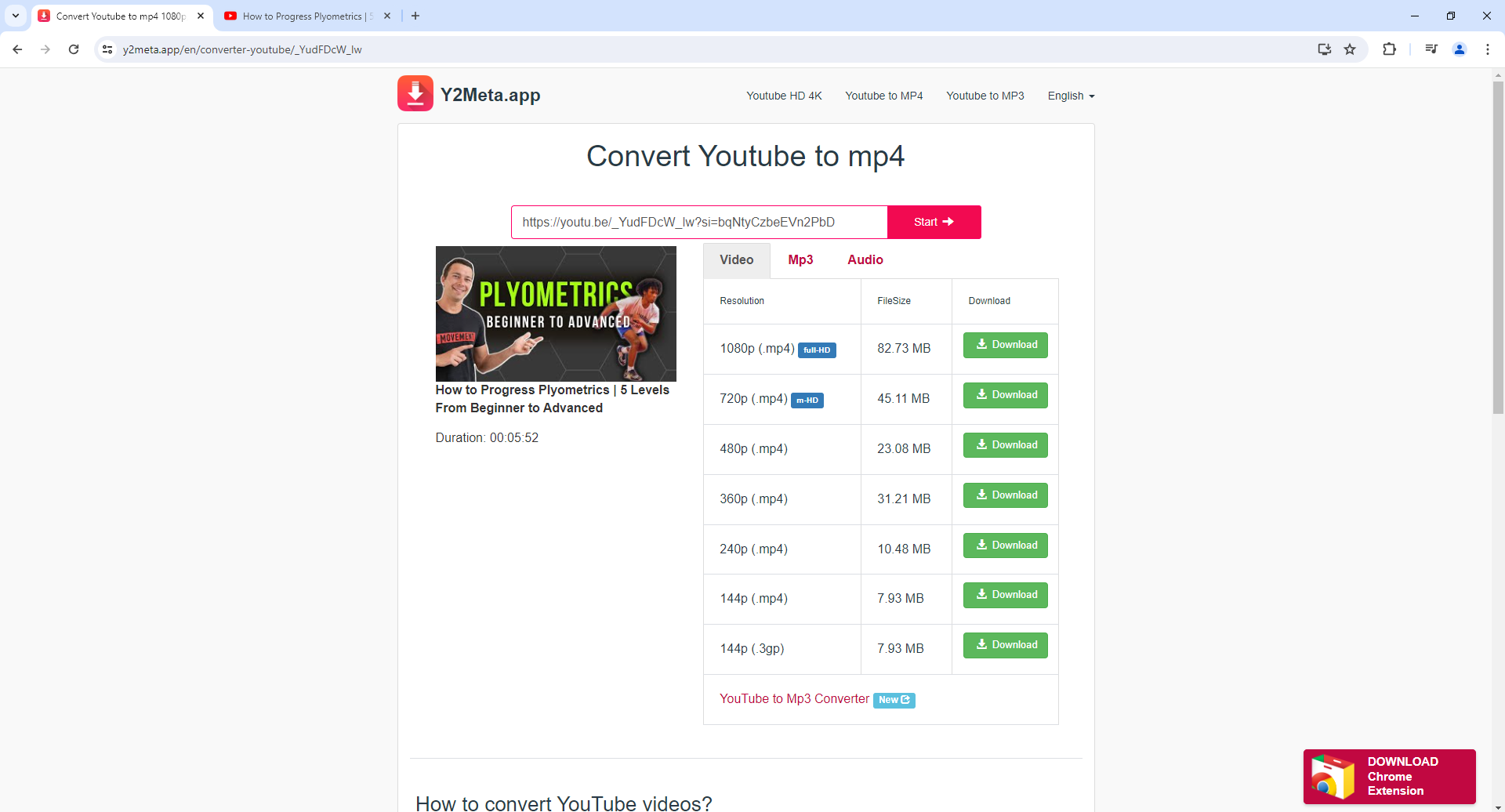
To use this website you simply paste the youtube video link into the designated spot, and your quality options for both mp4 files and mp3 files will load. When you hit the green download button, a new tab will occasionally pop up. Again, as long as you close it without clicking anything inside the pop up, you will be fine.
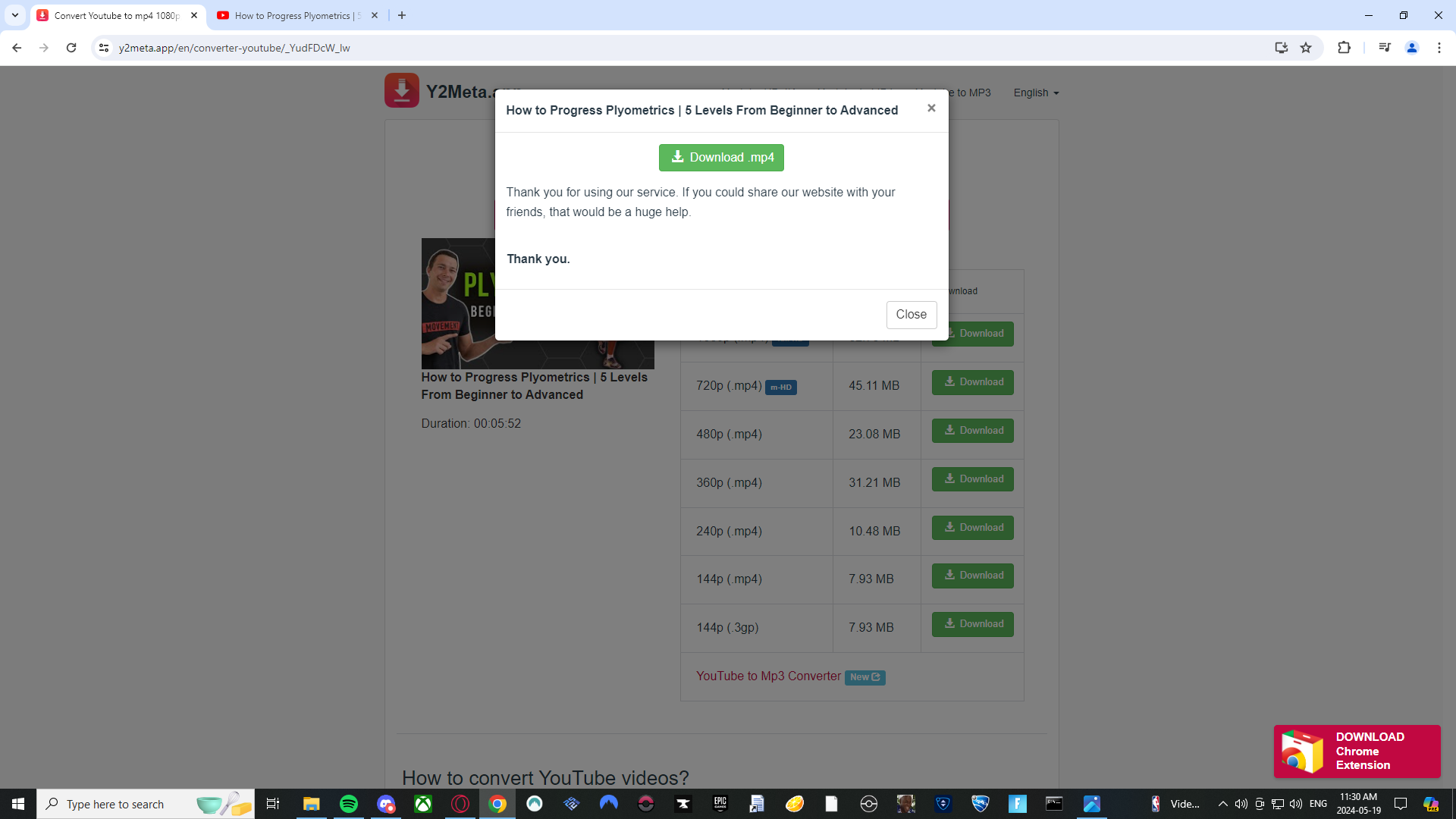
Now you should have a screen that looks like this where you get a second download button. Click this one and your video/mp3 file should download surprisingly fast.
How I envision myself using this in the classroom would be in a Communications Media class in which students will be required to learn how to do this to insert B-Footage or to import content that is not originally made by them.