For my Braille lesson today, I will be familiarizing myself with the alphabet and numbers in the Unified English Braille(UEB) so that when I want to start typing to practice braille I will already understand all I need to know.
Braille alphabets
A braille cell is a group of six dots that makes up every braille symbol.
Six raised dots, three in each of two parallel columns, make up a complete cell.
The raised dots in each braille cell that form each letter are represented by the bold dots.
As seen in the above image, the numbers 1-6 correspond to the dot positions in the braille cell. The numbers line up with the braille writer’s keys, which are utilized to create the embossed material.
ALphabets A – J
Alphabets A-J was my focus this week . The first 10 letters of the Braille alphabet, A through J, hold a special significance as they form the base from which the entire Braille system is built. Once these initial ten letters are memorized, learners have essentially laid the groundwork for understanding the entire Braille alphabet and even the numbers.
This clever design showcases the efficiency of Braille as a tactile language. We will delve deeper into how these first ten letters extrapolate to encompass the full alphabet and numeric system later in the article. For now, here are the Braille codes for the Braille letters A to J:
- A: Dot 1
- B: Dots 1 and 2
- C: Dots 1 and 4
- D: Dots 1, 4, and 5
- E: Dots 1 and 5
- F: Dots 1, 2, and 4
- G: Dots 1, 2, 4, and 5
- H: Dots 1, 2, and 5
- I: Dots 2 and 4
- J: Dots 2, 4, and 5


Holding down all the keys on the braille writer simultaneously is necessary to generate the correct braille cell when a braille cell contains multiple raised dots.
The letter “a,” for instance, is made up of just one raised dot, dot 1. On the braille writer, you would just press down dot number 1 and let go. It advances to the subsequent space on its own. There are two dots in the letter “b”: 1 and 2.
To make the letter b, you have to simultaneously press down on both dots. Similar to the “enter” button on a keyboard, the “down” button advances to the following line.
At first Its was difficult to adjust to the idea there is no delete button to erase my mistakes while typing in braille. but incorrect dots can be pushed down using a tiny instrument known as a braille eraser. The appropriate dots can then be brailled by using the “back” key to go back one space.
While preparing to practice braille, i found the 2 apps on called Google Play. The first one is called Brailliac app which is a Braille keyboard and the second one is called Braille Academy: Play & Learn.
Brailliac: Braille Keyboard
Practise your Braille skills while doing anything from texting your friends, searching the web, or writing essays!
Just a few of the amazing features:
– Braille Cell Mode – for typing cells directly
– Translated Mode – in-built AI automatically converts your typed cells to the letters they represent in your chosen Braille code
– Fully compatible with all Braille symbols and modes, including capitals, numbers, contractions, and shortforms
– Highly customisable – choose the size of your keyboard exactly
– Intuative motion controls
– Private and safe – Has no Internet permissions, so you don’t have to worry about snooping
Braille Academy: Play & Learn
What’s Braille Academy?
Braille Academy is developed to help those who are curious about and interested in learning the Braille system. The two key teaching concepts are gradual introduction and focused repetition. The learning material is categorized into chapters and then levels to ensure efficient learning and training. If you are not particularly interested in Braille but in training and improving your memory in general, Braille Academy is also a useful tool.
Braille Academy has Levels and challenges?
In short, a level focuses on introducing new characters with a small amount of repetition while a challenge trains what you’ve learnt already. In a level, you can click the INFO BUTTON (on the left) to read some TIPS and the hint button (on the right) to see the correct answer. The hints are infinite and always free. In a challenge, you can’t use the hint button anymore and you must make less than 3 mistakes to pass it.
These apps are great addition to my learning braille journey and for anyone who is interested in learning braille. My words that “learning braille is fun ” is actually becoming a reality. there is a game to play while learning Braille. I think everyone should be interested in learning Braille after reading my post. Keep me posted on how you feel about the apps and how the tech world is improving the braille world. I will be using the apps to practice my typing braille words in the coming weeks and I will keep updating you on cool these app are.
Thanks for reading my post !
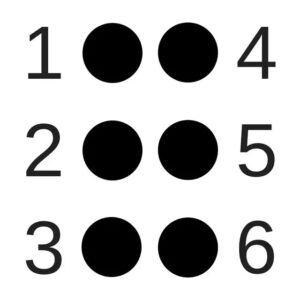
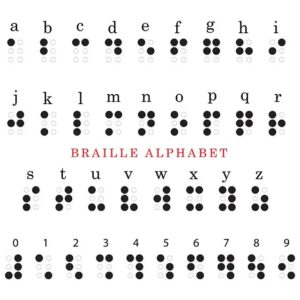


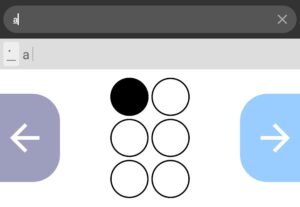

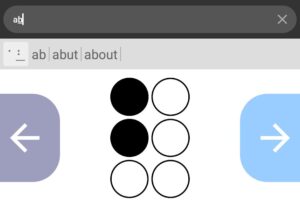




Hello Ola!
It’s wonderful that you’re diving into the world of Braille. Braille is a fascinating system that allows individuals with visual impairments to read and write using raised dots. It’s wonderful to see you learning about it.
Thanks Sandra!
Hi Ola!
Your post on learning Braille is incredibly informative and inspiring! It’s amazing to see how you’re diving into Braille basics with such enthusiasm and dedication. The detailed explanation of Braille cells and the tools you’re using, like the Braille writer and Braille eraser, really highlight the intricacies of this system. The apps you discovered, Brailliac and Braille Academy, sound like fantastic resources for anyone looking to learn Braille in an engaging and interactive way. Your positive attitude and excitement about making learning fun are truly contagious. I’m looking forward to seeing your progress and updates on your journey with these apps. Best of luck with your Braille practice—you’re doing an amazing job!
Thanks Anna!