I decided to choose the Videoscribe tech tool to review and become familiar with to possibly use in my future classroom. Videoscribe is a white-board video creator. I am not a very techy person and always try to stay away from tech tool apps I am not familiar with. I started out by going over the tutorials that are there to help give you instructions and teach you how to design certain parts of your white-board. These tutorials gave me a lot of insight on how to navigate this tech tool and design my own white-board. Although I found it quite interesting and neat it was still a bit of a struggle to navigate. Before starting completely blank, I decided to explore the templates and choose one that I liked.
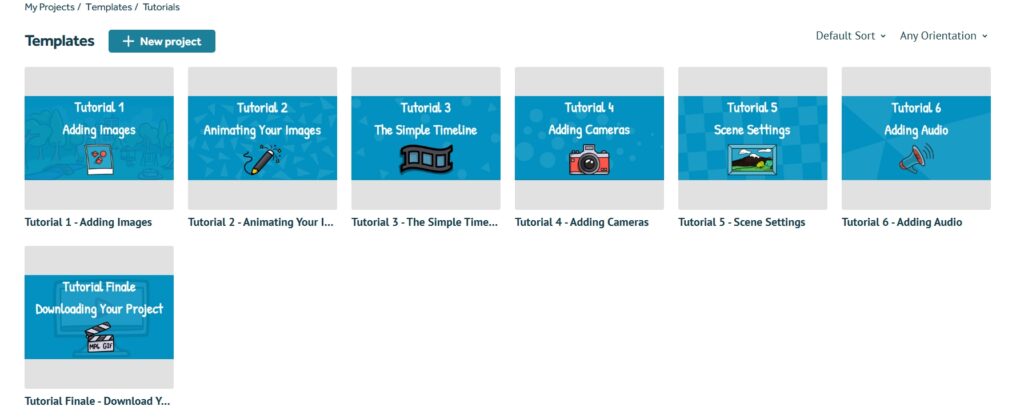
From this I edited the template of my choice and made it my own. I chose to just start with a template that was already made as I am unfamiliar with this app and needed a bit of a ‘starter’ to get me going. I did have some struggles playing around with this tool and learned it does take quite a bit of time to grasp and understand how it works. I am still learning how to use this tool but I think I got a pretty good grasp on it now but I am hoping to try out the audio feature!
From screen recording it, I also tried out the tech tool ‘ScreenCastify’ which is a screen recording extension. This tool was pretty easy to navigate and I got to use it to record my white board creation.
I would use both these tools in the classroom as they seem pretty handy to have. The videoscribe can be used for so many things such as creating lessons, reviewing previous learning, preparing for a substitute teacher, making posters, etc. I personally think this tech tool reaches different levels of the SAMR model. It has both enhancement and transformations that can be changed and designed however you would like. The screencastify recording extension is always a great tool to be used in the classroom. You can record the slides you may be presenting as well as yourself talking to the class. It can be used to reflect back on or for a student who was absent.
This link should take you to my white-board creation!


Hey Payton, I think this tool is so cool and interesting! It definitely seems complicated at the start but I would start with tutorials like you did. I sometimes get nervous about using new tools but you made this one very inviting. Thanks for sharing!
Hi Peyton!
I am the same way, I usually stay away from tech tools if I do not know how to use them. I think Videoscribe could be a good thing to use in a classroom especially for lesson plans and for subs.
Hey Payton,
I also get nervous to use new tech! I think it’s because I get scared that I wont understand or be really slow at understanding how to use the new tech, which makes me avoid it all together. I like how Videoscribe includes tutorials. If I’m trying something new I defiantly will lean towards tech that incorporates some form of tutorial. I like how you were able to discover two new form of tech this week. thanks for sharing what you’ve learned. I look forward to trying these out in the future.