Take a minute to think about where you use assistive technology in your day-to-day life. Do you use closed captioning when you watch TV? Do you take advantage of the word prediction on Google Docs? Is the text on your phone zoomed in so it’s easier to see? Do you utilize the voice-to-text option to send messages?
Assistive Technology is identified by the Individuals with Disabilities Education Act (2004) as being “Any item, piece of equipment or product system, whether acquired
commercially off the shelf, modified, or customized, that is used to increase, maintain, or improve the functional capabilities of children with disabilities.”
Saskatchewan Schools use The Adaptive Dimension for Saskatchewan K-12 Students to ensure that we are practicing inclusion of students with all abilities and exceptionalities. A great way to include all learners is by using assistive technology. After listening to this week’s presentation, I really started to think about how I use assistive tech in my own classroom.
Let’s start with low-tech devices. Areej Ahmed tells us that low-tech devices are low-priced equipment that costs less than high-tech; it is also simply designed and requires limited training.

Immediately, I think of my beloved wobble stools and rockers in the classroom. They do require limited training (how they are meant to be used) and have a huge impact on my students who are diagnosed with ADHD. It is almost always my first go to when I move to a new school and into a new classroom. I find this has such a huge impact on my students and their ability to focus and pay attention in class. The challenge with these tools is that they are expensive. A rocker could easily benefit every student in my classroom… and many students want a rocker, but we don’t have the budget to make that happen.
Another wonderful low-tech tool that I like to use in my classroom are resistance bands. I like to tie them around two legs of my student’s desk so that they can bounce their feet on them. Unfortunately this can sometimes cause them to snap so I need to make sure to teach how to properly use them first. Resistance bands are also wonderful for body breaks… some of my more active students will walk down to the student support room to do some exercises as a great body break when they are struggling to focus in class!
There are so many other low-tech assistive tools that I use, but I will finish off with these Loop Earplugs. I am blessed to work in a school with families that can afford to purchase items such as this to support their child. I suggested these to a student who, due to a medical reason, is very sensitive to noise – you can imagine the struggle with that in a very rambunctious group of 27 students. I am a friend of this student’s mother, and I sent her the link to these earplugs and asked if she had heard of them. This particular student now wears these throughout the day to reduce excessive sound, and finds them very helpful in phys. ed and other noisy environments! A more affordable alternative to this would be the larger noise-cancelling headphones… the issue I’ve found with these in middle years is that students don’t want to wear them because they are noticeable, and we all know that pre-teens just want to fit in. The downfall of the loops is that they are quite pricey ($70+) and can only be used by one student since they fit inside the ear like earbuds. They are also extremely easy to lose.
I also employ many different high-tech devices, which Areej Ahmed describes as being “… more complicated and cost more. They also require training or guidance from the user, such as adaptive equipment, voice recognition software, or word prediction software (Johnston & Watson, 2007).”
The first one that I hadn’t really thought about as an  assistive tool (because I’m so used to it) until this week’s class is my microphone. To be honest, I have always worn it because it saves my voice and I learned on it a lot while wearing a mask during the pandemic years. This system is so beneficial for so many reasons! It allows ALL students to hear my voice, which immediately leads to better focus and understanding. It also helps my students with who require an SLP to hear me enunciate my words. Additionally, as already mentioned, it saves my voice and allows me sto speak at a normal volume instead of yelling to project my voice through the entire classroom. A downfall here is that since moving to my new school, we do not have the same system that I used at my last school (Lightspeed Redcat). It was very expensive (upwards of $1500), and as such my previous school is not open to sending it over for me to use for this school year. We are using a much cheaper alternative, but I am not finding it nearly as effective or easy to use as the previous one.
assistive tool (because I’m so used to it) until this week’s class is my microphone. To be honest, I have always worn it because it saves my voice and I learned on it a lot while wearing a mask during the pandemic years. This system is so beneficial for so many reasons! It allows ALL students to hear my voice, which immediately leads to better focus and understanding. It also helps my students with who require an SLP to hear me enunciate my words. Additionally, as already mentioned, it saves my voice and allows me sto speak at a normal volume instead of yelling to project my voice through the entire classroom. A downfall here is that since moving to my new school, we do not have the same system that I used at my last school (Lightspeed Redcat). It was very expensive (upwards of $1500), and as such my previous school is not open to sending it over for me to use for this school year. We are using a much cheaper alternative, but I am not finding it nearly as effective or easy to use as the previous one.
The second high-tech device I will touch on is this middle-years calculator (TI-15). I love this tool for my grade 5-7 students because it allows them to keep up to their peers and still have an understanding of the processes going on. For example, I have a  particular student who has always struggled with math. They don’t want to ask for help to draw attention to themselves because in the past they have been teased for being “dumb.” This calculator allows them to reduce or add and subtract fractions, round decimal numbers, and use the order of operations along with everyone else. At first, they were hesitant to give it a try just incase other students saw them using an assistive tool. I send a practice book home for them to work through with parents and they saw that it can take a lot of that mental load out of the assignments, allowing them to see the process and understand the concepts. The biggest downside with this calculator is that the student sees it as a negative – which is why I encourage them to do the question first, and use it to check answers instead.
particular student who has always struggled with math. They don’t want to ask for help to draw attention to themselves because in the past they have been teased for being “dumb.” This calculator allows them to reduce or add and subtract fractions, round decimal numbers, and use the order of operations along with everyone else. At first, they were hesitant to give it a try just incase other students saw them using an assistive tool. I send a practice book home for them to work through with parents and they saw that it can take a lot of that mental load out of the assignments, allowing them to see the process and understand the concepts. The biggest downside with this calculator is that the student sees it as a negative – which is why I encourage them to do the question first, and use it to check answers instead.
The next high-tech assistive tool I’ll talk about is voice-to-text using something like Google Read&Write. This was actually a tool that my class shared with me a number of years ago. My initial thought was that it would be great for students to listen back to their writing to see if they can catch any awkward-sounding sentences, but at the time the reading wasn’t quite smooth enough for that. So I taught my students how to use it as a voice-to-text tool. In theory, it is amazing, but honestly I have found it nearly impossible to find a space quiet enough for a student to use it effectively. The kids also find that they aren’t enunciating words clearly enough for it to understand what they are trying to say. One thing I do like with voice-to-text options is using it to spell words that you are unsure of. Even writing this blog post, I have my Google search handy so I can just tap the microphone to check my spelling.
Okay, finally I have a new one that I just discovered 2 days ago. MagicSchoolAI is a tool that I’ve been very excited about. I’ll admit, they totally suckered me in when they offered the paid version for free – I used my PD funds to get myself a year subscription to it shortly after. I heard they were going to release a student-centered AI tool called MagicStudent and immediately joined the wait list. On Friday, I got an email that I was now able to access this tool, and there are so many possibilities! One in particular that I enjoy is the ability to speak to any historical figure or literary character in history. I would be able to open JUST this option on students’ chromebooks, and they can type in the name of a particular scientist or historical figure we are learning about and ask them questions! Immediately I wanted to run to school and start trying it out with my students… but then I remembered something that was mentioned in our Productivity Suites presentation…
What kind of data is being collected here?
So, I slowed my roll and decided to do some more digging. I found the Student Data Policy and the Privacy Policy on the website, and will be sure to comb throught it and try to get additional opinions before giving access to my students.
With the evolution of the Web, there are so many new and exciting tools coming out that appear to have huge benefits for student learning. My job as an educator is to properly vet these tools and ensure that they are safe and beneficial for my students. If you have read through the Student Data Policy, I’m very curious to hear your take on it!
Thanks for reading 🙂

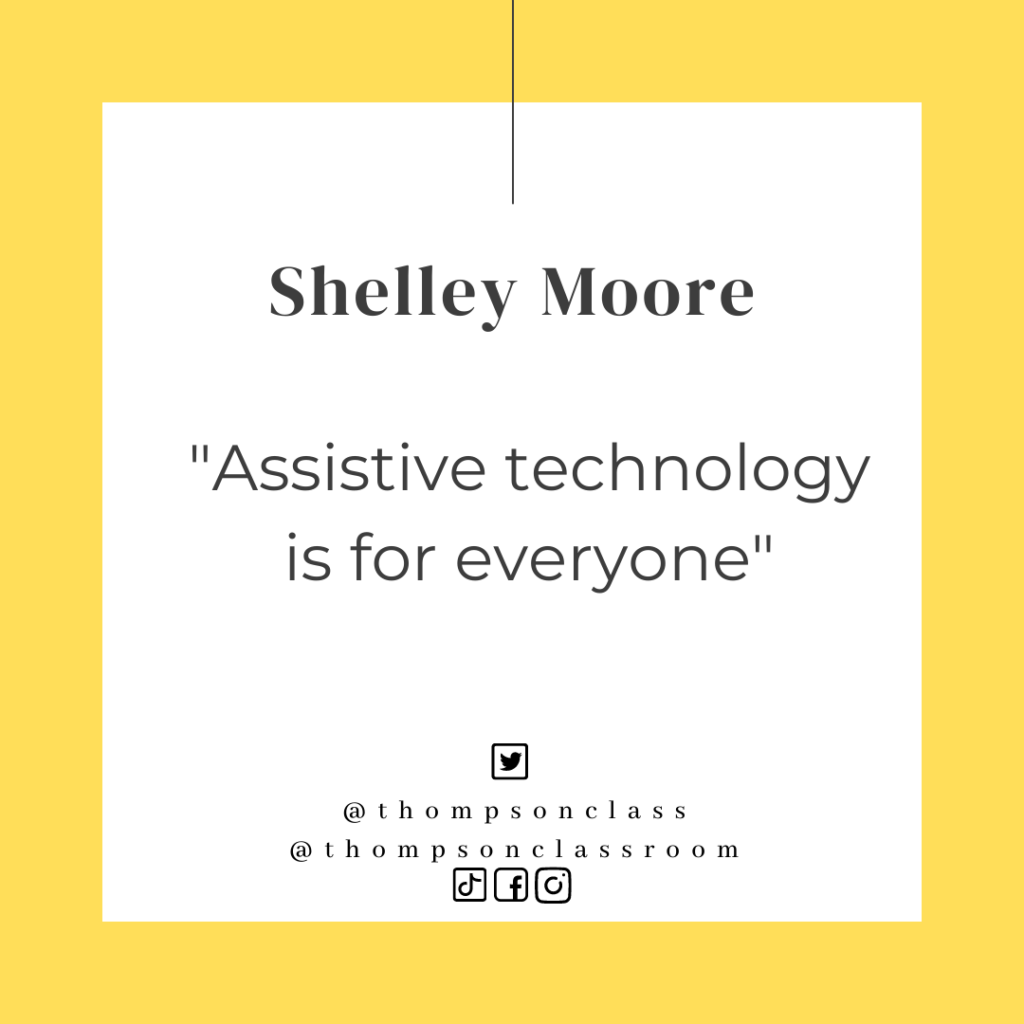
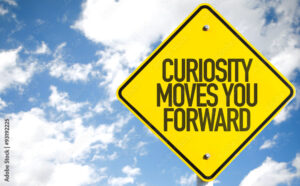
Hey Jenni, loved reading your Blog. Honestly at the first sight, I felt- wow,,,, so long, shall I skip? then just first few lines sucked me in 🙂
I loved your Magicstudent tool, specially talking to figures in past……
I also like the way you choose a variety of tools for your students and that makes your effort – inclusive
Thanks for sharing and I really enjoyed it