The presentation of this week’s group was very eye-opening for me. Although I previously know about assistive technology (AT), they explained it in a thorough manner which made me realize what types of technology I can use more as an educator. For me, the different types of assistive technologies are very powerful in the context of education, wherein these can help the students in their learning journey, and it can also lighten their load as the learn in the classroom.
To define the term, Assistive Technology (AT) is any form of technology that helps students with or without disabilities to increase or maintain his or her level of functioning. Halpin (n.d.) defines AT as a term that refers to devices or systems designed to help individuals with disabilities perform functions they might otherwise find difficult — devices range from mobility aids (Ex. crutches and wheelchairs) to more digital solutions, like screen readers or software. Halpin’s explanation is more of an overall definition, and not just in the realm of education. On an even broader definition, Rice (2024) defines AT as any device, software or item that improves the experience of learning, working or daily life; AT is frequently used by people with disabilities, however, it can be used by all people in various settings.
The short video below is an introductory guide to assistive technology, concentrating on individuals with disabilities. It explains that there are simple (easier to learn) and also high-tech, or more advanced devices for AT. Furthermore, the video also briefly explains not only devices, but services that are integrated with the devices. What they explained in the video is practical and essential, as they mention that the AT services are as important as the devices/gadgets used to aid the students in their learning. I believe that the devices and services should go hand-in-hand in order to guide the students in a better manner.
Rice (2024) mentioned at least twelve examples of assistive technology in the classroom, which are all useful for use in the classroom. In that list, I have used the learning-management platform Google Classroom, during the surge of online classes when the world experienced the most recent pandemic. Since its release in 2014, Google Classroom has quickly become one of the more popular and common online tools utilized in schools. Furthermore, adoption to this technology rose dramatically with the mass switch to online instruction that followed COVID-19-related school closures (Herold, 2020).
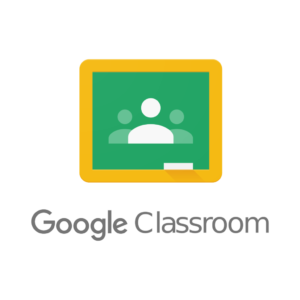
I appreciate Google Classroom because of its convenience and also its assistive technology features, like speech-to-text capabilities that improve accessibility for all the students. The live captions in Google Classroom was also very useful in my own experience. In addition, it has built-in accessibility features such as screen readers, voice typing, and translation (it integrates with Google Translate to enable translation). I also had a blind student previously who really appreciated Google Classroom because it featured a braille display for him, which can be used to read and edit Word documents and PowerPoint presentations. After using Google Classroom for a few years, I realized that
Among the numerous AT programs, I believe that I can utilize and explore more on Speechify, which is a text-to-speech software that captures text and translates it into audio format. This is particularly useful for textbooks, PDF reading assignments and more. This software is compatible with the Google Chrome browser as well as mobile phones (iPhones and Android) and Macintosh computers. I personally have not tried Speechify, but this is a software which will most likely be able to aid my future students in learning.
Assistive technology still has quite a long way to go, however, I believe that it will further improve and be more advanced in the future. While it is true that AT is quite costly for individuals and institutions, these types of technologies definitely improve the learning experiences of individuals. For schools, AT ensures that all students, regardless of their abilities, can fully participate in classroom activities — this means that no one is left behind, whether the student is disabled or not. AT also provides equal opportunities for students who have learning difficulties, making them able to catch up in their studies. Also, overall for society, AT promotes social inclusion — it promotes the active participation of individuals with disabilities in community activities, which is an essential part of social cohesion. In addition, AT enhances the quality of life for individuals with disabilities by providing them with tools and software to navigate daily life more effectively.


