Trying Something New- Creating My Learning Journey Video on TikTok
For this week’s learning journey, I decided to step out of my comfort zone and try something completely new — using TikTok to create my video reflection. I had never used TikTok before and didn’t even have an account until today, but I was pleasantly surprised by how intuitive and user-friendly it was. Honestly, I made my video in half the time it usually takes me!
The editing tools were super straightforward, and I appreciated how easy it was to trim clips, add text, and play around with the transitions. For someone brand new to the platform, the process felt surprisingly smooth. I can see why it’s such a popular app — it made content creation feel approachable and even a little fun.
Not only was TikTok an easy platform to post and download videos from, but I also dug into some researchers who have looked at the impacts of students using the platform to learn about other subjects such as Science. TikTok might seem like an unconventional classroom, but it has all the markings of a rich educational environment: shared content, collaborative learning, trial and error, and feedback from others walking a similar path. As I scroll through sourdough tips and post my own rising successes (and flat failures), I’m reminded of how powerful it is to learn in public—and how platforms like TikTok democratize knowledge sharing.
I recently came across a journal article that perfectly captures what I’ve been reflecting on. In TikTok: An Emergent Opportunity for Teaching and Learning Science Communication Online, Abigail G. B. Radin and Caitlin J. Light (2022) (click here for full article) explore how students used TikTok to creatively communicate science concepts. Through short-form videos, they engaged audiences, simplified complex ideas, and built real-world science communication skills (a lot like some of the teachers in this class are doing with their classrooms for their learning journey assignment). As someone learning the art of sourdough one 60-second clip at a time, their research resonated deeply.
Here’s how I made the video:
-
Plan the shots.
I listed each key moment: mixing, stretching, adding fillings, shaping, scoring, baking, and the final crumb shot. I made sure each step would be clear and visually appealing. -
Set up my filming station.
I used my phone, and natural lighting from my kitchen window. I also cleared space around the counter for clean visuals. -
Film in short clips.
TikTok prefers bite-sized content, so I filmed 5–10 second clips for each major step. I shot top-down and side angles for variety. -
Add transitions.
Between each stage, I included fun transitions—like a hand swipe or cut on movement—to keep the video flowing. -
Use a trending sound.
I picked an upbeat audio track that matched the rhythm of the video. TikTok’s algorithm favours trending sounds, so I picked the song “Anxiety” by Doechii because it is trending really high right now. -
Add text overlays.
I only used text overlay for the final aspects of the video this time, normally I do a step-by-step process of the mixing, fermentation process, and baking but I found the clips too short for any normal human to read that fast so it would have been too overwhelming. -
Edit + upload.
I used TikTok’s built-in editor, added a cover image with “Little Spoon Farms Jalapeno Cheddar Sourdough Loaf!” in bold text, and posted with relevant hashtags like #sourdoughtok, #homemadebread, #cheddarloaf. -
Engage with comments.
After uploading, I replied to comments, answered questions, and even followed a few fellow sourdough makers!
The content of my video focused on my latest sourdough bake: a jalapeño cheddar loaf using the recipe from Little Spoon Farm. To find the recipe click here. This recipe quickly became one of my favourites! It was laid out step-by-step, complete with photos and a time schedule that helped me plan my day around the dough’s rising and baking stages. I appreciated how the recipe condensed the usual 3-day process into just 2 days — making it much more manageable.
Looking back on my learning journey so far, I’ve enjoyed exploring new skills and reflecting on the process in creative ways. It’s been both rewarding and humbling — from my first attempts at sourdough to experimenting with video creation, each step has taught me something new. I’ve gained more confidence in trying unfamiliar tools and techniques, and it’s reminded me that learning doesn’t have to be perfect to be meaningful. Sometimes, it’s about the small wins — like a well-baked loaf or a smooth video edit — the small wins all make the journey worthwhile.
Overall, this was such a positive experience. I not only learned how to use a new app, but I also created my favourite (to date) loaf of sourdough in the process (just ask my coworkers). Who knew learning could be this tasty and efficient?
 Every loaf teaches me something new—and also reminds me I might need stretchier pants!
Every loaf teaches me something new—and also reminds me I might need stretchier pants!
What is your favourite app to make videos on?? Comment below
.
.
.
.
.
References:
Radin, A. G. B., & Light, C. J. (2022). TikTok: An emergent opportunity for teaching and learning science communication online. Journal of Microbiology & Biology Education, 23(1), e00223-21. https://doi.org/10.1128/jmbe.00223-21
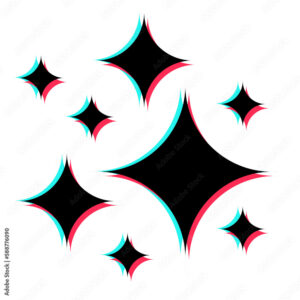

I have been going back and forth on what I should use to create this weeks blog and I am not sure why I never really thought about going to TikTok (or any other social media for that matter) to learn and share my progress on. The final product looked great!
Thanks, girl! It was truly the easiest app I have used to date, I used a pre-edited version but the only downside to doing it that way was some of the longer videos got cut really short and people may have missed some of the content. But I just figured people get bored quite easily these days so they probably don’t miss that content as much as I think! Anyways something to ponder. Is it better to have longer or shorter videos?
I love that you used Tik Tok good for you. I tried out CapCut and Imovie and really like Imovie. I am also putting this loaf on the top of my try list for this weekend.
Thanks for sharing 🙂
I will have to try Imovie next! Thanks for that!