Digital technologies offer a powerful means to enhance education in multiple ways. They simplify the creation of instructional materials for teachers and provide individuals with innovative methods to study and communicate. The global reach of the Internet, coupled with the widespread use of interconnected smart devices, marks the onset of a new era. Consequently, it falls upon instructional designers and educators to harness the potential of state-of-the-art digital technology to transform education, ensuring that accessible, high-quality learning opportunities are available universally.The impact of these technologies on the delivery of education is profound. The recent COVID-19 pandemic has underscored the importance and validity of employing digital tools in education.. Furthermore, digital tools have precipitated a paradigm shift throughout the entire educational system. They not only serve as reservoirs of knowledge but also act as mentors, evaluators, and collaborators in the creation of information.

The use of technology in education has made life easier for students. Instead of writing things down by hand, they now use a range of software and tools to develop presentations and projects. Technology has remained essential for teaching kids outside of the classroom. Because digital learning fosters creativity and gives students a feeling of achievement, it inspires them to learn more by deviating from the norm. It is impressive that all countries have been able to embrace remote learning techniques using a combination of online, radio, television, and mobile platforms. These make information easy to obtain, easy to remember, easier to save, and easier to convey. Education has become more interactive, easier to share knowledge, and has raised excitement for learning participation, all of which contribute to a dynamic, sociable, and enjoyable learning environment.
I love online learning, but I haven’t done much with it before. During COVID-19, I taught online in India using Zoom. During my master’s, Using Zoom to attend class every week has been a lot of fun, and I can see myself attempting to use this online resource in the future for meetings with coworkers, high school students, and adult learners. Zoom’s use of break-out rooms makes for an excellent platform for small-group discussions, and the format for large groups is excellent for information sharing. I can’t wait to use Zoom for my upcoming class presentation.
To begin, I would like to discuss some tools that I have previously used and some that I am eager to try. I made use of Zoom, Google Classroom, Mentimeter, Kahoot, and Canva. I can’t wait to use many new apps, like Quizlet and Flipgrid.In my previous course, EC&I 834, I had the opportunity to use tools like Kahoot, Mentimeter, and Canva, which I found to be amazing. Before this course, I had never used these tools for my learning. These tools added a new dimension to my studies, making them interactive and engaging. I discovered the power of creating dynamic presentations with Canva, engaging quizzes with Kahoot, and interactive polls with Mentimeter. It was a refreshing change from traditional learning methods, and I believe these tools greatly enhanced my understanding and retention of course material.
Google Classroom is a suite of online tools empowering teachers to assign tasks, assess student work, grade assignments, and provide feedback seamlessly. Initially designed for use with school laptops like Chromebooks, it aimed to enhance digital learning and eliminate paper use in classrooms. As more schools have shifted to online instruction, Google Classroom has seen a significant increase in usage as teachers swiftly adopt paperless instruction.I am enthusiastic about using tools like Google Classroom for online teaching. The shift would improve accessibility, engagement, and efficiency. Students could access materials from anywhere, and I could offer timely feedback. The paperless environment aligns with modern practices, though challenges like connectivity and community building would need attention. Overall, the transition promises a dynamic and effective learning environment.
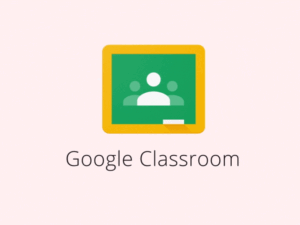
Zoom Throughout COVID-19, Especially when parent-teacher conferences weren’t an option, zoom was one of the best ways for me to engage with children and parents online. The representation of an in-person meeting using Zoom makes talks more intimate and meaningful while enabling simple and accessible communication between two people. Zoom is deserving of its spot as one of the top digital teaching tools for me because of how widely it has grown in education.

Kahoot I want to use Kahoot to teach students. The first time I used Kahoot in my presentation I found it to be a very interesting digital tool. I would like to use Kahoot to teach students. It is a website for education that uses games and quizzes as its foundation. I can use this application to make surveys, conversations, or quizzes to enhance academic lessons. Students answer questions while simultaneously playing and learning while the information is presented in the classroom. Kahoot! encourages game-based learning, which boosts student engagement and fosters a lively, social, and enjoyable learning environment.

Mentimeter combines word clouds, polls, and quizzes with digital tools to create a central location for both online and in-person learning interactions. All things considered, this is a very powerful presentation tool that both teachers and students can use. This technology allows for the creation of presentations that receive instant feedback. I used it in presentations for graduate classes and I want to use this to engage with students using live polls, word clouds, quizzes, and multiple-choice questions and to track learning and understanding by asking questions and downloading results.
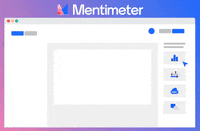
Twitter can be a useful tool for teaching online. However, all students must be active on Twitter to see posts, readings, and comments. This way, teachers can ask questions to the group. However, not all students may join in. Some might not feel comfortable answering questions publicly. For instance, questions about experiences with assessment or technology are good. But, questions about personal things like religion or politics are better for private forums, such as Zoom, rather than on Twitter.

Quizlet is a tool utilized by all grades in numerous educational programs and institutions that enables kids to learn the material in a variety of ways. One of the best digital teaching tools available to teachers is this one, which includes flashcards, multiple-choice questions, and even memory games.I want to use it because it makes teaching and learning more fun. I can make different sets of questions that will help students get ready for tests and exams. Students can enjoy studying with Quizlet because it has fun game formats to offer.
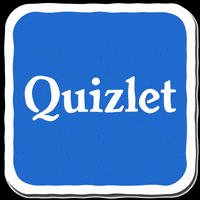
Flipgrid is a social learning platform that enables teachers to ask a questions via voice or video recording, to which students can then react via voice or video recording. On movies made by teachers or students, students can provide comments on Flipgrid. A knowledge-sharing and knowledge-creating online community is established by this web of discourse. I would like to use this tool because it is convenient and flexible for me to use for the assessment of students Because the speaking is recorded on video, I can decide when and how to assess your students’ speaking. Moreover, It encourages students to reflect and self-evaluate. Video recording includes students in their learning process by allowing them to view their recordings and identify their speaking strengths and areas to improve.

When asked the question, “How would you feel about teaching with these tools in an online or distance education class?” I consider my experiences in taking an online education class. I find myself quite open and enthusiastic about utilizing these tools in a virtual teaching environment. Having been a student in an online setting, I understand the importance of engaging and interactive tools to facilitate learning. Tools like Zoom, Google Classroom, Kahoot, and others not only make learning more accessible but also foster a sense of community among students, despite physical distance. They offer diverse avenues for participation, from interactive quizzes to collaborative projects. I appreciate the flexibility and convenience these tools provide, allowing for personalized learning experiences and accommodating various learning styles. My positive experiences as an online learner have certainly shaped my perspective on the potential of these tools to enhance the teaching and learning process in an online or distance education class.
Overall, I think online tools for distance learning are only going to improve and create greater opportunities for online learning and communities. We can observe how Twitter has influenced discussions, especially when there are no negative comments or interruptions from trolls. It is exciting to think that the many different tools at our disposal may have a greater impact on education in the future. I have had a great experience with them throughout my Master’s program and I hope they continue to grow throughout education.
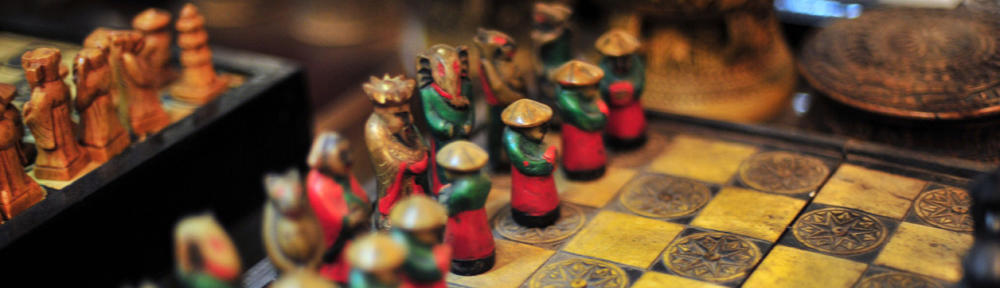
Hi Navneet, you’ve provided a comprehensive overview of various digital tools and their potential impact on education, particularly in online and distance learning settings. Thanks for sharing your personal experiences with tools like Zoom, Google Classroom, Kahoot, and others, highlighting their effectiveness in enhancing engagement and facilitating learning. Also I like your enthusiasm for utilizing these tools in virtual teaching environments. You’ve also acknowledged the evolving nature of digital technologies in education, expressing optimism for the future of online learning and community-building.