TikTok as an Educational Resource
This week as part of our ur #EDTC300 course we were also asked to find an app or tool that we have not used before to document our learning project. My first thought was to begin looking for a new video editing app as I normally use IMovie to create my videos before posting them to my Youtube channel; however, I wanted to try something different and see what else is out there rather other than what I have already used. After looking for a while and downloading a few different apps and testing them out, that’s when I thought this would be the perfect opportunity to try out making a TikTok video! I planned to eventually try out making recipes I find on there, so why not attempt to document my process through TikTok. This may sound strange, but out of the few years that I had TikTok I have not ever even attempted to make a video on the app. It was going to be a learning process as well.
To begin you need to make an account after downloading the app.
- Click the login/sign up button and create an account through the many options they provide.
- Then follow the step to create an account.
- Once your profile is created, click the plus sign at the bottom of the screen.
- Because I prerecorded my video I clicked the upload button and selected the videos that I wanted to upload.
- From there you have the chance to edit the lengths of the videos, speed them up or slow them down, as well as add effects, and background music.
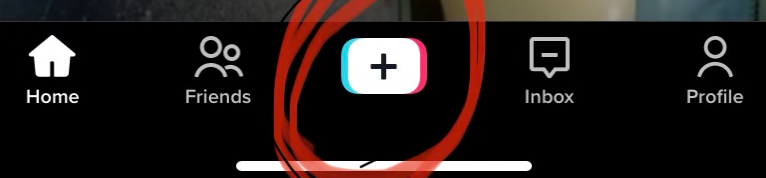
For my video, I wanted to add text so I began to play around. I add a voice reader and was playing with the duration of where I wanted the text to be in my video. There are even options to add voiceovers and cool filters to your videos if you so choose. One thing that I found interesting while testing things out is there is an option to add Q&A where you can create videos replying directly to comments people may post on your videos. Another thing I found cool was they have templates available for people to use if they wanted to create a video sharing photos they have as well.
Once I finished editing the video I was able to add a caption as well as hashtags to reach more viewers. With the new TikTok updates you can now make videos anywhere from a few seconds long to 10 minutes. Once you have your videos posted Tiktok makes it so easy to save and share your videos to other social media platforms and with others directly.
Although TikTok is often seen as a place to make and watch videos, it can be such a great educational resource. Not only can you find videos that demonstrate so many new ideas (anything from cooking videos, to building hacks, to tips in sports, and so much more), but it is a great way for students to share their learning and experiences with others in a personalized way. This would also be a beneficial tool in the classroom as teachers are able to create tutorial videos for students when needing help with work, as well as share ideas with fellow teachers. For example, how their classroom is set up, or step by step instructions on how to perform a certain task, tips they have to keep students engaged in the classroom, and so much more. Similarly to this elementary school teacher’s TikTok, where she shares many tips and tricks that she uses in her classroom. TikTok could also be a great resource to create videos (with parent’s and student’s permission) to share with families what their children are learning in the classroom; for example, during field trip days you could create a highlight video to share with families some of the events that took place, or of experiments done in class. This tool may fit into the Augmentation part of the SAMR Model, as technology is being substituted for a traditional method and it increases students’ potential by providing many options for students to personalize their videos.
Check out my blog post to see how I used TikTok to document making Beet Brownies.
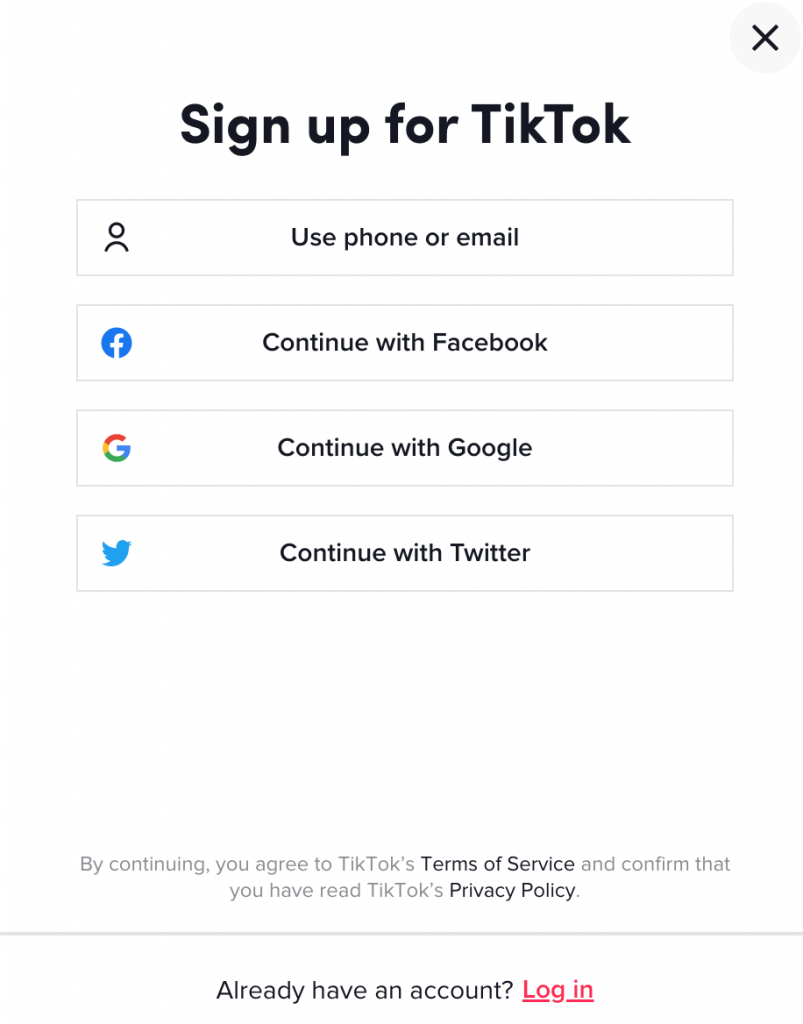
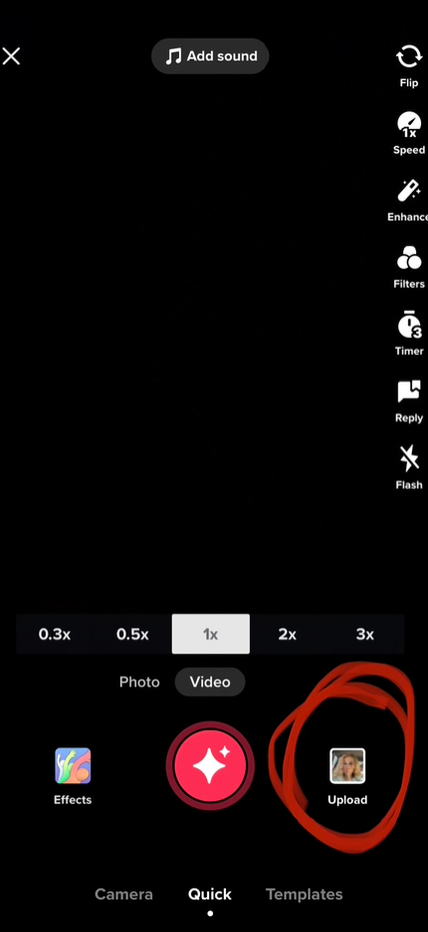
Tadyn, I love that you explored Tik Tok this week for your learning project! I would consider myself a consumer of Tik Tok content, but I have yet to try creating content on the platform. I never knew videos could be as long as 10 minutes long! I think you have some great ideas of how you could use Tik Tok in the classroom, and I really enjoyed your video on making earthy gluten-free beet brownies. I found the video very engaging with the background music and I also really appreciated how you made the video accessible by adding captions!
Super cool that you used Tik Tok as a learning tool. I must admit that I watch Tik Tok’s probably everyday and I have learned a lot of recipes and other neat skills from Tik Tok! I think Tik Tok could be a great educational tool in schools, but it gets tricky with the amount of freedom that there is on Tik Tok.
Yes, I definitely agree Hannah. The freedom of the app is where things would get difficult! As a teacher, I think you would be able to make the videos on the app and then share the link to blogs that you have for your classroom and parents to view. Or in the case of students creating TikTok for assignments teach them how to do similar things we are doing in the EDTC300 class; they would make the video and then upload it to their own blogs or a classroom blog they have access to. I say this as if we think about it so many of the students in our classrooms are already on TikTok, and probably know more about it than us in some cases. So if we have conversations about the expectations for the uses of the app for an assignment, and how to use it safely and not misuse the privilege of the opportunity we are giving them it could possibly run a little smoother. It can still be very tricky to manage, but in the end, it ties into having conversations about how to be safe on the internet.