The interactive video I created in Lumi is a part of my phonics/ reading modules that will take place in google classroom. As mentioned in my course profile, I am using this course as an iPad station in my literacy centers. The goal of this station is to introduce more engaging, adaptable lessons that align with my reading scope and sequence.
Step 1- Choosing a video

I wanted to find a youtube video that had a decodable read-aloud that my students could follow. This way I would be hitting my phonics goals as well as engaging them in print. Luckily, I found a great option for the lesson I was wanting to cover. However, if I could not find a video on youtube I could easily record myself reading a book and use that as the video as well.
I liked the video I chose because it worked on the specific word family the one group would be practicing.
I liked that it started with a phonetic warm-up focusing on the vowel family (ex hat- cat- rat-
mat). I also liked that the words lit up as it was being read so that students could easily follow, and it also mirrors the listening function on Raz kids which they will be familiar with. Another reason I liked this video is it had a little bit of music and animation which I thought would engage the readers but was not so distracting that it would take away from the lesson.
Step 2- Choosing Activities
This step I found a bit more complicated. Adapting a quiz/fill in the blank format for 6-year-olds can be tricky. Some questions I had to consider were:
- Would they be able to read and understand the questions?
- Is it clear how to press and submit answers?
- Could they read the instructions?
- Was it clear enough or would I have to answer many “what is this” and “what do I do” questions?
I definitely would need to play around with this website more, but I think I found some solutions to these problems. I discovered the audio buttons when creating the activities. This way I could record myself asking the questions and listing the options. However, I was not able to add audio to the option choices, which ideally, I would have. I also would have liked to add a picture to the choices but could not see if that was an option (if you know how to do this please let me know!:)
Step 3- Purpose of Activities
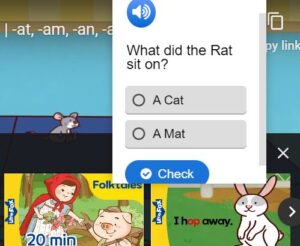
I then had to decide what I wanted the students to gain from these interactive sections. I decided to go with some simple recalling reading comprehension (ex- what did the rat sit on) which I thought the true and false and multiple-choice questions worked well for.
The other aspect I tried to include was a rhyming activity using the drag-and-drop function. The only problem I found with this is I could not get the size as big as I wanted, and I did not see an area where I could input audio to read the instructions. So, I would have to go over this activity before the class started centers to limit confusion and interruptions.
The other aspect that played a role in my choice of video and activities was time. I plan to run these stations for about 15 minutes, therefore I needed my activities to fit into that time.
Overall, I had fun learning this new technology and I saw the potential to use this in small groups and even for whole-group instruction. If anyone has other tips for adapting it for young students (who might not be reading yet) I would love to hear them! Click here to access my Lumi video.

Hi Anna! Great video! I think you did a good job of adapting the quiz for younger kids just beginning to learn to read. Lumi definitely seems to lend itself better to older students or students who are a bit stronger readers. I look forward to seeing the rest of your course!
Hi Anna! Great video! I really liked the drag-and-drop rhyming activity you added to the video. It was a good way to emphasize the -at ending. Maybe add other pictures of items not mentioned in the video to the activity to see if students understand the activity? I think with the length of the video, the interactives will help the students stay focused.
There does seem to be some audio limitations with Lumi. However, maybe with more use and exploring, I will find these types of features. Looking forward to see what’s next!
THANK YOU for discovering the audio button!!! I will be incorporating this into my Lumi videos for sure! I love this station idea and think your students will love it! I’m excited to see the rest of your module.
Hi, Anna! I enjoyed reading your blog post. In particular, I think you did a great job of making sure you were using the technology in a purposeful way that fit the needs of your classroom. Too often teachers are pressured to use some tech platforms because it’s the latest fad. At the end of the day, we only have one job: Do what works best for our students!
Hello Anna,
I appreciated the insight of using Lumi to create centers. It gets my brain thinking about creating several Lumi videos around one outcome that would allow the students to rotate and explore together. With iPads and using the QR codes, it would be fun to have them explore in groups and work through the videos. This is awesome! Thank you for sharing your process.
Hey Anna I appreciate your style of presenting , its really interesting how the quiz was adapted for younger children who are just learning to read. Lumi appears to be better suited to older kids or those who are stronger readers. I’m looking forward to reading more blogs.
Hi Anna!
I really enjoyed your video! You did a great job! I really liked seeing someone else’s ideas on creating a blended learning environment regarding Literacy. I think the activities you selected to add throughout the video for your students were good choices given their age group. It is obvious you took time to hand select actvities that would work and engage your kiddos.
Oh my gosh! I am so excited you mentionned adding audio to questions/activities! I actually inquired about that on Discord so this revelation made my day hehe. I will be trying this next time for sure!
Take care,
Valeska