“Learn ASL” app – post #9
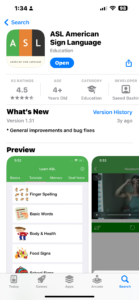
The Learn ASL app is one that I did not have a lot of positive things to say about. If it were one of my first resources I might have been wowed more by it but it mainly is a list of of words that you can click on. I like in my last post the list of words having an autoplay feature because then I wouldn’t have to individually click on each word to see the video to learn how to sign that word. Maybe this is a sign that I am too spoiled or too lazy but either way, it is not a feature that I love.
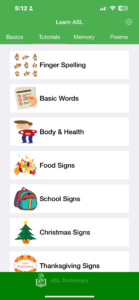

Here are some of the menus from the app. They look similar to other apps I have tried but are a lot more basic and elementary feeling than the other apps. Due to this though, it might be a great starting app for the classroom. The students would get very distracted by all of the ads though, I am sure. It seems that with every time you want to do something new or revisit something you have just watched or played or seen, you’re stuck watching another ad. As someone who grew up with regular tv you would think I wouldn’t hate ads and commercials as bad, considering they used to double the screen time of a tv show, but here we are.
There are some cute games for people learning to finger sign and maybe for a demographic younger than myself this would be a
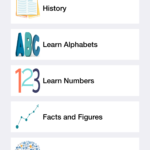 great resource but I found playing memory with finger signs for the alphabet and numbers to be boring and not overly useful for me. Which, this could be a good sign that I am more than a beginner now! I also wonder if you were to advance farther in the courses if these games would get to be more challenging. #foodforthought. Playing them though, they do not seem to be too advanced even in technology and there are a LOT of ads on this free version which is a big “no thank you”
great resource but I found playing memory with finger signs for the alphabet and numbers to be boring and not overly useful for me. Which, this could be a good sign that I am more than a beginner now! I also wonder if you were to advance farther in the courses if these games would get to be more challenging. #foodforthought. Playing them though, they do not seem to be too advanced even in technology and there are a LOT of ads on this free version which is a big “no thank you”
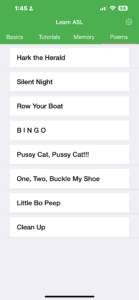
 The one feature of this resource I absolutely loved (before fully exploring) was the Poems tab! The list of 8 poems to choose from are in this photo . They are well known to me and hopefully to most people using this app! However, there is no volume which I understand as this language is typically for the Deaf and Hard of Hearing community but it is hard to learn the ASL words without at least having subtitles or volume to hear. When I was learning children’s songs in previous posts, the people teaching those would go through each word slowly, show you what it looked like from the front and the side as well as tell you what the expectation of your hands, body language and facial expressions were. There is a possibility though, that this way of learning might be more advanced even though the rest of the app at this point is very aimed at beginning ASL learners.. just not very consistent.
The one feature of this resource I absolutely loved (before fully exploring) was the Poems tab! The list of 8 poems to choose from are in this photo . They are well known to me and hopefully to most people using this app! However, there is no volume which I understand as this language is typically for the Deaf and Hard of Hearing community but it is hard to learn the ASL words without at least having subtitles or volume to hear. When I was learning children’s songs in previous posts, the people teaching those would go through each word slowly, show you what it looked like from the front and the side as well as tell you what the expectation of your hands, body language and facial expressions were. There is a possibility though, that this way of learning might be more advanced even though the rest of the app at this point is very aimed at beginning ASL learners.. just not very consistent.
And I had been wondering in a previous post how to count higher than 10, there is a section on how to count up to 100. I will say though that it is just with pictures of hands and word descriptions and after having tried learning ASL all semester… these directions are the most confusing and I definitely could have used a video to show what they meant!
There is also this really cute “feedback” section as shown to the left. I like that they are apparently willing to work with people so now I feel bad for this not so amazing review, but at least it won’t affect their star rating! I do wonder if someone younger and more tech savvy would be less unimpressed with this app than I am but it is just very much not for me. Having said that, I will continue to learn the 8 poems… and hope that more show up once I ace them!