I decided to look at Chrome Music Lab, which is a collection of 14 open-source sound experiments that can be manipulated by the user, and is available on any device that can open the Google Chrome web browser. Some of the experiments are more theoretical in nature (i.e. Sound Waves, which is a visualizer that accompanies the user’s note inputs), but there is also a Song Maker, that allows users to create, save, and share a 16 beat audio loop. It also allows users to easily share ideas with multiple export/download options, including embeddable links, and provides a wide range of uses.
The Song Maker tool provides a 16 beat loop that includes a piano roll, so users can create their own melodies as well as a percussive track. There are 5 different piano sounds, and 4 different percussive sounds to choose from. The user can also change the tempo, key, and length in settings. As mentioned before, a user is able to save or embed their creations with ease.
I really like the simple layout of the Song Maker, and could see it being utilized in Arts Education, Science, and Numeracy. There aren’t a lot of bells and whistles in this program, which is a positive, as sometimes extra features just cause extra confusion, yet it still has enough options to keep the user engaged long enough to create an artefact. It can also save in MIDI format, which allows the user to transfer their work into other Digital Audio Workstations, where other effects and edits can added. It also has a voice recording option, where users can sing their melody into the program via a computer’s microphone.
One drawback of the Song Maker is it’s limitations in the number of different tracks. With only one instrument and one line of percussion, the opportunity for more complex musical experimentation is lacking. Another critique of Chrome Music Lab more broadly is that most of the tools demonstrate a very specific audio point, but don’t transfer well into music creation. I believe this was a design decision, as most of the tools (except the Song Maker) follow this format.
I could see the Chrome Music Lab working well in middle years classrooms. Its simple design and entertaining visuals foster new learning opportunities in multiple subject areas. I would specifically use Song Maker to teach fractions and decimals, as the program lends itself to 4/4 learning. Although somewhat limited in its scope, I think Chrome Music Lab is a viable content creation tool that could be used in many classroom settings. It’s also completely free, so probably worth checking out.

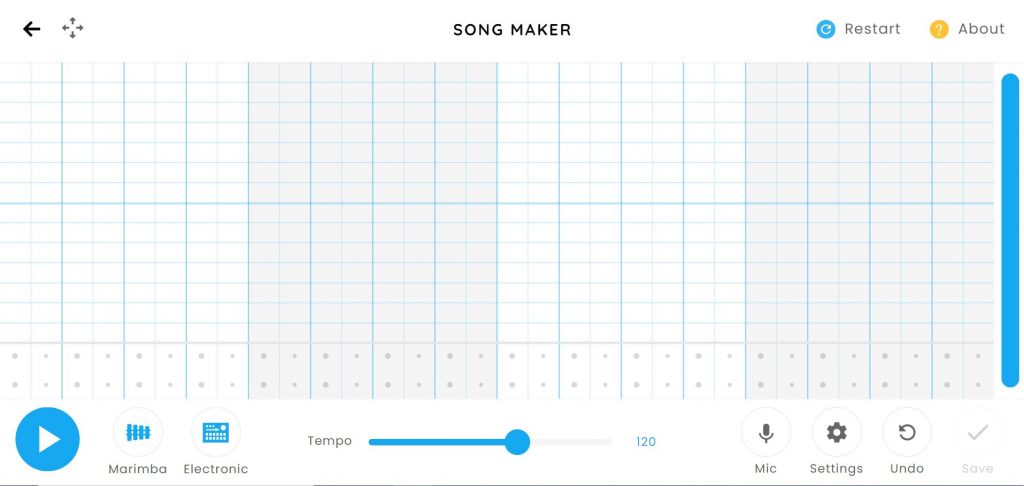
Hi Devon,
Thanks for the nice breakdown on Chromelab and all its features. I have let my students experiment with it for our Science topic of sound. They loved creating their own beats. I appreciate the additional information about this tool.
Kendra
That’s great to hear! I let my students play around with it today, and they really liked it too! I think its ease of use could really motivate students to explore other music-making applications (if you are interested, check out http://www.soundation.com for another cool tool).
Devon,
Great post! I also like that you explored something unique!
I’ve actually heard a lot of great things about Chrome Music Lab in regard to its user-friendly features. A classmate from a previous course started a podcast and used this tool to make her into/outro music… It was pretty slick! I never would have thought to use it to teach fractions– such a great idea!
Shall we plan on doing a video of someone making still alive on crome music lab?
Hi Devon,
Using this to teach fractions would be an interesting application! I have used Music Lab with my grade 7-9s to teach and explore many musical concepts. You’re correct about it being a simple tool to use, and I think that’s what makes it so great for younger students. Even the students who claim they have no musical talent can quickly make a (relatively) decent-sounding song. And many students just like to make pretty patterns with all of the colours, regardless of how it sounds!
Thanks for the great overview of this tool and the cross-curricular suggestions!
-Corrin
Hi Devon,
Thank you for you detailed description of Chrome Music Lab. My favourite features is that it is easily accessible by simply opening a Google Chrome browser and that it is free. I could see using this tool in music to create their own beat or in Science for my sound unit.
Thanks for sharing!
Bev
Hi Devon,
Thank you for you detailed description of Chrome Music Lab. My favourite features is that it is easily accessible by simply opening a Google Chrome browser and that it is free. I could see using this tool in music to create their own beat or in Science for my sound unit. I like how you included the screen shot of song maker.
Bev
Interesting. Unfortunately I am not musically inclined what so ever. This tool seems to have a very specific function and purpose for learning in Arts Ed. Can you think of ways that it could be used cross-curricular?
Hi Devon! This is amazing, and quite fun. I was able to try out the song maker, and I can see kids of all ages just having fun creating their own music.
Myla,
Very interesting piece, love how you’re able to apply it within your mathematics lessons.
Scott