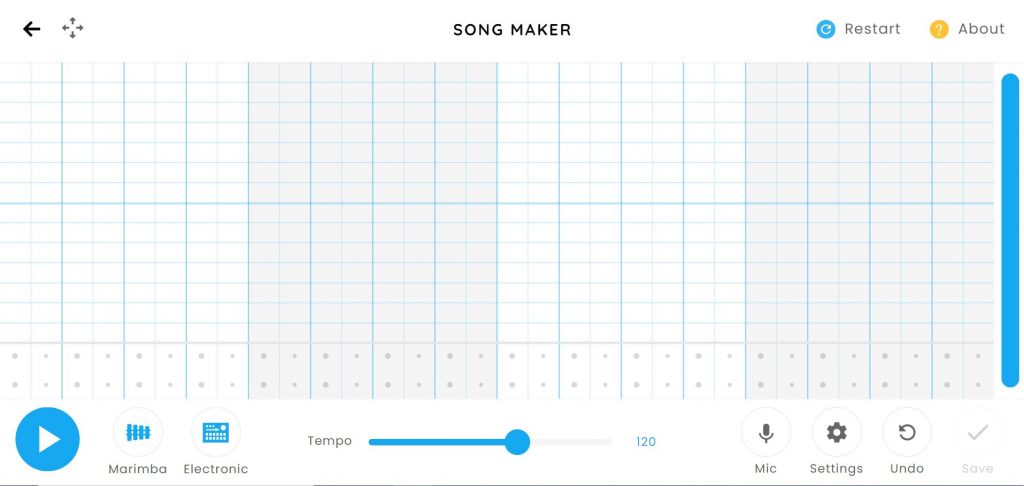Here’s the link to my summary of learning video. This past semester presented many challenges and opportunities, and I’ve really appreciated all the discussions, lectures, and activities that have been part of EC&834. I explain more in my summary of learning, but I was particularly impressed with the structure of the collaborative experiences throughout the semester. Thank you to my peers and professor for all the learning opportunities, and hope to see you all down the road.
Author Archives: Devon Floyd
Course Prototype Information
My course was designed to teach elementary aged students (specifically grades 4-8) how to use the Wevideo online video editor. The first module walks learners through the process of registering for a Wevideo account, and then recording and exporting a short video of themselves. The second module demonstrates how to use the “color keying” feature in Wevideo to change the background of a clip. It also demonstrated how to add text features to the video. The course was designed with the focus of being engaging, concise, and simple in its design in the hopes of engaging as many learners as possible. It will be delivered primarily in the classroom, although it can also be accessed from any device.
My course profile can be found here.
The creation process of the modules was a very informative experience. Designing an online course provided me with a new perspective on the logical thinking skills that are required to create a cohesive and sequential course. Although cohesion and logical sequencing is required in all courses, the added opportunity, but also drawback of online learning is the inability to problem solve on the fly in digital spaces. This caused me to be cognizant of the need for simple and clear instructions, as well as visual accompaniments. After going through this process I feel much more confident in my ability to create online content that is engaging and fun.
My course is designed to create enthusiasm and specific tools for students to use multiple curricular settings. Thus, it should be thought of more as a platform to achieve curricular objectives, although even the initial videos created by students would fulfill outcomes in the Literacy strand. I also intended on using this as a tool to encourage student attendance, as my school has a good supply of technology, and many students struggle with daily attendance. I elaborated on this point in a previous blog post.
I used Google Classroom as my LMS, as well as Google Forms for assessment, Youtube for video hosting, and Wevideo online editor to film and edit my tutorials. Here is the link to my course as well as the course walkthrough.
Google Classroom link here. Class code: qvrz4dy
Course walkthrough here.
Course Feedback and Accessibility
The course review process was a useful experience that widened my understanding of the possibilities that exist within a digital space. The reviewers gave me encouraging feedback about the module’s ease of use, and offered some great suggestions that I will implement in my second module. The process of receiving as well as providing written feedback from peers provided interesting insights into the multitude of differences in learner’s experiences. We all interpreted the assignment differently, and thus our modules reflected various modes of learning. The review process also helped us as course participants to recognize how many different digital education perspectives exist, and celebrate those perspectives as valid and reflective forms of teaching.
My first module didn’t contain much as far as summative assessment, which was pointed out in the reviews, so I’ll make sure to include that in my final product. There was the suggestion of using checklists, which I think would be appropriate for my modules. It was also pointed out that the curricular connections weren’t included in the module. I had considered this, and have decided to not include them with intention. The rationale is that my module is meant to be transferable between grade 4-8, in that it should be simple and concise. I view the modules more as a springboard to multiple curricular achievements, rather than a particular unit or subject area. Video creation and editing can be implemented across many subject areas and age ranges, thus leaving the objectives open to interpretation. I view the modules as a tool to unlock the curriculum, and think that the outcomes are attached in a broader sense.
As far as accessibility, I’ve been having a hard time wrapping my head around that. I think my module is simple and easy to follow, so in a sense it is fairly accessible. The instructions of my module could be read aloud using Google Read&Write, available on Regina Public Schools computers, which is appreciated. A good suggestion came from last week’s small group discussion, which is to talk directly to the student that requires enhanced accessibility and find out what has worked in the past. I would also request extra assistance from my LRT and administration in navigating an effective plan of action.
As far as digital accessibility, my modules are fairly user friendly. They can be accessed on various devices through a student’s Google account. This provides the opportunity for students to work on the modules outside of school hours, which I think works well in a digital learning environment. Upon reflection, if I were to re-do my modules I would’ve focused on digital learning environments that work well on smartphones. Many of my students have them, and lessons that transfer well to that technology would be an interesting area to explore. I’d also be eager to look at something like that through an accessibility lens.
Developing Online Communities for Students Experiencing Socioeconomic Struggles
When the pandemic first emerged and elementary education systems went online, I was teaching in North Central Regina at a community school (still am). We had daily Google Meets, but after a couple weeks it became increasingly futile as an effective learning tool, as less than 20% of students attended these synchronous class sessions. Considering that there were so many unknowns during that time (namely how deadly the Covid-19 virus would be), there was still a great deal of value in having an opportunity to chat with students and maintain relationships, but also a glaring reminder of the lack of reliable and sufficient technology in the community that my school serves.
While it was great to connect with the few students that did attend the online meets, it was also devastating to know that a group of students that already have to deal with poverty, racism, and transiency in their lives, were also experiencing a disconnection from their school community. I’m not saying that school is the end all to be all, but I know that every school building has adults that genuinely care about their students, and that sharing a community with my kiddos is one of the joys of my life.
In the hope of compensating for the low uptake in online synchronous community building, teachers delivered physical homework packages every two weeks. This provided a few opportunities for distanced face to face conversations. Unfortunately I also saw the pandemic restrictions push many poor-attending students into non-attending students. This is something I’ve kept in mind while designing my course prototype. As much as I can appreciate the potential for online digital communities, I am also in a very different situation than some of my colleagues, who over the past two years have developed a skill-base and ability to manage a group of 25-35 students online on a daily basis.
I will be using Wevideo Classroom and Flipgrid to facilitate student/student/instructor interactions. Flipgrid’s ease of use will allow me to post short questions and icebreakers to create student responses. The majority of these interactions will still happen at the physical school building, but it will also allow students who are shy to make their video responses in private, which might help reduce anxiety.
I plan on using the features of Wevideo Classroom to help foster a positive online community in my course prototype. I intend to use small group mini-assignments on the Wevideo platform. My hope is that through the process of engaging in a online community project, students will also learn applicable skills and gain a sense of belonging.
The guidelines for the development of these online communities will be established at the onset of the course, and will include a discussion of our school code, and how it applies in an online environment (see code below).
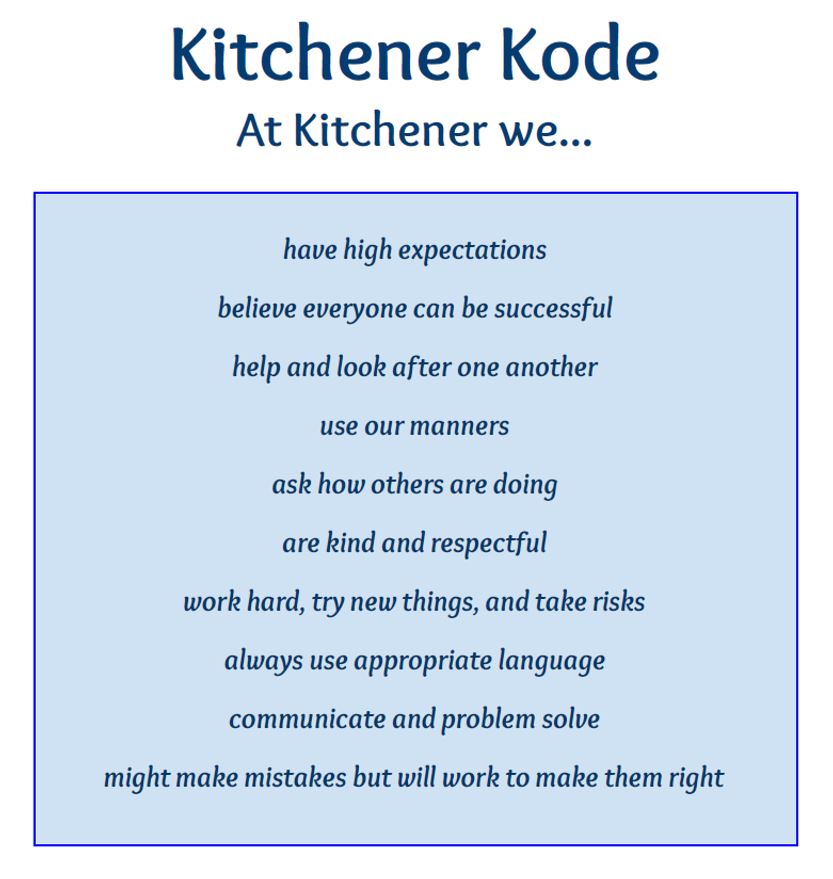
Due to the ongoing reality of many of my student’s lack of technology at home, I believe that most of the online community building will still occur at school, but both Wevideo Classroom and Flipgrid are accessible online, so students could still contribute outside of the school day.
I feel like the task of creating a healthy online community is quite daunting, so I hope to take a reasoned and incremental approach to its implementation. At this point my understanding and ability is minimal, so I’m looking forward to the opportunity to tweak and revise my online community building activities and philosophy over the next couple weeks.
Chrome Music Lab Overview
I decided to look at Chrome Music Lab, which is a collection of 14 open-source sound experiments that can be manipulated by the user, and is available on any device that can open the Google Chrome web browser. Some of the experiments are more theoretical in nature (i.e. Sound Waves, which is a visualizer that accompanies the user’s note inputs), but there is also a Song Maker, that allows users to create, save, and share a 16 beat audio loop. It also allows users to easily share ideas with multiple export/download options, including embeddable links, and provides a wide range of uses.
The Song Maker tool provides a 16 beat loop that includes a piano roll, so users can create their own melodies as well as a percussive track. There are 5 different piano sounds, and 4 different percussive sounds to choose from. The user can also change the tempo, key, and length in settings. As mentioned before, a user is able to save or embed their creations with ease.
I really like the simple layout of the Song Maker, and could see it being utilized in Arts Education, Science, and Numeracy. There aren’t a lot of bells and whistles in this program, which is a positive, as sometimes extra features just cause extra confusion, yet it still has enough options to keep the user engaged long enough to create an artefact. It can also save in MIDI format, which allows the user to transfer their work into other Digital Audio Workstations, where other effects and edits can added. It also has a voice recording option, where users can sing their melody into the program via a computer’s microphone.
One drawback of the Song Maker is it’s limitations in the number of different tracks. With only one instrument and one line of percussion, the opportunity for more complex musical experimentation is lacking. Another critique of Chrome Music Lab more broadly is that most of the tools demonstrate a very specific audio point, but don’t transfer well into music creation. I believe this was a design decision, as most of the tools (except the Song Maker) follow this format.
I could see the Chrome Music Lab working well in middle years classrooms. Its simple design and entertaining visuals foster new learning opportunities in multiple subject areas. I would specifically use Song Maker to teach fractions and decimals, as the program lends itself to 4/4 learning. Although somewhat limited in its scope, I think Chrome Music Lab is a viable content creation tool that could be used in many classroom settings. It’s also completely free, so probably worth checking out.
Course Profile – Video Creation and Editing
Target Audience:
This course is designed to meet specific outcomes in both the English Language Arts and Arts Education the grade 7 Saskatchewan Curriculum. My hope is that I will be able to use this course as a stepping stone for students in my classroom to develop creative digital aptitudes. I also intend to keep the course content simple enough that it may be used in other classrooms within my school community.
I currently teach in a community that faces significant barriers to education. many of my students struggle to attend regularly, and this reality causes me to consider how to best support that type of student’s needs. In the past I have seen improvements in attendance when a student has the opportunity to participate in a project that they are passionate about on a daily basis. while I fully recognize that there are many complex issues surrounding student attendance, I believe that involving students in creative digital processes has the potential to increase school engagement and develop a love of learning.
My school was fortunate to receive a grant from the Rotary Club of Regina Oskaya last spring to purchase digital and audio equipment for school use, and this has afforded us cameras, lights, microphones and green screens. This provides significant access for learners in the building, And as mentioned before, has the potential to have a direct impact on students competencies, interest, and attendance. While I recognize that this type of funding is not accessible to every school, and perhaps a larger conversation around provincial school funding of technology is necessary at some other point, I figure I might as well use the tools that I currently have access to.
Rationale
The rationale for this course prototype design is that it utilizes the physical technological assets at my school, while also creating opportunities for learning that are easily transferable to spaces outside of the classroom. I believe that this will not only keep students engaged at school, but also bridges the divide that sometimes exists between student’s real lives and public education. The purpose of this course prototype is not so much to tell students what to think, but rather provide them with a creative outlet where they can develop their own voice.
Learning goals
The goals for these modules are two-fold. First, the modules will take learners through a series of experiences that will create competencies in video creation and editing. Vince will learn new skills that may also be applied outside of the classroom. Hopefully these skills will translate into larger achievements in the student’s lives. Filmmaking can create opportunities for people to have a voice in society’s conversations, and given that many of my students come from marginalized situations, I believe that this is necessary learning for positive social change.
The second goal is to use digital technology in the classroom to help teach and develop confidence in the learners. My classroom currently creates 2 school announcement videos a week, and many of my students are very passionate about their participation. One major strength of teaching digital competencies is that image and video are more relevant our lives than they have ever been before. I have seen the positive effects that this has on student buy-in, as they are so familiar with creative content (the effects of that might be a good conversation for another time). This also helps students be less shy about creating content, as the process of doing that has been so normalized. Having the necessary technology at the school to create quality content makes the students feel like what they are saying is important, and this in turn helps them develop confidence.
Course delivery:
This course will presented in a hybrid blended learning model. The majority of student participation will occur within the classroom, although the tutorials and instructions will be presented through an LSM. I will be using Google classrooms to host the information. laptops will be necessary for student participation, and due to the lack of technology in the homes of the target audience, the majority of learning opportunities will be presented in the physical school building. That said, students that do have access to the necessary technology at home will be able to work through the modules as well.
For the purposes of this course, I hope to act as a hands-on troubleshooter for those students who are experiencing difficulty with the course content. in my experience, there is an extremely wide range of technological competencies present within any given middle years classroom, and I believe that providing clear and concise instructions and tutorials online will allow students with prior knowledge to stay engaged and exceed expectations, while also giving me, the instructor, ample time to work through the lessons with any students that are struggling.
Course Content
The course will consist of two modules. The modules will provide written instructions, YouTube tutorials, and the necessary registrations required to access Wevideo in full format. The first module will include video tutorials and instructions that will walk the participants through the process of setting up a Wevideo account, creating a new video project, and recording themselves through the use of a webcam or attached video camera. They will also learn how to export a video and save it in their Google Drive.
The second module will teach students how to use a green screen background, access stock media within Wevideo, and give a brief overview of various effects and actions. this module will follow the same format as the first, with video lessons, written instructions, and hands-on assistance.
Assessment
Both formative and summative assessment will be used during this project. The formative assessments will be a simple observational checklist to determine what level of support a student will need to to accomplish their learning goals. This assessment will be used to better differentiate instruction instruction, and will be completed in the first day or two of the lesson’s beginning. There will also be a summative assessment for each module. A rubric will be used for the end of module assessment, and will be provided to the students beforehand.
Considerations for Common Concerns
As mentioned in prior sections, the student base I work with live in a marginalized community. During periods of online learning in the past two years, less than 1/4 of my students attended online synchronous learning opportunities. We still provided physical copies for students, but the lack of reliable technology was astounding. Physical attendance has also plummeted, likely due to fears around the pandemic, so this also poses challenges. I will attempt to develop the course in a way that respects student’s needs. If done effectively I believe that these modules will be an asset in my teaching toolbelt for years to come. The focus on simple design will allow students who are only at the school for a few months of the year to learn an engaging skill fairly quickly.
Another consideration that will be addressed are the ethics of social media and online safety. If creative content tools are given to students, there must also be the acknowledgement of the need to use such tools with respect. These conversations generally occur during Health, where we discuss social media use and its effects on relationships.
Blended Learning in My Classroom
My experience with blended learning and technology integration in my classroom has been both positive and negative. I’ve utilized Google classroom for a number of years, but I often think of it as simply a way to save paper, rather than a digital space that has the potential to create new learning opportunities for my students. I have utilized other apps, such as Wevideo, which is an online video editing tool, And this has provided opportunities for my students to learn skills that can only be caught in a digital space.
For me, how effective a blended learning tool is very much depends on the effort that I put into learning its capabilities.With Google classroom, I’ve never delved deep into its organizational structure, but rather I’ve used it more like a Facebook feed of links and assignments. On the other hand, I have watched many hours of Wevideo tutorials in an effort to use it in a more fulsome capacity, and through that have been able to teach the program more wholly in the process.
I used to think that this approach was a bad one, but I’m slowly learning that using technology in the classroom is best coupled with an individual’s interests and curiosities. With so many blended learning tools in existence, I plan on picking up a couple new ones each year, rather than wander aimlessly through a digital horrorscape of half-completed assignments and no logical path to learning. Digital spaces provide great opportunities, and my goal is to one day weave their application into my pedagogy and practice.
Introduction
Hello Folks,
My name is Devon and I’m a middle years teacher in Regina, Saskatchewan. I have been teaching for 6 years and have enjoyed almost every minute of it. In EC&I 834 I hope to learn how to better utilize digital applications in my classroom. I also hope to come across new tools to help me create more of my own digital content for classroom use. Lastly, I hope to critically examine some of the social phenomena that are associated with social media use.
For me, this picture represents the sometimes cluttered ways that we interact with technology, and makes me wonder if the incredibly fast pace of changing technology will be properly understood and questioned before it creates long-lasting impacts on society. Follow me on twitter here.
Hello world!
Welcome to Education Sites. This is your first post. Edit or delete it, then start blogging!