This week, I spent some time diving into Magic School AI, and I was lucky enough to have a colleague who is an avid user guide me through some of its features. While I’ve used AI in various ways before, this was my first time exploring this particular tool, and I was impressed with what it could do.
How I Used Magic School AI
To get a feel for its capabilities, I tested it out in a few different ways:
✅ Generating questions from a video – I had students follow along with a video, and Magic School AI quickly created comprehension questions, which saved me time and ensured students were engaged.
✅ Writing up a frog dissection lab – This was a huge time-saver! The AI-generated lab guide included clear instructions, safety precautions, and guiding questions to help students make observations.
✅ Exploring different features – Some of the other tools I played around with included:
- Lesson Plan Generator – Creates structured lesson plans based on a topic.
- Differentiated Instruction Support – Helps modify assignments based on student needs.
- Rubric Creator – Auto-generates grading rubrics for various tasks. I can’t wait to dive into this one and plan to use it this week for our oratorical presentations.
- Exit Ticket Generator – Provides quick formative assessment questions.
- Writing Feedback Tool – Offers automated feedback on student writing.

Potential Benefits in the Classroom
🔹 Enhancing Personalized Learning – The tool can generate differentiated content, making it easier to support students at different learning levels.
🔹 Saving Time on Administrative Tasks – From lesson plans to grading rubrics, it streamlines prep work and allows teachers to focus more on student engagement.
🔹 Encouraging Critical Thinking – AI-generated discussion questions can help spark deeper student reflection and analysis.
🔹 Supporting Different Learning Styles – By adapting content to various formats (written, verbal, visual), it helps reach diverse learners.
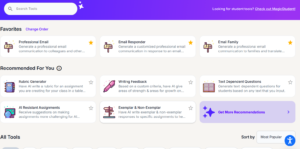
Challenges and Ethical Considerations
⚠️ Accuracy & Reliability – AI-generated content isn’t always perfect. Some questions that were generated from the video were vague or slightly off-topic, requiring me to review and tweak them.
⚠️ Over-reliance on AI – While it’s a great tool, students and teachers still need to think critically rather than relying entirely on AI-generated responses.
⚠️ Data Privacy Concerns – Like all AI tools, it’s essential to check how student data is used and stored.
⚠️ Creativity Limitations – While the AI provides structured content, it sometimes lacks the nuanced, creative touch that a teacher would naturally bring.
Final Thoughts: The Future of AI in Education
Exploring Magic School AI reinforced my belief that AI has a growing place in education, but it’s a tool—not a replacement for teachers. It has the potential to make lesson planning more efficient, support differentiated instruction, and enhance student engagement, but it still requires careful oversight. As AI continues to evolve, I can see it becoming an even more valuable classroom assistant, helping teachers provide more personalized and meaningful learning experiences.
![]()
For now, I’ll keep experimenting with Magic School AI and seeing how it can complement—not replace—the human element in teaching. Have you tried it? I’d love to hear your thoughts!
Karissa 🙂

Hi Karissa, Thanks for your detailed review of Magic School. I looked at this site last week as well and found it very overwhelming! I really liked the way you used this tool – for creating questions for a video, creating rubrics and making exit tickets. These are time consuming tasks and, years ago, we would have probably photocopied them out of a workbook. With AI, the process is definitely more streamlined and relevant to the topic being taught – but still needing to be checked and tweaked by the teacher.
You have given me some great ideas for the next time I am playing in Magic School! Thanks!
I am glad I could help 🙂
Hi Karissa, I love Magic School AI, and you do a great job of outlining its strengths and weaknesses. As you said, AI can help us be more efficient as teachers, but it also requires that we keep a critical eye. For example, I noticed my students were having trouble converting mixed and improper fractions to put on a number line. I used AI to create a relevant worksheet for their specific needs…but I should have looked at it more closely. Every fraction was equivalent (sort of missing the entire point of being comparative on a number line). Whoops! It wasn’t the biggest flop, but I’ll pay closer attention next time.
That is what I find, too: you have to make sure you are checking over everything. I have done that also, not with math but with other things lol. We can only learn from our mistakes, right 🙂
Great post and reflection Karissa. I agree, we for sure need to look it over, and even tweak what has been generated before immediately using it. I like it how it is more efficient as I would prefer to use my time in other ways than planning sometimes. Have you tried it for report card comments yet? I’ve really enjoyed using it for this. I still write down everything I want to say but I find it edits and makes it sound professional and still personal, generating my jot notes into sentences.
Thanks for sharing!
Hi Karissa, Thank you for the nice review of Magic School AI. As an educator myself I like to use it for my daily work especially for time-saving features like lesson planning, report card writing, and behavior strategies. It has an intuitive interface and allows teachers to focus more on students.