I have already come quite a long way in my journey of never making a stop motion video ever before, to experimenting with visual and sounds a few weeks later. This week I thought that I would take a break from making videos and decided I would instead focus on researching and fooling around with the app a bit more to better understand the more complicated parts of LEGO stop motion.
I started looking into some articles that I could find related to LEGO stop motion. Unfortunately, there is not a whole lot dedicated solely to LEGO stop motion, however, I was able to find one pretty good article that I enjoyed reading about another creator’s experience with LEGO stop motion. The neat thing about this article: LEGO stop motion for beginners, is that the creator was also using the Stop Motion Studio app that I’m using as well! What I really liked about this article is that it keeps everything simple. The article gives you some easy tips and tricks to improve for creating skills, as well as it gives you a list of supplies to use to make things easier. The article also included some videos for visual learners to use which was very helpful.
The next thing that I did was focused strictly on LEGO stop motion from now on and not just stop motion in general. The app that I’m using, Stop Motion Studio, Has many tutorial on all of the different aspects of LEGO stop motion. I decided to take some time and to watch and then practice some of the techniques shown in the video.
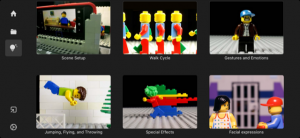 These video are super helpful as they walk you through exactly where to go on the app to add which effects. I am learning that there is so much time and effort that goes into the short video clips. I’m excited but also a little bit nervous when it comes to starting my final project.
These video are super helpful as they walk you through exactly where to go on the app to add which effects. I am learning that there is so much time and effort that goes into the short video clips. I’m excited but also a little bit nervous when it comes to starting my final project.
As I was going through the tutorial videos, I was realizing that there are so many parts needed to make a successful LEGO stop motion video if you want it to be done well and to use the full potential on the video. I started looking at kits that are available for making LEGO stop motion and I found a fairly inexpensive one from the LEGO site that is also available on Amazon.

This kit comes with a platform, which is very useful for LEGO stop motion to assure that you mini figures stay in place. It also comes with several mini figures, different accessory pieces, and several different backgrounds that you can use.
I have made quite a bit of progress this week, even though I haven’t actually filmed anything. I learned a lot of the intricacies of LEGO stop motion, different accessories that will make my creating experience better, and I’ve been able to gather more tools. There are couple more skills I want to practice before I start working on my final project. I can’t wait to keep moving forward!

Hi Marcus,
It is very interesting to read all this informative post about Lego. In fact, I had the opportunity to see students in school assembling Lego pieces and connecting them in many ways to construct objects, including vehicles, buildings, and working robots. You are really learning something great!. Thanks for sharing.
I had no idea Lego did anything like this. they really are a brilliant company. This also looks like fun. Do you think this is something a kid could learn?
Hey Marcus, it’s cool to hear about where you’re at in your journey. I really think it’s incredible how many resources are available out there for pretty much anything on the internet. Even though this is a unique project, it sounds like you are finding resources to help guide you along your way. I look forward to seeing your final video at the end of the semester!