With EDTC 300 being centered around technology, I wanted to be intentional with the tools and resources I utilized while learning how to garden. One tool that I tried out recently was an online garden planner. The Garden Journal application is developed by The Old Farmer’s Almanac. and is “your ever-present gardening companion. It helps you to keep track of what you’ve sown, planted, tended and harvested in your garden, so you know exactly what has been done and keep on top of upcoming tasks. In future years it provides a benchmark for you to refer back to, making it easier to tweak your gardening strategies to find out what works best for you in your unique garden. Use it on any Internet-connected smartphone, tablet or computer.”
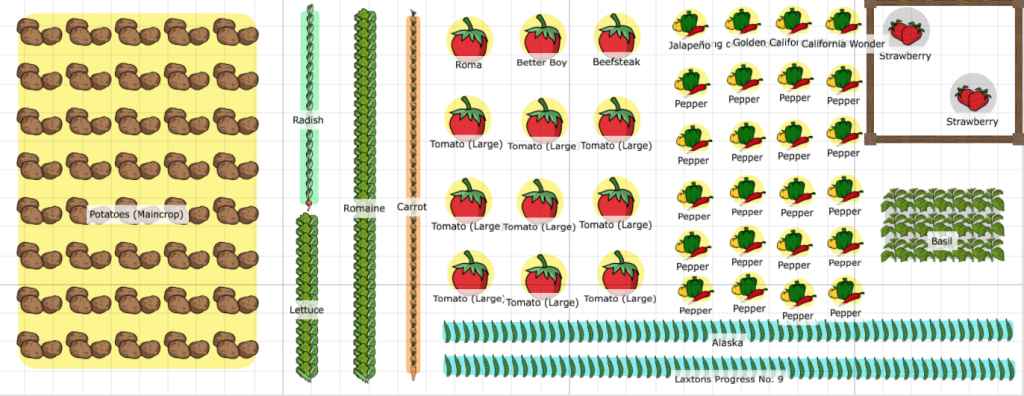
Features of the App:
- Garden Plans: Get access to your garden plans all year round so that you can make changes, print them and produce up-to-date planting lists.
- Email Reminders: Receive email reminders of when to sow and plant out the vegetables in your plans.
- Save Time and Money: Having a well-planned garden and planting at the best time helps increase your success rate when gardening.
- Easy Crop Rotation: Use the color-coded system to rotate your crops each year, avoiding the buildup of pests or depletion of nutrients in the soil.
- Next Year’s Planning: The Garden Planning tool will simply copy your garden layout without the vegetables, making it simple to start on next year’s plans.
- Upgrades: New features are immediately available to you as they are released, making the Garden Planner even more useful.
- The Big Bug Hunt Feature – Report bugs you find in your garden and receive helpful advice on potential pests
- Garden Journal Feature – Track your gardening progress, view your gardening reminders and plan your week
- Priority Support: Technical support by email from our own trained support staff, should you require it.
Here is what I thought of the Garden Journal application:
Pros:
- I found this application to be very user-friendly and did not have a large learning curve.
- You can create a custom layout specific to the exact dimensions of garden (for me 13ft x 35ft)
- Feature to put in your location and it provides information on the first and last frost dates as well as weather forecasts and precipitation.
- There is an in-depth, user guide
- Extensive tools and accessories available to make your garden template as realistic as possible. Some of the options you can add include a trellis, paths, shed, pond, hose connector, water barrel, etc.; they really thought of everything!
- The application has every variety of every vegetable, for example I planted 4 different types of pepper plants and I was able to differentiate each on my template.
- Variety of features available, as outlined above.
Cons:
- One may struggle effectively utilizing this app if they were not technologically literate.
- In order to use the app, you are required to sign up for a free trial. After the 7-day free trial expires you must pay for a subscription. However, with an annual subscription you get all of the services and features outlined.
Overall, I really enjoyed this garden planner application. It really helped me when both planning and planting my garden. I specifically appreciated how it gave me an idea of how to space my plants and which varieties of plants should be planted where. I will be keeping my completed template to refer back to and remember what was planted where, as well as to refer back to next gardening season, so I can rotate planting locations (ie. potatoes) and tweak anything that wasn’t successful.

Hi Meagan!
What a cool concept! I am a planner and I love that you can virtually plan out how you are going to set up your garden. I also enjoyed how you set up this blog post. It was very easy to follow and has a cohesive look with all the lists. One question I have is, how would you plan to use this in the classroom? Good luck in your next steps of your learning project!
Great question Paige!
While this Garden Planner application would not be able to be used as an everyday piece of classroom technology, I do believe it could be an excellent addition for specific units, outcomes, or lessons. For example, it could be used as an extension activity for a health unit on nutrition, or a science unit on sustainability, or a social unit on how agriculture shapes how people live in different societies. While all of these topics would have to be related to gardening, I do think incorporating this resource would provide a creative and fun way for students to learn! Therefore, I believe it would fall on the modification step of the SAMR Model. I appreciate your comment!
Hi Meagan! I love this garden planner you used! What a wonderful tool to use for lesson plans. I think it is great to create engaging lesson plans for virtual classrooms and this is a prime example on giving students the same sense of feeling they would get if they were doing it in person. Great job!
Hey Meagan!
This garden planner app looks like a lot of fun to use! I think it would be great for students who are visual learners.
I loved your video it was so easy to follow along. I also love all of your lists it makes it easy to see what is available with this planner and it’s good to know the pros and cons.
Thank-you for the interesting read.