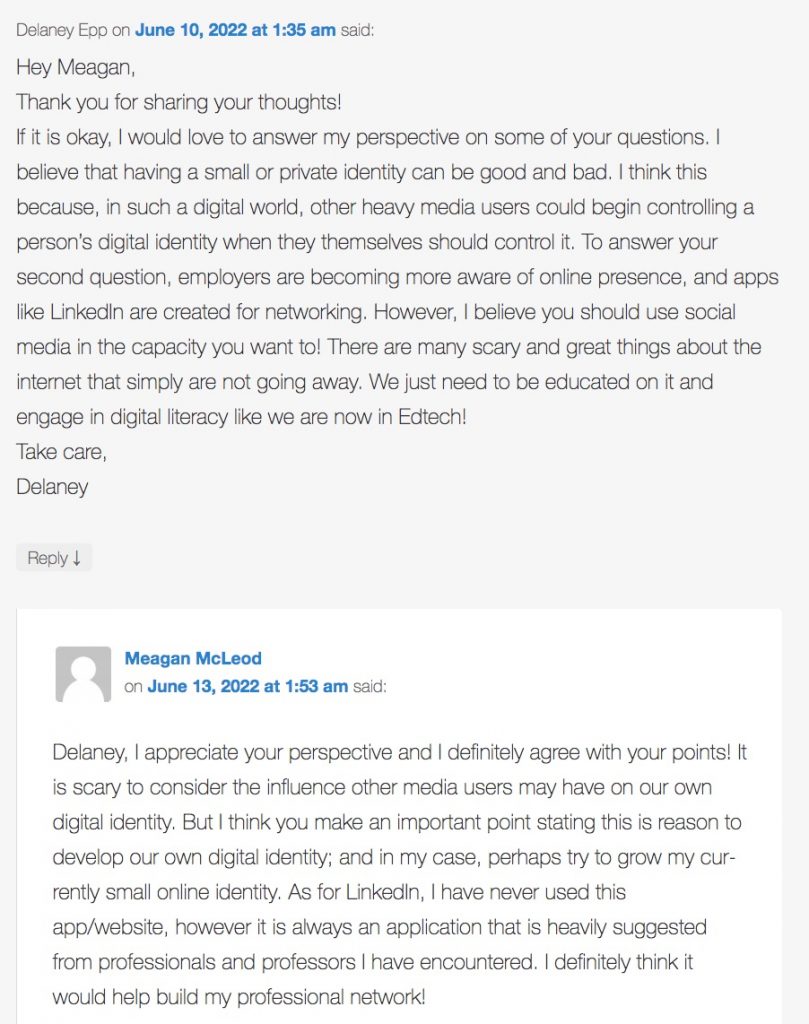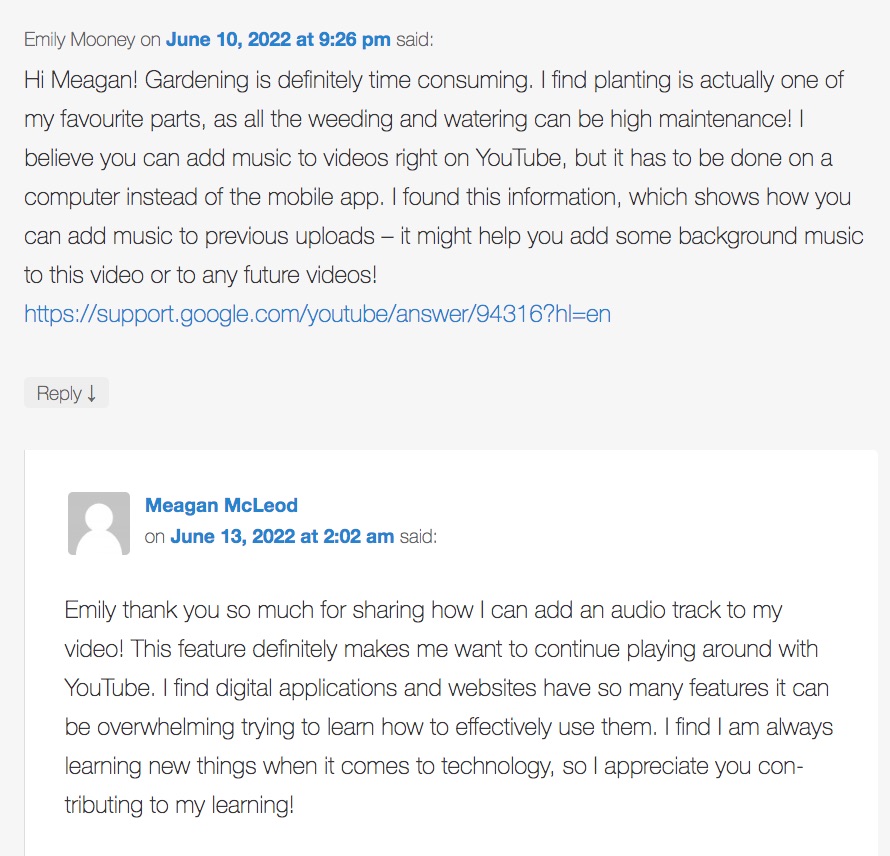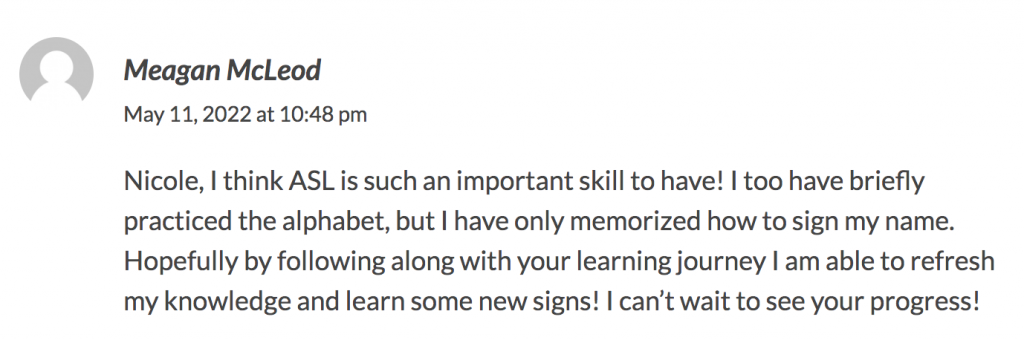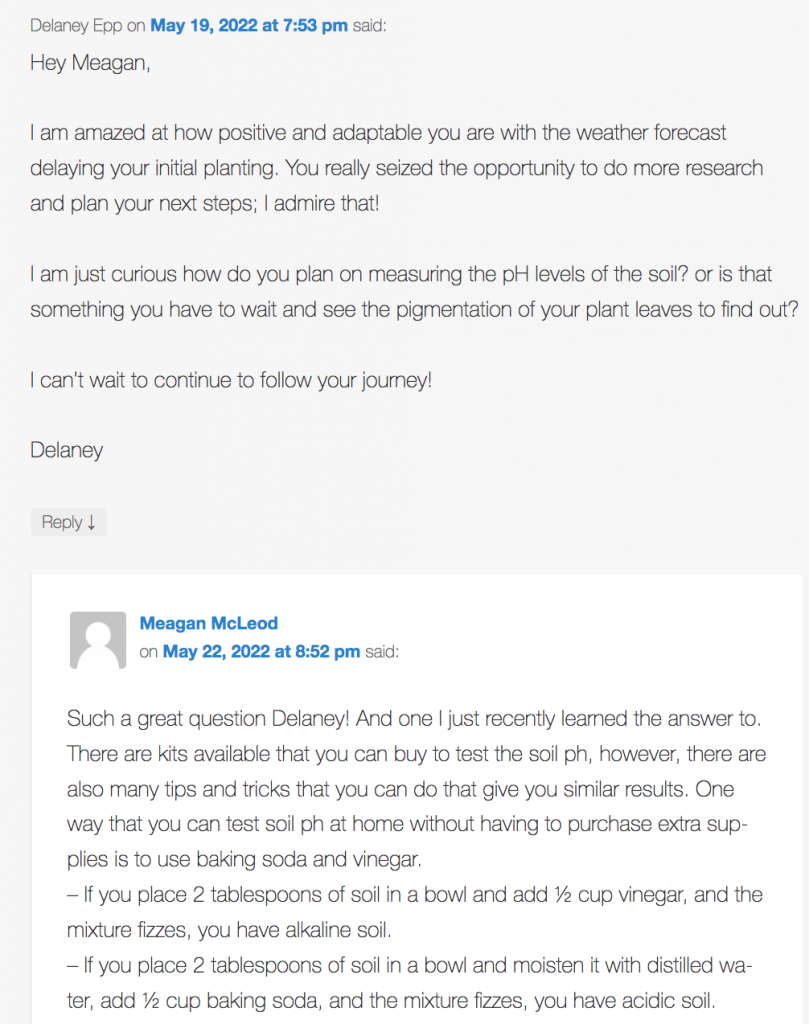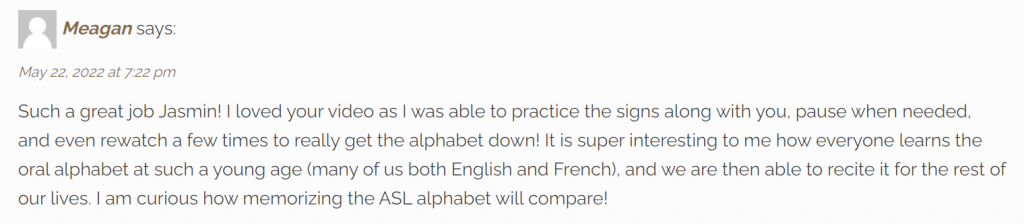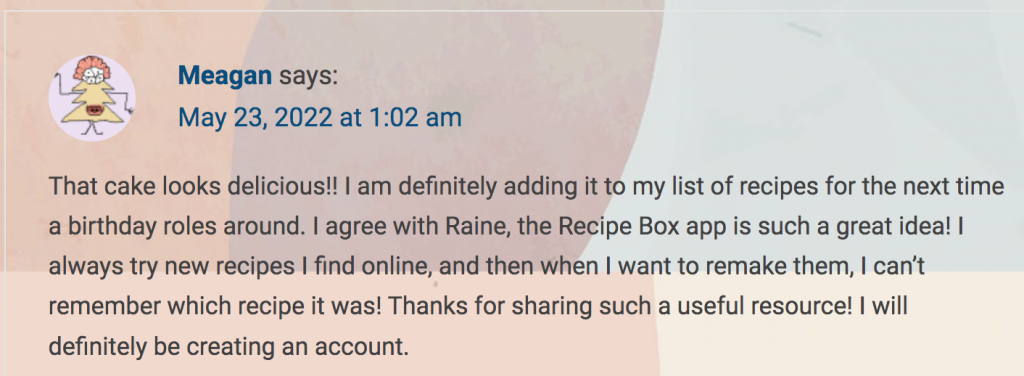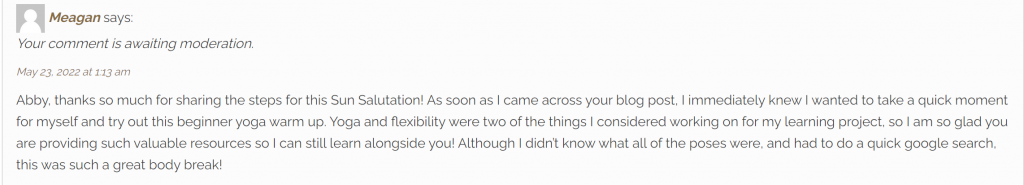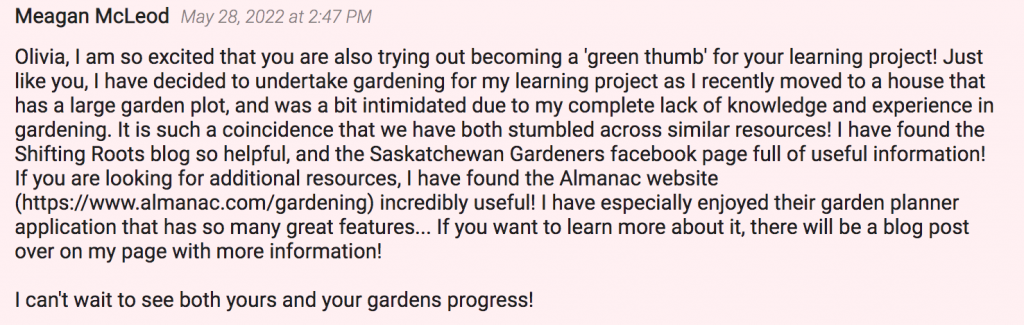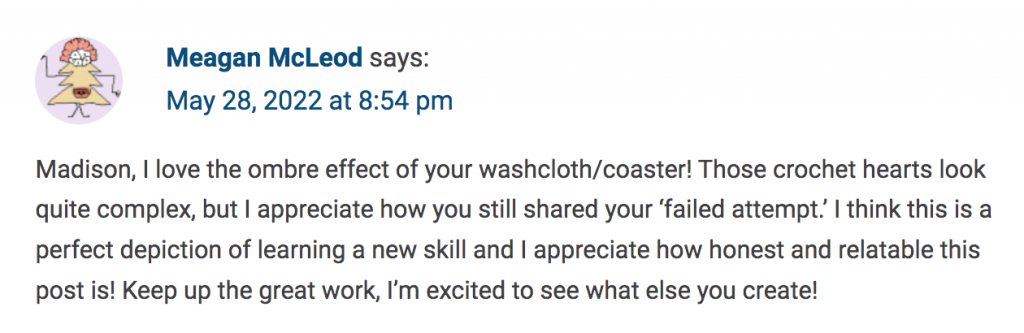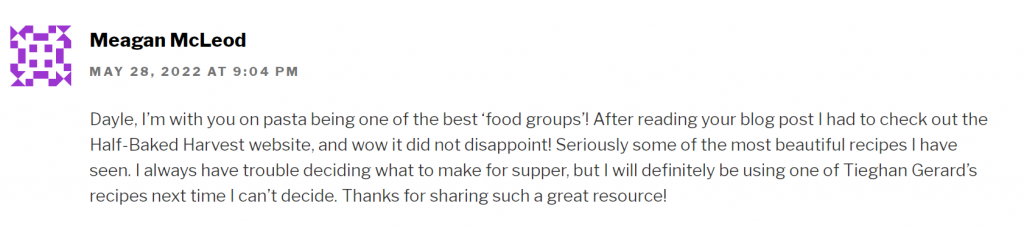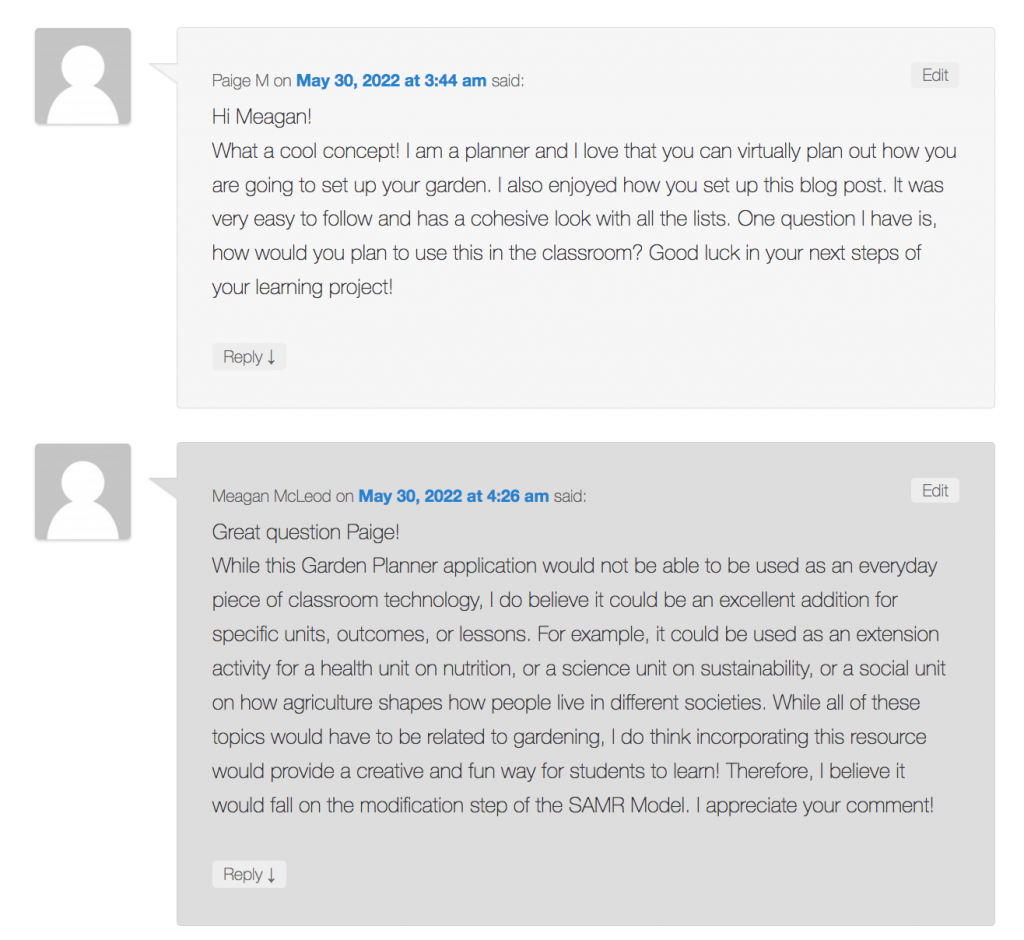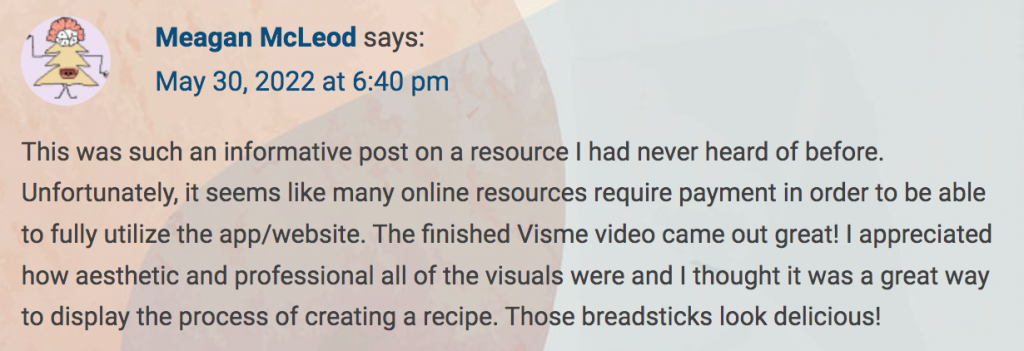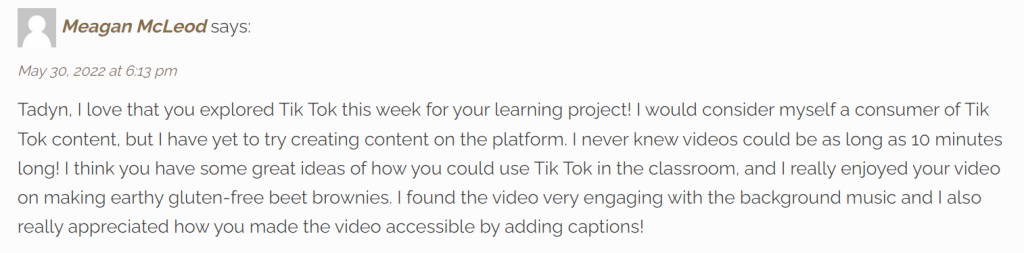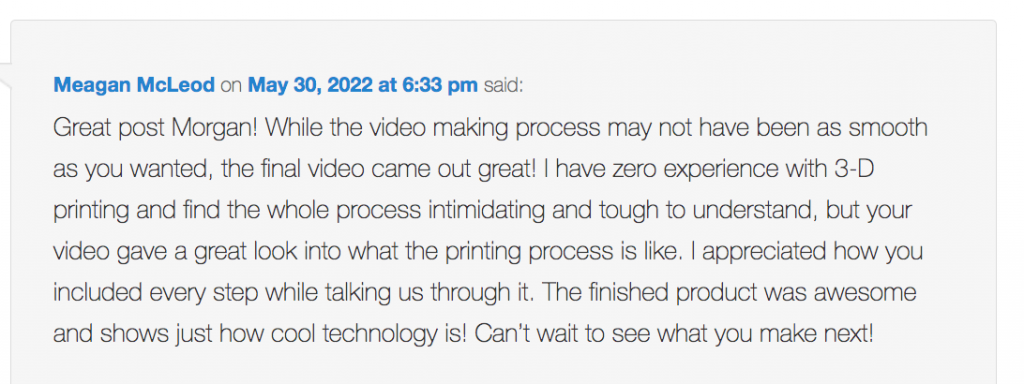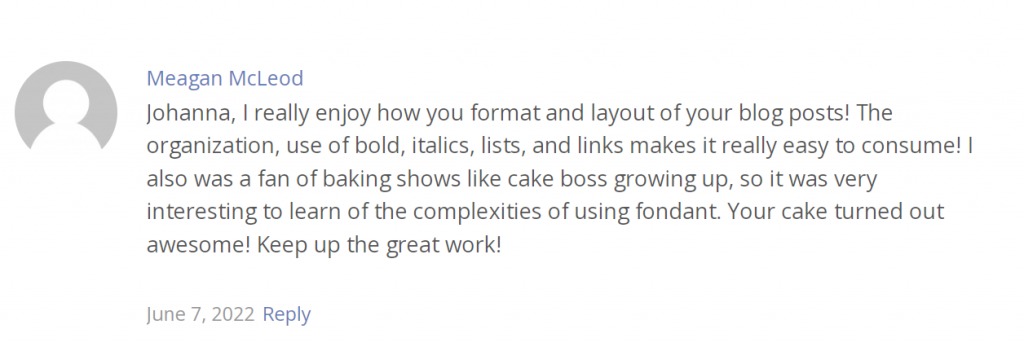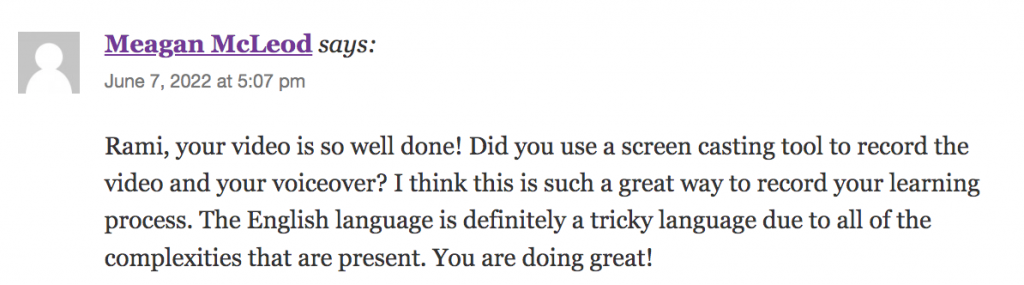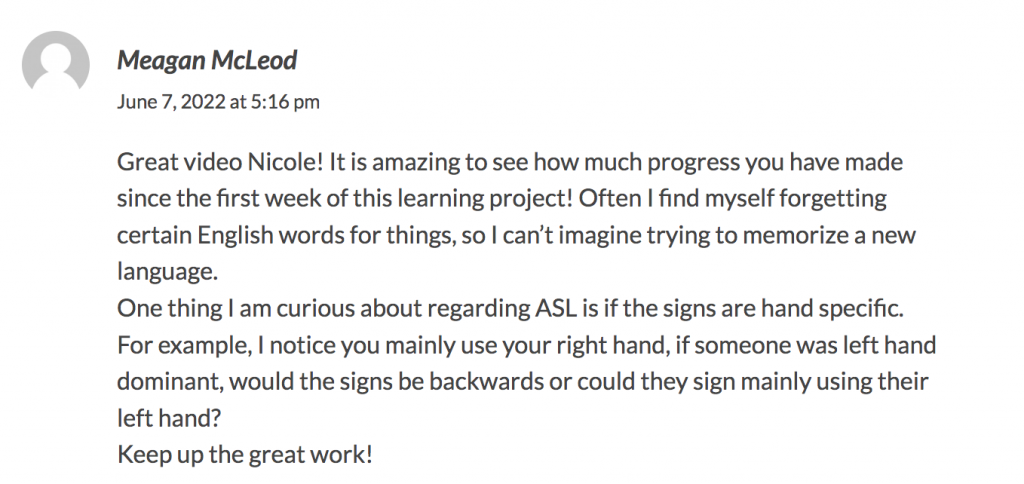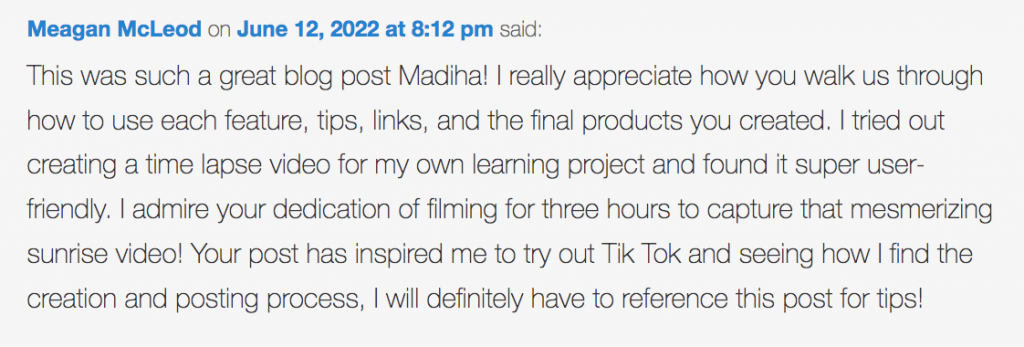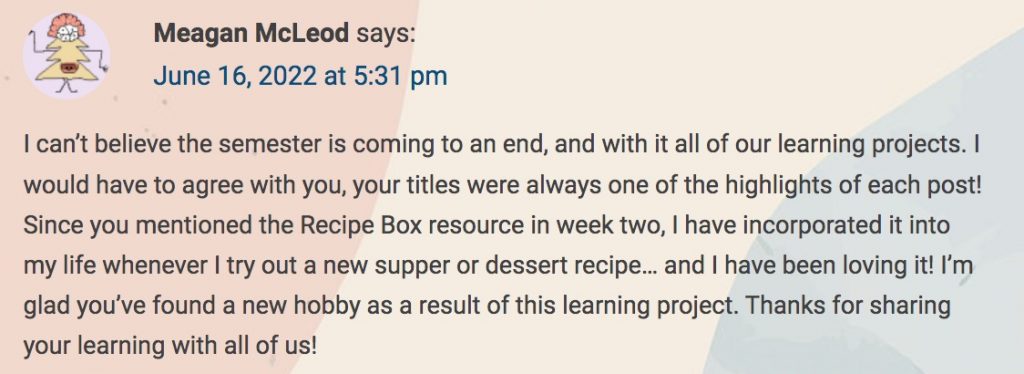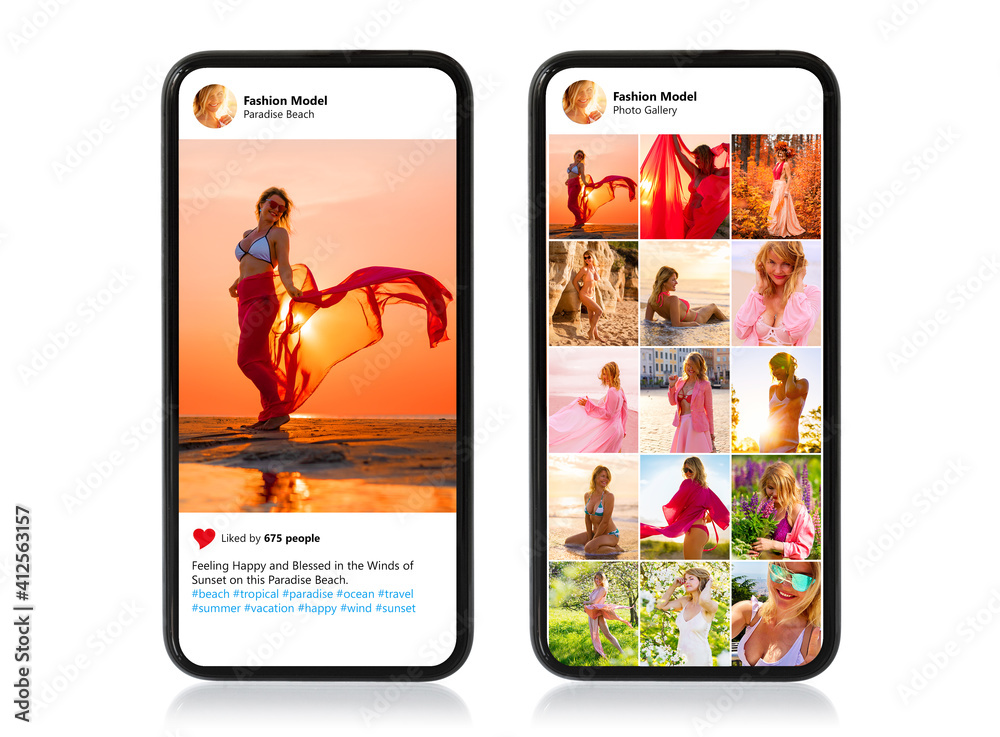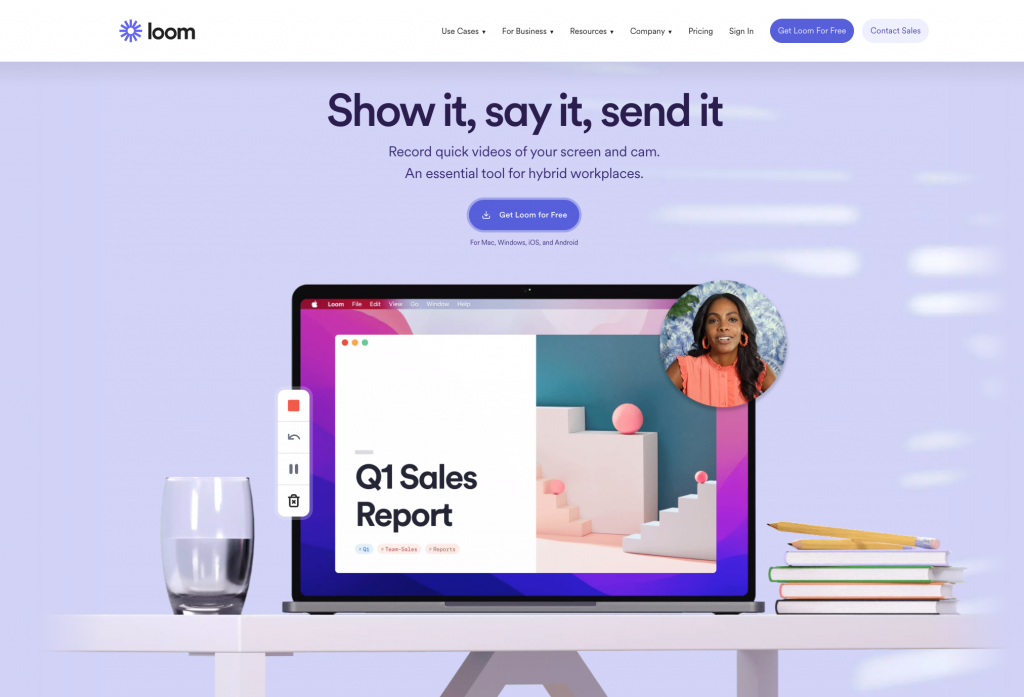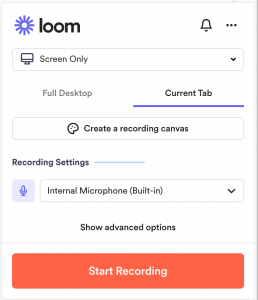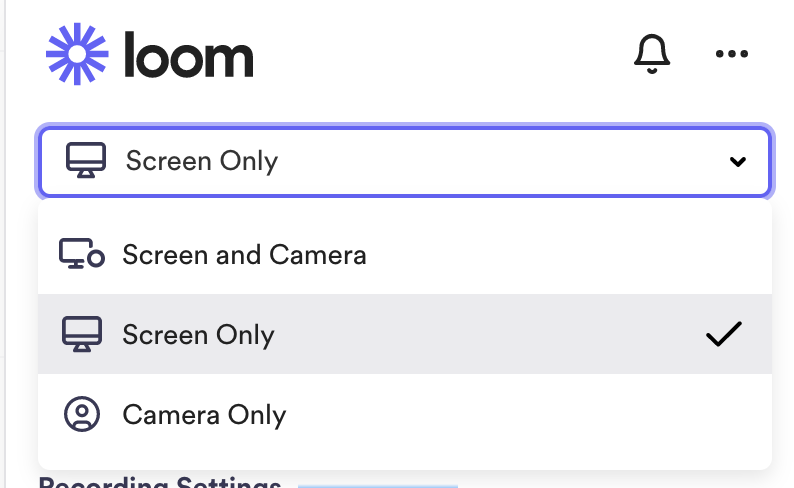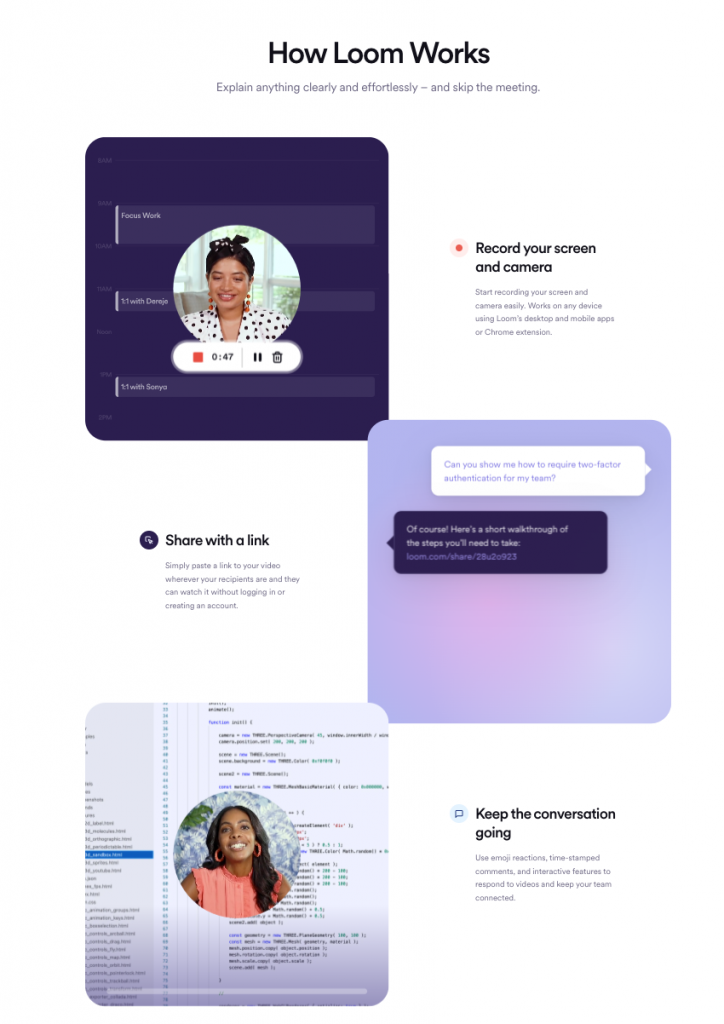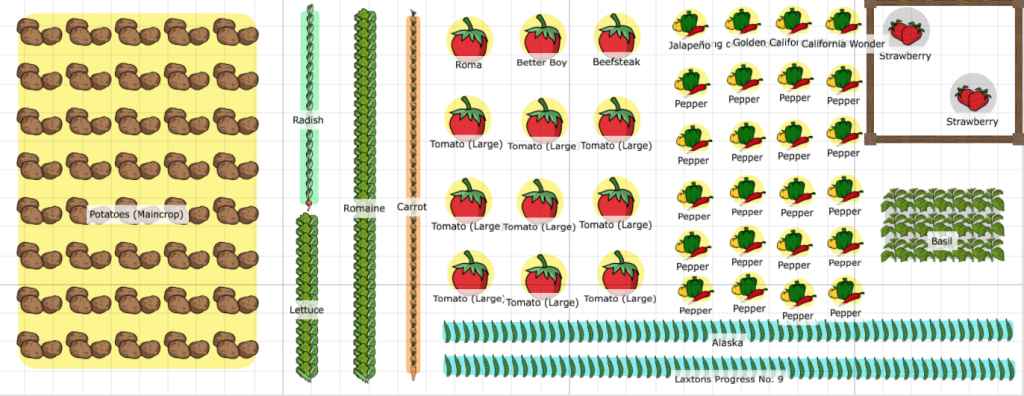The purpose of EDTC 300 is to “examine the use of technology and media in teaching and learning as well as the transformative effects that emerging digital tools/networks have on school and society. The course provides an experiential approach to learning about technology integration while helping students critically reflect on the implications of our digital reality” (Hildebrandt, 2022).
To facilitate our learning, we were tasked with exploring different digital tools, social media platforms, pedagogical approaches and technological models. For the purpose of this presentation, I have divided these tasks into my Learning Project, Blog Posts & Comments, Twitter, Readings and Resources Discussed, and I will end with my Final Thoughts.
For my learning project, I decided to learn how to garden. I wanted to pursue gardening for a variety of reasons. For one, this past winter I moved into my house which came with a large garden plot in the backyard that I couldn’t just leave empty. Two, both my mom and grandma have been huge gardeners throughout my life so I wanted to try out becoming a green thumb like them. And three, I wanted to see if I could actually grow my own food and see if I could make my lifestyle a bit more sustainable and environmentally conscious. In order to assist my learning, I utilized a variety of digital resources including websites, videos, articles, and social media content. I found that I ended up preferring print resources that were accompanied by pictures or media. Overall, I am very proud of the growth I made as well as how my garden turned out. This is definitely something I will continue doing year after year as I find gardening so rewarding being able to see tangible growth each week.
To share the progress, we made during our learning projects, we were tasked with creating a digital portfolio where we would post weekly blogs. Each week I would share and reflect on the various digital resources I used to deepen my knowledge on gardening. I was also able to reflect on different topics discussed during class and make connections to both my personal life and the educational system. My blog also allowed me to connect with my peers and begin to develop a personal learning network by commenting and engaging with everyone’s blog posts and learning projects. Through this process I was able to learn proper blog etiquette, trouble shoot tech problems, and overall sharpen some of my technological skills. I believe my blog is a reflection of the type of educator I wish to become and illustrates some of my key learnings throughout the course.
Twitter was another digital space used to facilitate learning. Prior to this course, I had never used Twitter, so creating an account and being required to contribute to a digital community was quite intimidating. However, throughout the course I have gained confidence and have become more comfortable tweeting, commenting, re-tweeting, sharing resources, and participating in this digital space. As a result of EDTC 300 I have begun to develop a personal learning network, improve my digital identity, and contribute to others learning. I believe the content shared on my Twitter account reflects my own personal values and perspectives and represents the type of person and educator I aim to be. Through using Twitter, I have also come to realize the potential benefits that it could have if utilized in a classroom. As for educators, it allows for professional development, networking opportunities, general support, and greater access to information and sharing of resources. Twitter has directly contributed to my personal learning during EDTC 300.
The last aspect explored during EDTC 300 were different readings and resources. Some of the main concepts that have stuck out to me include Ribble’s nine elements of digital citizenship, the SAMR model, and the importance of digital identity, digital citizenship, and digital literacy; and how all of these topics can be and should be incorporated into the curriculum. We also engaged with a variety of videos that directly impacted my learning. Specifically, the Amanda Todd case emphasized the importance of online safety, Jon Ronson’s Ted Talk discussed cancel culture and how one singular post can have dire effects, as well as the prevalence of fake news and how society is directly impacted by digital trolls and why it is important for tech users to be digitally literate. These resources and readings directly examined the “emerging issues related to technology and media that relate to education and society, including social, ethical, and cultural issues” (Hildebrandt, 2022).
Overall, it is evident the importance technology and media plays in today’s society and the importance for teachers to be educated regarding such topics. Students will be, or in most cases, already are digital citizens. Therefore, it is vital that they understand the risks involved, while also having the appropriate skills and knowledge to successfully utilize digital tools and participate online. This demonstrates the importance of integrating technology into learning environments.
As a result of EDTC 300 I am happy to say that I have grown from being a sole consumer of digital media and have now progressed into also becoming a producer of digital media and information. I have gained deeper understanding and skills in regards to technology and digital tools. Overall, I feel more comfortable and confident using technology and incorporating it into my future classrooms.