I am Bart Mihalicz (muh-hall-its), Grade 8 teacher at Sunningdale School on Treaty 4 Territory, in Moose Jaw, SK. I began teaching in 2005-06, and over the past 17 years, I have gathered experience in high school, rural K-12, a community school, 3 elementary schools, teaching Kindergarten through Grade 12 students, in straight and multi-grade classrooms (and gymnasiums). EC&I 833 is the 7th class in my pursuit of a Master of Education degree in Educational Leadership (EDL). Expanding my knowledge in the area of educational technology seems more important than ever as the look of education has changed since I first entered it.
Experiences with Educational Technology
Teaching specialized classes like Construction 20/30 and Physical Education to be a generalist in a middle years classroom has given me a wide range of experience with educational technology. Taking into consideration how much has changed in Ed Tech from the beginning of my career in 2005 until today, it is an interesting topic to reflect on.
Thinking back a decade and a half, I had an overhead projector and transparencies, VHS/DVDs and televisions at my disposal. A few years later, I was utilizing data projectors, incorporating videos into Physical Education, then taking SMARTboards and Promethean boards for a spin. I can now confirm that I did not use those boards to their fullest capabilities, entirely due to my lack of knowledge of what those were. Microsoft software, especially Powerpoint, became kind of like an expectation. I had a computer in front of me, so why not make a Powerpoint for this lesson? And the next one. And the one after that. You see where I am going. I remember spending a lot of time trying to figure out Microsoft OneNote back in 2016 and trying to find a way to utilize it with a class who needed to visit the computer lab to use it. The next year, our school received some Chromebooks, so I spent weeks familiarizing myself with the Google suite. Adding extensions like Read & Write allow for differentiation for students, in consumption and production of materials and work. Other extensions, like Unhook, help me provide media to students in a less distracting format. Lastly, how could I forget the gift of March 2022 – emergency remote learning! What an experience! Teach online please… starting next week!
I have invested time in learning about EdTech, becoming a Microsoft Innovative Educator, making a commitment to using Google Classroom, attending the STF IT Summit 2022, and taking EC&I 832 Digital Citizenship and Media Literacy as one of my electives. Lifelong learner, and at the rate of change with technology on all fronts, I do not think I could get away without being one!
Early Tech Memories
Educational technology in the mid-1980s, through the 1990’s seems laughable now. I remember the boys buzzing when the record player got rolled out into the gym for Phys Ed or when the TV appeared in the classroom. The film projector with the accompanying cassette tape was cutting edge. Apple II computers in Grade 7 was a right of passage. There were definitely some math games we played on there, but Snake Byte on the black and green screen is unforgettable. First to the computer lab got their paws on the colour monitors both discs of the holy grail of elementary computer games, Oregon Trail! I remember some basic coding, making pictures out of blocks like some primitive Minecraft art. I did not experience the internet until I was in Grade 10, and imagine my disappointment when I found out that technological possibilities depicted in Weird Science were fictional! What a let down.

Current Context
As a grad student, all of my classes have been online meaning videos, articles, interactions with classmates has been extremely reliant on technology. Class and group work, especially when working with classmates outside of Moose Jaw, has pushed me to openly explore different ways to collaborate from afar, and create using technology.
Through Google Earth or Maps, I can take a class to anywhere that might come up in class conversations in seconds. In Art, I inspire my students through with episodes of The Joy of Painting. Old Degrassi episodes, yes, even the junior high days, are only a click away in health class. As a generalist, I use Google Classroom to manage classes and distribute information or materials and collect student work. Students develop and practice their creative skills via digital platforms such as Canva, Flip, and YouTube, and it gives me an opportunity to help build digital citizenship and media literacy with the students. Currently, I have students preparing dances for art class and I will have them record and submit as a Flip! I am really excited to utilize Minecraft in Education this year, in some different contexts than the past. I am most proud of how I chosen to approach and deliver math this year. I have created a digital notebook for students, complete with curricular connections, a guide book with practice, a workbook for even more practice, and explanatory videos. I use this in conjunction with collaborative, problem-solving activities. Assessment comes from a revamped approach to the common assessments (provided digitally) and the use of Flip for students to summarize their learning. This is the first year that I have students using it, so I am sure that I will be making changes over the summer!
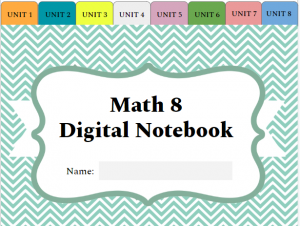

To the readers I ask, what is something you are particularly proud of regarding your use of Ed Tech?
You really tested me ability to focus on your post while also singing Eminem; thank you for getting that stuck in my head all day. I so enjoyed reading about your progession in ed tech and am very impressed not only by your commitment to life-long learning through your participation in varioud PD programs but also your ability to put theory into practice in your classroom(s). As someone who also bounces between both the Google and Microsoft platforms I am always impressed when I find others who have found meaingful uses in both. The notebook speaks to my Type A personality and I LOVE it!
When it comes to your question:
When I was in the classroom I was short on human resources to meet the needs of my diverse group and I used my understanding of various ed tech tools to “replace myself with a machine” wherever appropriate to ensure that I could prioritize face-to-face interactions with the students who needed it most. I shared about it in 2017 and I continue to be very proud of the progress we made using this approach: https://fishbowlteaching.com/2017/11/why-i-replaced-myself-with-machine/
Thanks for stopping by Kirsten, I appreciate the audience. You are right about bouncing back and forth between the two platforms. While I appreciate the ease of the Google platform being connected to the Classroom, I do not know if I will ever be able to fully give up on Excel!
Your ability to replace yourself with a machine over the weekend, and in such an organized and wide reaching way is definitely a testament to your Type A-ness. I am pretty sure that I would not be able to have the focus and stamina-nana-na nana-na (some more Eminem for you) to get something that functional over a weekend!
Hi Bart,
Nice to have a class together again. Your digital notebooks look awesome! I am sure that will be a great way for students to really connect to the classwork. I find they are always very engaged when they have he option to use tech.
Hey Bart! Love to see the evolution in the technology. I actually played (albeit an online copy) of Oregon Trail with some students on a during a last day/activity day activity a couple years back. They likely haven’t played anything like it and I was amazed how a fairly basic game held their attention!
Isn’t that the truth Colton. I did that same thing last year with students in that lovely time between submitting June marks and the end of June. It actually opened the door for so many other discussions and online info spirals, like the different diseases. We also took some time to research the actual route and then used Google Maps and streetview to check out what the landscape was like.
Thanks for stopping by!