Botehlo (2021) compiled the work of others to arrive that for children with exceptional needs, AT enables their communication, mobility, and self-care, allowing them to explore family relationships, friendships, education, play, and household tasks, ultimately enhancing their quality of life.
Assistive Technology (AT), admittedly, is something that I did not really pay much attention to in the early stages of my career. What I have found though, is that as I gain experience as an educator and a parent, and travel to different facilities with my own children, I have become more aware of barriers to access via the physical, social, and technological environments I have observed. At this time, my own children do not require AT, but some friends of our family do have that need in their life. Seeing how our friends have accessed AT and challenges that they face daily, and I am cognizant that I do not know the whole picture, has been especially eye opening.
Trying to recall all of my experiences with AT does not do justice to all of those students who have utilized it over the course of my career, so I apologize for any oversights. The Universal Design for Learning slide from Todd, Nicole, and Colton’s presentation is a great place to start.
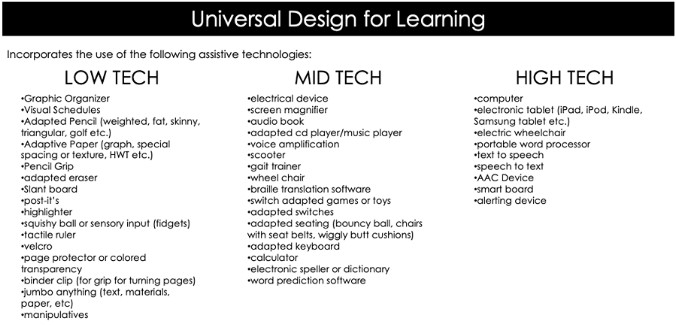
Some of the ATs that stick out for me, aside from eye glasses/contact lenses and hearing aids include:
Low Tech – graphic organizers, visual schedules, adaptive paper, pencil grip, Post-It’s, highlighter, fidgets, velcro, manipulatives
Mid Tech – audio book, adapted seating, calculator, word prediction software, sound fields
High Tech – computer, tablet, electric wheelchair, text to speech, speech to text, smart board
AT in a Non-AT World
Challenges around AT and schools are not unknown to educators, or anyone who interacts with an individual who has an important need for technology in their lives. Todd, Nicole, and Colton included a great graphic showcasing disadvantages and barriers regarding AT. I can say that I have encountered most, if not all of them during my career, from all angles. In my experience it is not that the stakeholders do not want students to experience success, it is that the disadvantages outweigh the advantages, and that is not ok when you consider what is at stake.
In schools, it seems like insufficient funding is usually the first hurdle. At my former school, a beautiful three-story brick building, there is not one wheelchair accessible door. Individuals who have a mobility issue need to enter through a ground floor door, which happens to be a fire exit for the gym. To access the main or third floor, they need to take an unreliable elevator. While fixing one of those issues is cheaper than the other, there is still a cost associated. Does the financial burden outweigh the need, and the benefits of creating a physically inclusive educational facility? I do not think so. Botehlo found that the effectiveness of AT depends on the physical, social, and technological environment of the individual and that environmental barriers play a large role in rendering AT insufficient.
When a society is committed to improving services related to school environment, community activities, government agencies, communication and transportation services, and informal social networks, as well as laws, regulations, rules, attitudes, and ideologies (UNICEF, WHO & others, 2015), then children will get the full benefit of assistive technology (Alquraini & Gut, 2012).
Limited training is another challenge faced in education when working with a student utilizing mid or high tech AT. Students with AT included in their IIPs and ROAs need staff working with them to understand what it is that they are using for AT, and how to incorporate it into their instruction. I have found that the students receive a great deal of training on how to use the AT, EAs that work with the student receive training, and the classroom teacher may get the Cole’s Notes version, creating an ineffective experience. Even troubleshooting or providing tech support becomes frustrating for the teacher and the student. This definitely lends itself to another barrier, inconsistent instruction and use. If AT is not going to be used frequently, efficiently, and effectively, it is easier to just push it aside.

Practicality and functional use has been an issue that I have seen with AT as well. A former student used Picture Exchange Communication System (PECS) to communicate with those in their school community. Think of a tablet, but more like a board with velcro strips, and a binder full of clipart with velcro on the back. The student would then assemble what they were wanting to communicate. Now imagine how practical this would be for a student with weak fine motor skills. The poor student had worked on being able to use this AT, but would often get frustrated at how much time it took to build what they wanted to say. Then to respond? Definitely not an efficient system, but it was what was available at the time.
One of the most common AT tools that I have encountered in the classroom is speech to text, or vice versa, software or extensions. Providing students with the ability to have text read to them, or to have their words appear on a screen has created many opportunities for students who have reading or writing difficulties, physical or otherwise. Still, I have worked with many students who do not take full advantage of this tool because of the embarrassment they feel for not being the same as their classmates. This resistance to a new or different tool often ended up with results similar to what the student was experiencing before. From the other side of things, being able to provide students with text such as readable pdfs was not always possible as well, making the AT redundant.

Despite the challenges that I have explored above, the great thing about technology is that it is so dynamic. With the different AT available in schools, we still see barriers affecting student learning, yet technological advancements mean that we are not that far away from being able to provide more options for students in creating an inclusive learning environment for all.
Hey Bart, thank-you for your post, there was a lot to consider this week! I completely agree with you that training is a huge hurdle when it comes to assistive technology. Our Inclusion Education Coaches are run off their feet all of the time, as are teachers, and I think sometimes the important questions and explanations that need to happen for meaningful use, often slips to the bottom of each party’s to do list. I have seen many times, where a tablet is handed to a teacher to aid in communication or writing, and that tablet soon becomes a behavior management reward for other students, simply because the teacher (me) did not know how to access the program and was not comfortable in teaching something I dont know about to a student. Weeks past before I finally realized I had put it off for so long and needed to get help. Access to the technology and the information/training is a huge challenge!
Thanks for sharing your blog post. I totally agree with you most schools are not able to afford assistive technology. I remembered during my teaching practice for my bachelor of education, I had to go to one of the government schools in India for 4 months for my teaching practice . At that time in my class, there are 4 students who were learning disabilities but there was no assistive technology to teach them. even though it was a government school but they told us they do not have enough funding to buy these gadgets because it is too expensive