 Following this week’s lecture, I started reflecting on the topic of accessibility and equity in online and blended courses. Bates mentions that student demographics, accessibility, and differences in how students learn should be considered when choosing media and technology to use with our students (Teaching in a Digital Age). Furthermore, Bates states that “of all the criteria in determining choice of technology, [access] is perhaps the most discriminating” (Teaching in a Digital Age). It is incredibly difficult to ensure students have the same tools at home to access different learning materials online. Educators are not able to confirm if all students have access to the internet, computer, or tablet at home to view online content and we honestly can not demand our students have all these appropriate tools to access online content when we are not fully aware of the restrictions that may prohibit their accessibility. “Another important factor to consider is access for students with disabilities. This [could be for example] providing textual or audio options for deaf and visually impaired students” (Teaching in a Digital Age).
Following this week’s lecture, I started reflecting on the topic of accessibility and equity in online and blended courses. Bates mentions that student demographics, accessibility, and differences in how students learn should be considered when choosing media and technology to use with our students (Teaching in a Digital Age). Furthermore, Bates states that “of all the criteria in determining choice of technology, [access] is perhaps the most discriminating” (Teaching in a Digital Age). It is incredibly difficult to ensure students have the same tools at home to access different learning materials online. Educators are not able to confirm if all students have access to the internet, computer, or tablet at home to view online content and we honestly can not demand our students have all these appropriate tools to access online content when we are not fully aware of the restrictions that may prohibit their accessibility. “Another important factor to consider is access for students with disabilities. This [could be for example] providing textual or audio options for deaf and visually impaired students” (Teaching in a Digital Age).
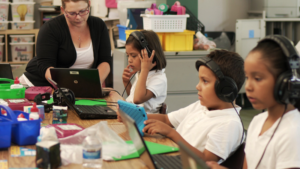 In any learning context, I believe it is imperative that we take the time to get to know our students and thus become aware of their instructional and educational needs. Each student is unique with their own set of needs and preferences to help them achieve success within the classroom. It is important for educators to get to know their students so that they can identify what they need to be able to complete a variety of tasks – especially when we are wanting to integrate technology into their learning repertoire. By talking with families or students we might be able to determine if they require any additional information, tools, or guidance to partake in online and blended classroom initiatives. In these types of interactions, we might come to find out that perhaps some of our families do not have technology at home that their child could access to complete components from an online or blended course; we could then approach the school and explore the possibility of letting some families borrow some technology so their child can partake in an online or blended learning initiative. It is also through these discussions that a teacher might find out their student has a hearing difficulty and could start planning to use subtitles or voice typing programs to include in online lessons so that all students can follow along. Moreover, we also discussed instances where our students’ religious or cultural beliefs might impede them from partaking in online or blended classroom initiatives which prompted many of us to consider what would be the optimal way to proceed; the majority of us agreed that we would not ask families to use any tool that went against their religious or cultural beliefs and that given this type of situation, we would find alternate solutions for students to complete the course work such as providing a paper copy of PowerPoint Presentations and printing off hard copies of activities for these students.
In any learning context, I believe it is imperative that we take the time to get to know our students and thus become aware of their instructional and educational needs. Each student is unique with their own set of needs and preferences to help them achieve success within the classroom. It is important for educators to get to know their students so that they can identify what they need to be able to complete a variety of tasks – especially when we are wanting to integrate technology into their learning repertoire. By talking with families or students we might be able to determine if they require any additional information, tools, or guidance to partake in online and blended classroom initiatives. In these types of interactions, we might come to find out that perhaps some of our families do not have technology at home that their child could access to complete components from an online or blended course; we could then approach the school and explore the possibility of letting some families borrow some technology so their child can partake in an online or blended learning initiative. It is also through these discussions that a teacher might find out their student has a hearing difficulty and could start planning to use subtitles or voice typing programs to include in online lessons so that all students can follow along. Moreover, we also discussed instances where our students’ religious or cultural beliefs might impede them from partaking in online or blended classroom initiatives which prompted many of us to consider what would be the optimal way to proceed; the majority of us agreed that we would not ask families to use any tool that went against their religious or cultural beliefs and that given this type of situation, we would find alternate solutions for students to complete the course work such as providing a paper copy of PowerPoint Presentations and printing off hard copies of activities for these students.
 I feel that there are indeed some aspects of my blended course that considers accessibility for all my students. As I mentioned in my previous posts, I have included pre-recorded lessons that contain content in French and translations in English for my second-language learners to follow along. Additionally, I have included PowerPoint slides to go along with my pre-recorded lessons for there to be a visual component as well to help students follow along which is essential in any language course. However, there are areas where I can tweak a few things to make it more accessible to students. Following our lecture, I contemplated including some tools to help students with auditory disabilities where I could perhaps add subtitles to my pre-recorded lessons or use some type of “Speech-to-text” program. For example, when uploading videos to YouTube, there is an option to add subtitles in various languages and it will even provide graphs of the most commonly spoken languages in the world; the “Accessibility Toolkit” is a great resource to use for additional information, tools, and tips. Chris Hawkins’ article “The best dictation software in 2023” provides different “Speech-to-text” apps that are available as well. What I plan to do before starting my blended course with my students in the fall is to get to know them and discuss their needs before I start assigning modules. I will provide them with detailed walkthroughs of every program/app we plan to use for our blended course. I plan to also set some time aside with each student individually so we can address their questions or concerns before we start our blended course and I will be contacting families as well as asking them to communicate any needs they might have before we begin. These interactions with students and their families will be a key component to ensuring our blended course runs smoothly and that the students get the most out of this instructional initiative.
I feel that there are indeed some aspects of my blended course that considers accessibility for all my students. As I mentioned in my previous posts, I have included pre-recorded lessons that contain content in French and translations in English for my second-language learners to follow along. Additionally, I have included PowerPoint slides to go along with my pre-recorded lessons for there to be a visual component as well to help students follow along which is essential in any language course. However, there are areas where I can tweak a few things to make it more accessible to students. Following our lecture, I contemplated including some tools to help students with auditory disabilities where I could perhaps add subtitles to my pre-recorded lessons or use some type of “Speech-to-text” program. For example, when uploading videos to YouTube, there is an option to add subtitles in various languages and it will even provide graphs of the most commonly spoken languages in the world; the “Accessibility Toolkit” is a great resource to use for additional information, tools, and tips. Chris Hawkins’ article “The best dictation software in 2023” provides different “Speech-to-text” apps that are available as well. What I plan to do before starting my blended course with my students in the fall is to get to know them and discuss their needs before I start assigning modules. I will provide them with detailed walkthroughs of every program/app we plan to use for our blended course. I plan to also set some time aside with each student individually so we can address their questions or concerns before we start our blended course and I will be contacting families as well as asking them to communicate any needs they might have before we begin. These interactions with students and their families will be a key component to ensuring our blended course runs smoothly and that the students get the most out of this instructional initiative.
5 Comments
Megan Metz
Hi Valeska, Just by reading your post I can tell how lucky your students are to have you. You have considered many differentiations for all of your students and their diverse learning needs as well as went above and beyond to plan for considerations for students with disabiliites. I definitely agree that as an educator we should never push families beyond their comfort zones and force them into participating in any sort of education that they do not want to take part in. Instead we can create strong lasting relationships and collaborate together to create the best learning plan for them. Thank you for sharing your thoughts!
Valeska Porras
Hi Megan!
Thank you so much for your insights. I always appreciate receiving feedback from another educator.
Valeska
Margarita Efienemokwu
Hi Valesky, I admire the willingness on your blended course to ensure accessibility for all students. The plan to use subtitles and “Speech-to-text” programs for students with auditory disabilities demonstrates a proactive effort to accommodate diverse learning needs. Very impressive! Your efforts to promote accessibility and equity are commendable!
Miranda Wenc
Valeska,
I am so impressed with your careful consideration of your learners and your intention to be responsive to each individual group that you intend to use this course with. I appreciate that you identified some tools that you might use, but you will ultimately tweak your course and decide what to use based on who you have in front of you!
I cannot agree more with the Bates quote that “of all the criteria in determining choice of technology, [access] is perhaps the most discriminating”. Many of my staff and students do not have internet at home yet! It is shocking to see the great and ever growing opportunity gap that our learners face!
Valeska Porras
Hi Miranda!
Thanks so much for your feedback and your insights regarding accessibility and technology. I always appreciate hearing out other educators and their insights.
Enjoy the rest of your summer!
Valeska