I received some great feedback about my course and it seems that overall it was easy to navigate and understand each component. I did receive some questions and have reflected upon the feedback I received, which I have tried to answer and share my thoughts about below.
Thinking Problem – In the feedback provided, a question was raised about how students submit their work for the thinking problem warm-up, which is modelled on the work of Peter Liljedahl. Because the main purpose of this task is for students to work together to problem solve, I have not made it a priority task for students to complete when working from home. The most I have done in the past is to create a question in Google Classroom with the problem so students can post their answers. When reflecting on this routine now, I see that there are other ways I could be asking student to complete the thinking problems and provide me with more substantial evidence of their problem solving, such as recording their thinking in a Flip response.
Math Stations – In my module, I have set up 4 math stations for students to work through during the math class. The feedback I received asked for further explanation of the activities at each station, which I will provide here, and be sure to include in my work moving forward. Students in the class are arranged into groups and each start at a different workstation, pre-determined by the teacher.
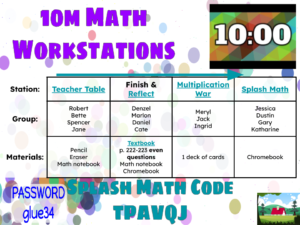
- Teacher Table – Students working at this station receive a math mini-lesson and spend some time working through examples with the teacher.
- Finish & Reflect – Here, students spend time finishing the assignment that was started at teacher table, followed by a self-reflection about their learning for the day. (students who start at this station continue work from the previous day)
- Multiplication War – This station is designed to provide students with additional time to practice their multiplication fact fluency in a game format.
- Splash Math – During this station, students work on an assignment related to the current unit of study on the Splash Math website.
When looking at future planning for my course prototype, I have begun to spend more time considering whether or not the content I am creating is accessible to more audiences. For instance, after creating the outline of the virtual word walls for my math modules, I then took time to reflect on the information included within and took steps to attempt to make the content more accessible. I started by including a short video clip on each slide that reads the content of the slide, to hopefully eliminate any reading or EAL barriers. I chose to use a video rather than audio only in each slide to provide the visual of what it looks like when the words are spoken. I also spent time thinking about how to make my content more accessible on mobile devices as students do not always have Chromebooks or laptops at home. One small step I’ve taken has been to ensure that I create slide decks in 4:3 format so that they fit better and are more easily visible on smaller screens.
When reading chapter 9 of the Bates text, I spent a lot of time reflecting on technology use in my own school and school division. I feel there are still some limitations based on available technology as Bates outlines with the excerpt from Mackenzie (2002). While there are an immense number of technological options now available to teachers, blended learning environments are still frequently limited by licensing factors and division permissions. Thankfully, I work in a school division that, in my opinion, is dedicated to the use of reliable and cost effective technology. We have a strong IT department that is dependable and available for trouble shooting without much wait time. Before reading this chapter, I had not considered the costs behind maintaining a suitable level of technology integration that it takes to run a school division.
I enjoyed how reflective this feedback became to you, not only about your project, but also considering your school and what is available. That shows how useful this class will be in your future practices and career.
Excellent job reviewing your first module. You seem to have taken the feedback given and elaborated on ways you can improve your module, especially in regards to accessibility.