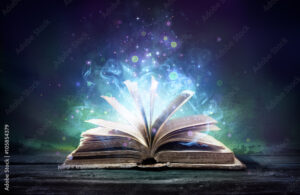 Most educators and students are aware of Canva, an online graphic design tool that allows users to create a host of projects from presentations to videos and much, much more. Many of us have used it for assignments or projects, most likely with the free version unless you have paid for the PRO version at a cost of $149.99/year. Now here is where I am going to change your life. There is also a special version of Canva, designed and available to educators for free, yes for FREE, that provides access not only to all the features of the PRO service, but also to the life changing Magic Write for Education AI tools!!
Most educators and students are aware of Canva, an online graphic design tool that allows users to create a host of projects from presentations to videos and much, much more. Many of us have used it for assignments or projects, most likely with the free version unless you have paid for the PRO version at a cost of $149.99/year. Now here is where I am going to change your life. There is also a special version of Canva, designed and available to educators for free, yes for FREE, that provides access not only to all the features of the PRO service, but also to the life changing Magic Write for Education AI tools!!
Why do I want this magic?
Firstly, Canva is something we are already familiar with so many of the features we already know how to use. Teachers are stretched thin. Between busy, overcrowded classrooms with a range of diverse learners, add in the demands of planning and preparing engaging lessons that meet the curriculum and there just aren’t enough hours in the day. Using a program we are already familiar with and adding the magic of AI will help to ease the burden by doing some of the work for us without reinventing the wheel so to speak. Think of how many hours it took for you to create that slide show for last weeks science lesson. With these tools, it will be done in minutes!
How do I find this magic?
To access Magic Write for Education, you will first need to sign up for the Canva for Education where in addition to all the amazing PRO features, teachers can create classrooms and invite students, giving them access to all the features Canva for Education has to offer.
Educators can review student work within their account and can also set controls for which AI tools students can access. To sign up you will need to verify your credentials which can be done through use of a verified educational email domain, or your school or district’s Clever, Microsoft, or Google account. I was able to sign up using my staff photo identification card that came with our yearly school photos. Once you are approved, then the magic can happen!
What kind of magic can I create:
Canva Magic Write AI tools can be used by educators to generate ideas, create presentations and other learning materials, refine and differentiate those materials, create full lesson plans and can be used in all areas of Canva design. So how do we create the magic you ask? Tune in next week to find out!!
Very cool, I am still waiting for you to do a video of you making a rabbit come out of a hat!
Lol I will if I happen across teacher AI that would do that!!
Hey Cheryl ,
I love this idea and find it very fascinating!
I also really enjoy how you have added some Youtube videos on your blog post.
Thanks for sharing!
Thank you so much for the feedback!
Hey Cheryl!
I didn’t know that Canva offered this, but it looks like it will make our lives a lot easier! It looks like a great resource for teachers to use. I look forward to trying it out!
Yes it is amazing. If you check out my post for this week I created a video showing you some of the features and how to use them.