Well here we are, at the end of another class with another completed project. I honestly cannot believe how quickly time flies. I have to say that I actually quite enjoyed this process even though at first I was not quite sure if I was doing it right. When we got together as a class to view our first module, it was good to see that what I was doing was correct, and I have to admit I was a little relived.

I started this course by thinking about the outcomes that I would like to cover in my ELA 5-6 class. They are an inquisitive group of French Immersion students and they love English class. I only see this class 3 times a week for an hour at a time so I wanted to maximize the time we spend together by covering several outcomes in reading, writing, and speaking. I knew I wanted there to be a book involved, and that I haven’t spent a lot of time doing non-fiction. After speaking with our wonderfully awesome Teacher Librarian, I was made aware of the “Who Is/Was” biographies that we have in abundance in the library. Not only do our students love reading them but they range in reading level from grade 3 all the way up to grade 6.
Next, I was to design my Course Profile. It contains information about my students needs, my rational for the course, outcomes the course will cover, guiding questions, assessment, and most importantly the LMS that will be used for the course with an explanation of how it would be used. As I designed the course shell some things did change, but I stuck pretty close to the original plan. One thing that you may notice in my course shell is that I haven’t added the final assessment piece. As I explained in my profile, the final assessment piece will be the students blog posts about the person in the biography that they chose, as well as a presentation of their choice that fits their learning style and needs. Students will have the choice to present live or record their presentation and show it to the class. They can stick to the standard Google Slides, design a Kahoot with an introductory speech, do an art gallery walk, etc. The sky is the limit for the presentation mode that they chose to present with.
Once we had our Course Profile completed, our next step was to complete the first module which was to be a lesson that was 5-15 minutes (I ended up designing the whole 1 hour lesson). Opps! We had two peers review our module and prototype and then give us feedback. The feedback I received was extremely helpful in organizing my final project and I want to send a huge thanks to Lindsey and Devon for giving me such valuable feedback. My blob post about the review can be found here.
And now for the main event: My Course Walk Through
Well that’s all I’ve got for you, I hope you enjoyed looking through my lesson. I would love to hear your feedback – I am currently in the middle of using this unit so if you have any advice or comments they would be greatly appreciated. Please see below for access to the LMS – I created it in Google Docs as you are now all aware, however if you are logged in to Google with your district issued email you will not be able to gain access. Please use a personal Gmail account.
https://classroom.google.com/c/NDU0NTM3ODUzMzAx?cjc=qmu2gw7
The class code is: qmu2gw7
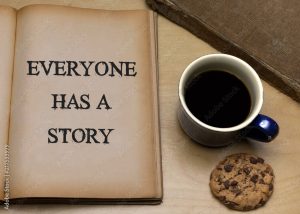
Hi Chris,
Great walkthrough! It was very thorough and engaging. Your class looks very engaging and it looks like you put a lot of thought and work into it. Like you I am going to use my class with my students! I really liked how you added Discord for community. Great idea with the bandwidth suggestion on using YouTube.
Hi Chris,
Your course looks great! It looks very clear and user friendly. I love the books you chose that will reach a variety of reading levels all in the same series. It’s exciting to hear that you are currently using this with your students. It would be great to hear how that goes.
Great work!
Chris – as a fellow ELA teacher, I love some of the aspects you went with. I love the choice aspect for their final assessment. In my experience, face to face, or virtual, it doesn’t matter if we don’t give choice. The best things that our students produce are things that they want to do. Great stuff!
Chris, great walk-through! Very thorough and detailed! This unit looks great and your students are lucky to have a dedicated teacher/VP who is willing to dive into all of these unique apps and learning styles with them! Congrats!
You should know what is the purpose of our life?