Hello!!!!
This is my summary of learning from this course! I hope you all had a great semester, and have a wonderful summer!!!
Hello!!!!
This is my summary of learning from this course! I hope you all had a great semester, and have a wonderful summer!!!
Through the semester we were supposed to comment on our classmates blogs and communicate through the Discord community. I dropped the ball on this, and while going through some personal issues I failed to keep up with commenting. I thought about trying to do a semester’s worth of commenting in one week, but I felt like that would be insincere to the class, not to mention the amount of notifications my classmates would be getting could get annoying.
I wanted to show that I am sincerely trying for this post, instead of just commenting things like “This is a good point” and stuff like that last minute. So, I went through some of the blogs and wanted to point out some awesome things I noticed in them!
Starting with Everett, who had decided to learn to draw for his learning project! Their learning posts were very easy to read, and the titles were very eye-catching. If there were clickbait ads with these titles, I would definitely click on them without hesitation. Seeing how the drawings took shape from the first post titled “Shaping Up”, where he drew a really well done hand, all the way to the most recent post, “Slow Progress is Ok”where they drew an absolutely amazing sketch of their cat. The effort they put into the learning project was definitely noticeable from viewing his drawings, and from reading the posts themselves!
Moving to Cody’s ePortfolio.
It was a sort of comfort read since we knew each other before this class, and I love guitar. His blog was a very easy read, and wow did his skills shine! Going from having no guitar experience, to teaching himself via the resources he found and being able to shred out Nirvana for his final post is absolutely awesome. I’ve been playing guitar for a while, and he learned what took me four different guitar teachers to learn. From. Tech. Resources. If that isn’t impressive, I don’t know what is. I also paired with Cody to do the peer research task from week 11, and he did a very good job researching me!! I didn’t even realize that much of me was on the internet, let alone my cat’s Instagram account. Cody also had a post about mental health, and even went as far as to tell everyone in the class he is a safe space if we need to talk, which was incredibly kind of him.
The last blog I read was Raisa’s, who decided to learn to crochet! Her blog is very well organised, with easy to navigate headers and lots of pictures per post. The effort she put into her crocheting is incredibly impressive, and backed up with photo evidence. Even when she was frustrated with crocheting, she powered through and persevered, while also taking care of herself. I initially was going to read this ePortfolio second instead of last, but then I began to read her post titled “Giving Myself Grace”. It is an incredibly personal post that had me reflecting within myself and my own mental health struggles this year. This post gave a sense of inspiration, and I wish I had read it as soon as it was posted. Raisa persevered and went on to make some really cute clothing for her dog!
In the end, I honestly didn’t contribute to others much at all, and I do regret that. Reading the blogs and seeing what everyone did for their projects and the resources they found was really interesting. Seeing some of the mental health posts and how they persevered and pushed through was inspiring, and I wish I had read them before now. It made me feel less alone in the class mentally, and I regret not being able to do the same throughout the semester. Thank you all for all of the amazing blog posts!
– Dallas
Wrapping up the ASL learning experience!!
Through this semester, my learning project was supposed to be learning ASL. Now, as you can probably tell from the ten posts in 3 days, that did not go smoothly.
The semester got away from me while I was dealing with some personal things, and it effected my learning project a lot. While I did end up learning a bit of ASL, I knew it would not be possible for me to learn a semesters worth of ASL in the time I had left. I instead tried to focus on the resources themselves and see which ones I could find that are helpful, and which are not.
I started the project with a Youtube video, and that resource was really helpful! This Youtube video is awesome for learning because the speaker uses a clear, direct voice and repeats the actions multiple times.
Would I recommend it? Yea!! 9/10

The next week I used a resource from Google called Sign Langauge ABC’s.
This time, I went from a bit too complicated for starting out, to something more along my speed.
This resource used a calculator-style method to teach, and it was actually really helpful!! I would recommend this to anyone wanting to learn the ASL alphabet fairly quickly.

After that week, I dropped the ball and was dealing with things. I ended up watching Queer Eye one night and it happened to be an episode about a deaf coach in Louisiana! Watching this episode and seeing how into the movements and signing he would get was really amazing to watch. I know that sounds weird but the coaches body language acted as his tone of voice. If he was discussing something serious he would tighten up, but when he was passionate about something his entire body was involved, like a dance to communicate. It made me think about how ASL is more than just hand symbols.
After this I went back to Youtube, and used a different channel. This time I used the channel called Take Lessons. While the video was helpful and informative, it would probably be a one use resource. This is because The channel is not exclusive to ASL learning and has lessons for everything on it, ranging from guitar to Spanish to singing. I feel if a person is trying to teach themselves ASL via online resources, they would want one that focuses on solely ASL.
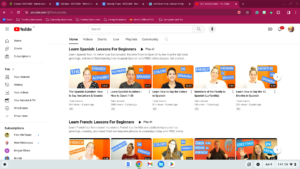
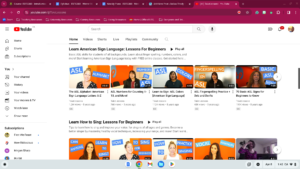
After this, I checked out two different apps from the app store. The first one I tried, PocketSign, was absolutely awesome. It was motivating, has rewards system in place, and challenges the user. The second app, called The ASL App, was way less fun. It had so many in app purchases that you could learn maybe 5 different things, then you would have to pay for everything else. PocketSign is the way to go when it comes to ASL apps.
From there, I went to TikTok, because when on one’s phone that’s where we all end up eventually. This resource, to me anyways, is not a good one for this. It is way too easy to get distracted by other things like cats and a guy rolling dice for sandwiches. There is also no censoring for the most part, so it makes curses more available for children.
Overall, PocketSign was the resource I was drawn to the most and is the one I would recommend if prompted. Queer Eye was also really fun to watch but that was going to be the truth regardless of ASL involvement. PocketSign wins the learning project! I have already deleted the other ASL app but I think I’ll be keeping PocketSign on my phone.
– Dallas
Hello all!!
A.I. What an idea. Honestly, I always thought it was going to stay science fiction. I remember watching the Terminator with my uncle and thinking how wild of an idea it was. The scene in the beginning of Terminator 2 when it mimics the voices perfectly on the payphone seemed surreal to me when I saw it as a kid. Now, people talk to their phones daily. things as simple as “Hey Siri” and “OK Google” would have been completely wild 20 years ago. A.I pushes this so much further, to the point of doing really whatever we ask it to within the acceptable parameters.
I chose to use ChatGPT for this blog post since it is a very common one, and I have actually never used it, or anything other A.I like it, before.
I wanted to see exactly what it could do, so I took the question prompts and actually asked it. It was kind of like an interview with chatGPT.
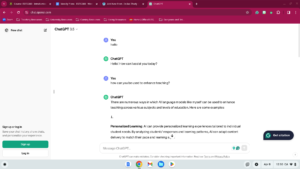

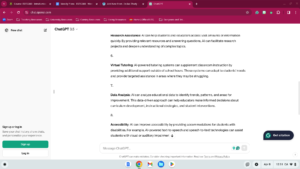
It had lots to say on the topic!
I personally don’t think I would ever use A.I for much, as I enjoy doing my research myself in order to make sure I get information that clicks with me. I learn in very specific ways, and if A.I was just giving me random stuff like the list it gave above, I need to know where that information came from. Does that make sense? I hope so!!!!
I do know a few teachers that use A.I for things like rubrics, and I can see the appeal there. Rubrics suck. Plus if the rubric is done and the teacher makes sure it covers what they need it to, and alter it where needed, I can understand that. It gives more time to create more intriguing lessons for the kids.
– Dallas
Learning post number 10!
After the disappointing app I used for the last post, The ASL App is not one I think I will be using again. It was overall not helpful. This post is going to be about ASL TikTok!
I used TikTok for this post, and believe me when I tell you that finding the right one took no time at all. I simply typed “asl for beginners” into the search bar and boom, Tiktokers. My only hesitation in doing this is that my algorithm on TikTok is going to be all messed up, and I fear that my daily cat video intake may be affected.
The first thing I noticed with my search results were that there are a few different types of ASL learning TikToks.
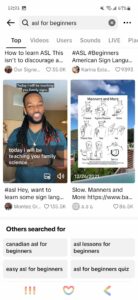
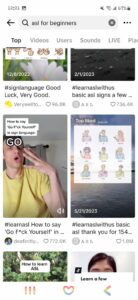
There are three types of ASL TikTok that I noticed the most.
The first kind of TikToker is helpful, using basic sign words like hello, and other key everyday words. They are in the camera doing the signing with you, making it feel like you are participating while they are still the center of attention because, well, TikTok.
The second kind I noticed were the accounts that just post the pictures of the hands signing. Some have voiceovers, some just have music. There is no actual person in the video at all.
The third one, which honestly does not surprise me, are the TikTokers that are chaotic. These are the pages that, while they still are technically teaching ASL, they are focusing on vulgarity. It does not surprise me, because it is the internet, but it does suck that these accounts come up when something as simple as “ASL for beginners” is searched. It would be incredibly easy for a kid to come across these by accident. I would count this entire point as a con towards using this resource.
– Dallas
Good morning!
With how easy to use PocketSign was in the previous post, it made me wonder if I could find any other apps to see the differences between them. I downloaded another app onto my phone, this one being called simply, The ASL App.
Right from the start, these two apps are set up completely differently. With The ASL App, it is set up according to what you would like to learn.


It is organized by category and has a varying amount of videos for each section. This appears to be awesome for the first few sections, but scroll down, and the dreaded “purchase” word appears.

I have no issue with apps that you may have to pay for, but it is unfortunate how quickly this one got to that point. There was only about five free categories, then it went to purchasable. I took a look at the free categories to see how the instruction is in this app as compared to the other!
(It was not great)
This one is honestly just short videos. No practice, no prompts, and no assessment of progress. I clicked on the know your numbers category, and watched the number videos.

This instructor does not pause, or do more than one example. It is literally a seven-second video speeding through the numbers. I had to watch it over and over again just to be able to understand up to number 5.
Overall, I would not recommend this resource. PocketSign is much more user-friendly, and makes me want to keep using it. The ASL App does not give me that motivation at all.
– Dallas
Back again!!
I stuck with the app I used for the last learning post, since I learned a few other things about it!!
So once you get the few words and pictures matched like I mentioned in the last post, the app advances the way it teaches to you and throws some twists in!

Instead of having the description with the image and sign word, it then has you choose which word the lady is signing above the images. It is a good way to prove that we learned what we needed too, otherwise the question would not be answerable. It is a little summative check-in!

After that, the app goes a step further and has the lady in the video signing multiple things. Using the words I have been introduced to and filling in some others, the sentence is then able to be answered. Just like that, a full sentence is introduced already!! This is handy since it is a bit of a faster reward that one may expect. It is a good way to keep the app user interested, as attention can wander with phone apps.
– Dallas
Learning Project Post 7!!
Slowly but surely getting there.
I decided to move away from website resources and try out an app for this one! I downloaded an app called “Pocket Sign“. It is an easy to use app that gets you started with pictures and word prompts to match a sign word to the picture.

The first prompt it gave me was to find the soup and sign the word for it.

Once you select it correctly, it gives you gems!! This adds a little fun, who doesn’t like being rewarded for stuff??
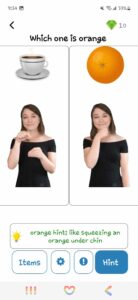
after receiving the reward, it moves onto the next prompt, same concept just different words to learn!!
I look forward to continuing to use this app. I believe it can be a good resource especially to younger kids, since the gem reward system is in place. If I was learning ASL as a kid and I had the option to choose between this app and something else, I would probably have chosen this app.
– Dallas
In my school, cyber safety was the same as the stranger danger talk. We were told if you don’t know who texted you, to call the number to make sure they were who they said they were. MSN messenger was blocked in the school, and so were most of the social media websites. It almost felt like it was a “if we don’t talk about it then it will be fine” kind of environment. When it came time for us to go to the computer lab we often were allowed to play Tetris on the computers, otherwise we were being taught Excel and doing typing exercises.
This was not really useful to myself as far as cyber safety goes, since we were never taught about people being able to steal stuff like credit card numbers from computers. When Dr. Hildebrandt showed us about the http vs https in regards to online purchasing, it was the first I had heard about it! Things like that should definitely be common knowledge, and taught when learning about safety.
– Dallas
Learning post six!!
For this post, I used another Youtube video, posted by a different channel. This video was about thirteen minutes long, and is fairly easy to follow along! The person instructing spoke very clearly, and repeated her instructions clearly and descriptively. What I noticed about this instructor is that she described what your posture and facial expression should be as well. This was the first time I had noticed this in an instructional video!
– Dallas