PP#4
Well, this is going to be an interesting and insanely busy last month of EC&I 831! I was recently appointed to a Vice-Principal position and I begin November 1…

So with all the anticipated work and challenges aside, I have been thinking about how to carry on with my project. Learning how to incorporate Flipgrid into my Grade four classroom has been a lot of work and it soaked up a great deal of class time in September. My teaching assignment at my new school is mostly Grade 7 and 8, so if any of you have any tips, helpful ideas, or ways that I can incorporate Flipgrid, please share! I have one week left with my Grade fours, and this week we are going to explore Flipgrid Live Events. I have a session booked for Wednesday about Polar Bears Around the World, and it will be just like this one but live with a fully moderated Q and A period, so we are very excited for this. There is no need to worry if you miss the live event! All episodes are available to watch on-demand afterward. You can check out past events and their corresponding activities to use with students at any time or watch on-demand videos on their YouTube Playlist.
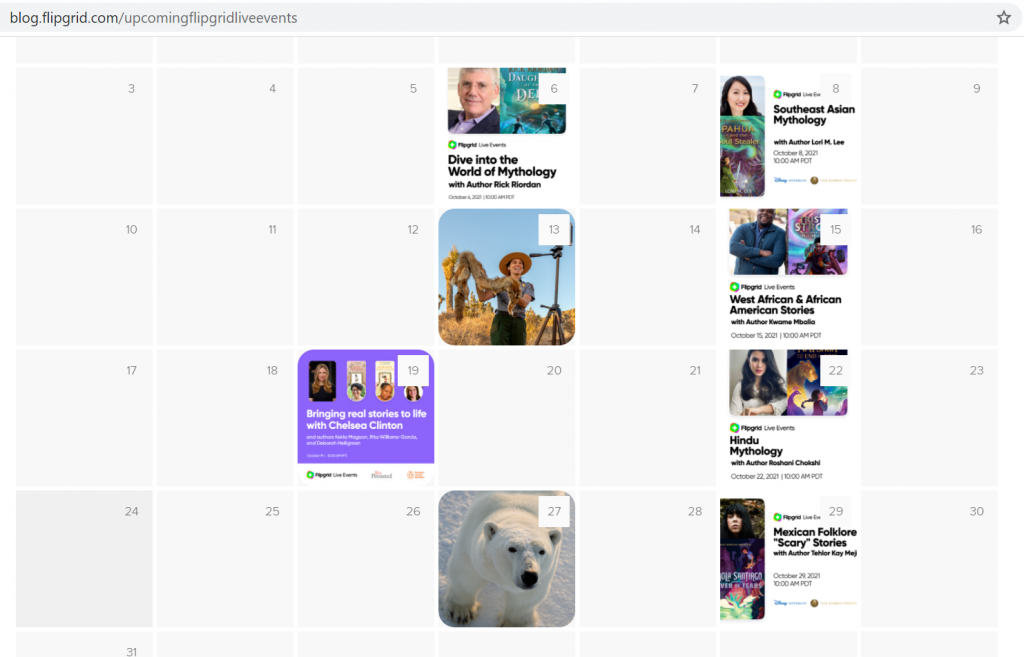
For the past week, we have been using Flipgrid in our literacy centers. I have chosen a science topic that focuses on habitats and how human behaviour influences animal and plant life. The students log in, read the questions and instructions, click on the article link where they watch a video and read information, and then respond. They needed some extra guidance and a walk-through prior to this, but most are getting the hang of it. I purchased 4 wired headsets with microphones so they grab those, grab a device, and off they go. The rest of the students are already catching on, that when it’s time for Flipgrid recording, they know to work silently. I have seen Flipgrid tents which look interesting but I truly don’t want one of these in my room! I feel it is more of a privacy item than for blocking sound. I do think some students would feel less shy if they were alone while recording.

This is what students saw this week when they logged in to their Flipgrid activity:
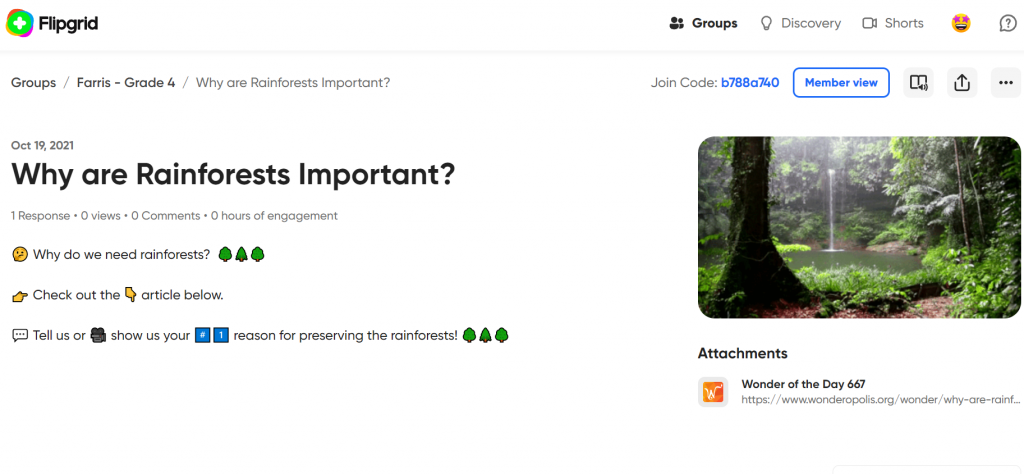
What I LOVE about Flipgrid so far, is that the search for topics and activities is super easy! There are suggested topics, searches for other topics, and featured live events.
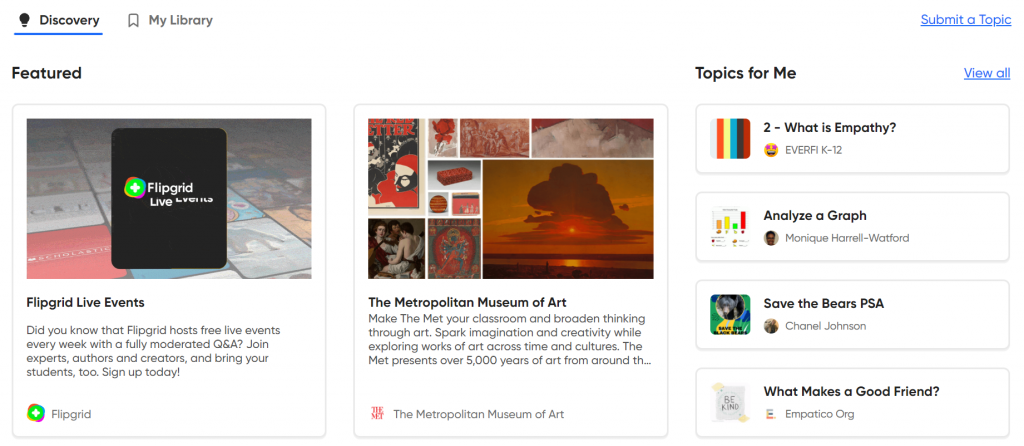
There is also the option of a topic or wonder of the day, and as you can see, a plethora of topics to search from.
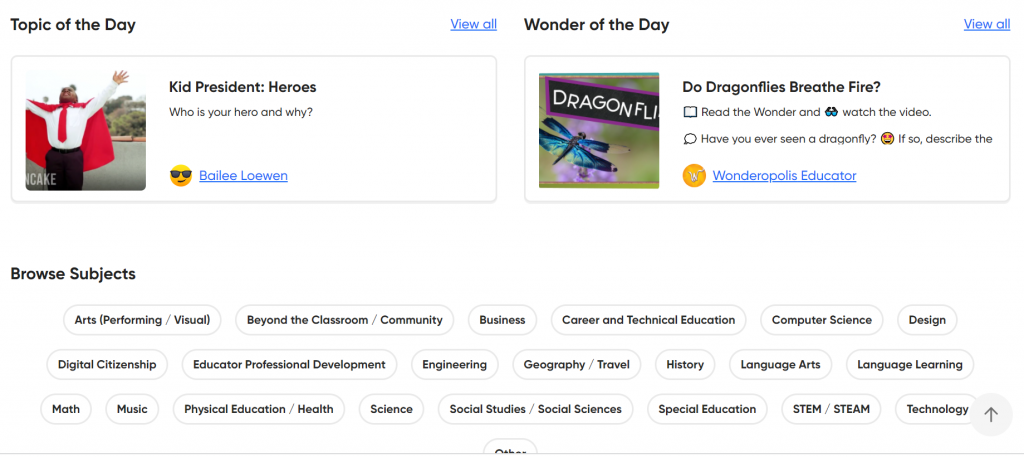
I do wish there was a feature on the educator profile, that takes you straight to the flipgrid website/blog. This site is where everything is explained, including how-to instructions, and suggestions on how to use all the features.
Unfortunately or fortunately, this blog is short and sweet this week. My head is spinning in a million directions and I fully anticipate the next project blogs to reflect many emotions, experiences, and my goal to maintain sanity! I absolutely LOVE rollercoasters but…
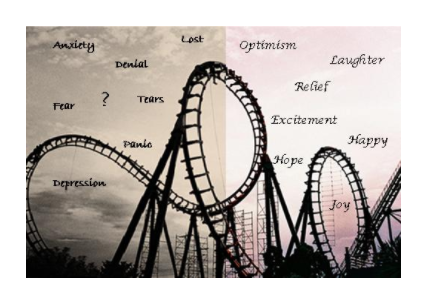
Congratulations on your new position, Lynnette!
Would there be any way to connect your new students in grade 7 an 8 with your former grade 4 kiddos via Flipgrid? Wonder if the grade fours could do short videos about what they have learned and liked about Flipgrid and then have grade 7 and 8 students respond to the videos. Might be a cool way to connect two different classes. I love your optimism and know that you will learn so much on this rollercoaster.
Thanks James!
I think that’s a great idea to have a connection with my former class! I think they will be super excited for that. I do know that one of the Grade 8 classes is a Connected Ed class, so this could be pretty slick.
Congrats Lynette on your new position! I also would like to incorporate Flipgrid into my teaching and am interested in trying out the Flipgrid Live Activities. I did not know that this existed so that you for mentioning it in your post. I like the idea James suggested of connecting your 7 and 8’s with your grade 4 class. You can have the grade 4’s be the teacher of Flipgrid! I look forward to reading about where your new role takes you with this project.
Thanks so much Jenny! It will be a wild ride for the first while. I am anxious for our first live Flipgrid event. These events couldn’t come at a better time especially when guest speakers are very rare and almost non-existent because of Covid protocols.
Congrats on the new position – very exciting! I have also been trying to muster up the courage to use FlipGrid in my classroom. Up until this year I was grade 4/5 teacher and it just seemed super daunting to try and get those tiny humans to figure out FlipGrid. However, this year I have told myself I MUST try use it with my new assignment in Grade 7/8. I am planning to use it as a summative assessment for our Science unit focusing on Cells, Tissues, Organs and Systems. My initial plan is to incorporate this as a summary of learning type assessment, giving the students freedom to display their leaning in their own unique way!
I think that would work perfectly. It gives a voice and a way of connecting to those who you never get a real chance to speak with during the day. I often find when students write responses and apply what they know it somehow loses the meaning in translation, but with Flipgrid they have a chance to really explain what they are thinking in an authentic way.