Project Update…
Over the past couple of weeks, my life at work has changed dramatically, but in a positive way. Becoming a new administrator definitely has many challenges, most of which include sorting out my new teaching assignments, learning the flow of the school, and building relationships with staff and students. Joining a new school 2 months into the year is not ideal and I probably would not recommend it! However, I have had positive reception from both staff and students, so this has helped immensely, as well as working with a veteran Principal whom I know quite well.
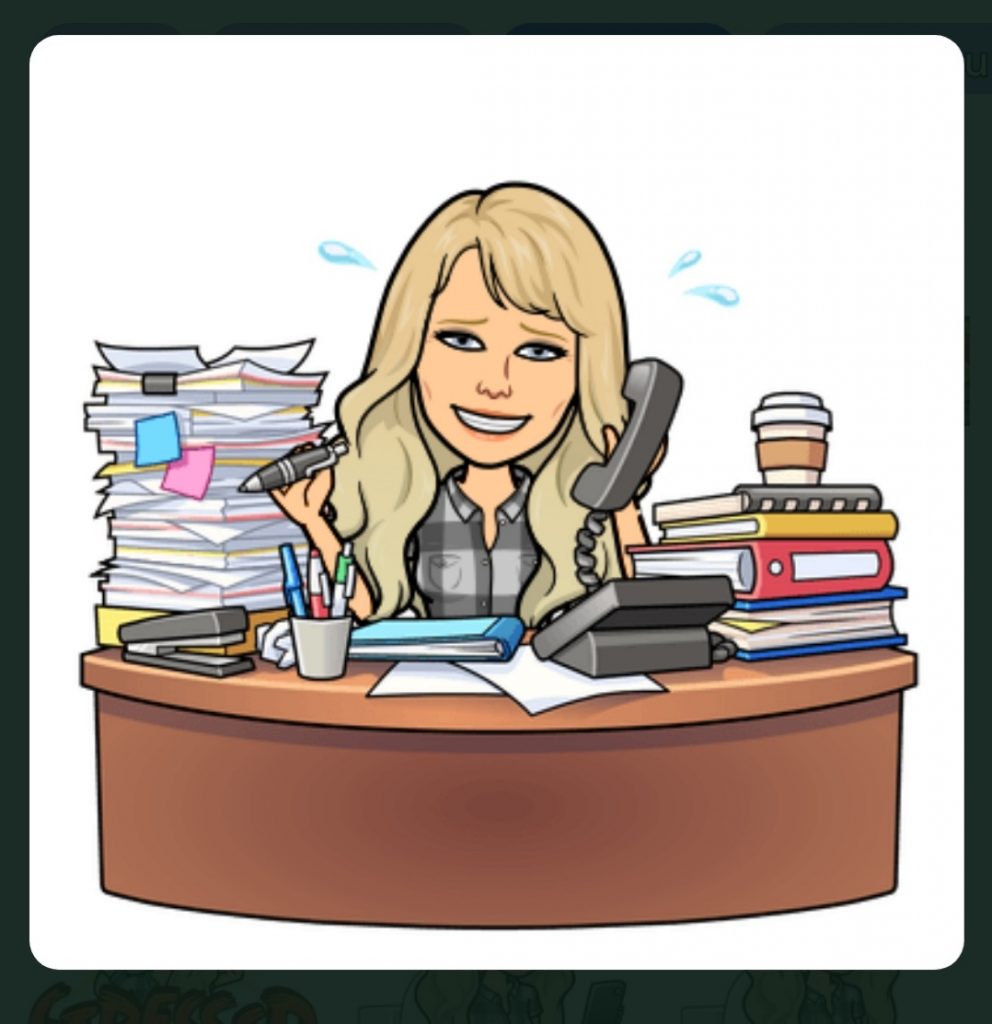
All this aside, I still need to find time to focus on my classroom Flipgrid project and continue making strides with my learning. The week before I left Grade 4, we connected virtually with scientists in the north during a live Flipgrid event featuring Polar bears and adaptations to their habitat through the seasons and changing climate. The facilitator of the event could see 3 polar bears out her window, laying around on the tundra, conserving energy, waiting for snow and colder weather. The kids LOVED seeing this and they understood that it was live. The picture below is how we organized ourselves for this event but this picture was from another activity. We were all so engaged during the actual live event that I forgot to snap a photo of them, but I managed to take one of our presenter. I would recommend checking out all the live events and topics, as there are so many to choose from and relevant to all areas of curriculum, as well as current events.


So where do I go from here? My current teaching assignment is in 5 different grade 7 and 8 classrooms. Not all of them are connected educators but most are, so this makes the Flipgrid transition much easier. I am going to focus on only one class however, and use the opportunity to give this group a voice and provide some differentiation opportunities for EAL learners.
I found this site with a plethora of Flipgrid activities. These are a few to share:
- Icebreakers. Introduce yourself with a Flipgrid video.
- Set Expectations. What do you hope to learn in class this year?
- End-of-Year Reflections. What did you learn this year?
- Advice to Next Year’s Class. What can they look forward to? What should they do to be successful?
- Take a Virtual Classroom Tour. Take us on a tour of your home learning environment.
- Thank Yous. Thank a classroom speaker or treasured school staff member.
- Featured Student. Celebrate what makes the current student-of-the-week special.
- Get Well Soon. Record get-well messages for students or teachers out sick.
- Exit Tickets. Tell one thing you learned in class today, or answer an exit ticket prompt.
- School Pride. What makes your school great?
- Show-And-Tell. Record a show-and-tell video about anything!
- Weekend Field Trip. Take a tour of a favorite place (or check out someplace new).
- Ted Talk. Become an expert on a topic and give your own Ted Talk.
- Daily News. Record daily announcements or school news as quick videos.
- Show What You Know. Before you begin a new unit, record a video sharing what you already know about it.
- Reflect on Learning. After completing a unit, fill in the blanks: “I used to think ______ but now I know _____”.
- AHA Moments. Share a moment when you suddenly understood something or learned a fact that’s important to you.
- Flipgrid Pals. Make friends with another teacher and take turns asking questions and sharing class responses.
- Conduct Interviews. Record an interview with a family member, friend, or school staff member.
- Pose a Riddle. Post a riddle and have kids record their answers, then pose their own riddle in return.
There are some awesome ideas here to use as I build relationships with new students. The tricky part about using Flipgrid with any of the classes I teach at my new school is navigating an average class size of 30. The classroom spaces are small and what I learned from using Flipgrid with my past class, is that you absolutely need a ‘quiet’ or private place for students to record, or the authenticity of their voice may be affected. I asked the students today if they have ever used Flipgrid. Some replied with a yes, others with a no, and a few were immediately worried about having their recordings available for others to view. Clearly they need encouragement and a positive avenue to use their voice!
This class is currently working on a group project that they will present – cue perfect Flipgrid opportunity. I am going to give them the option of presenting live, or recording their group presentation. Flipgrid has tips on recording a presentation using their screen recorder feature. They could choose this, or record a live presentation. I can set a time limit to the recording, or leave them talk as long as they need. There is no need to download or send the video to me as everything gets stored right on the app. It is so user-friendly!
There is another resource I purchased early on in my project that I mentioned briefly in one of my earlier posts. It is this book:
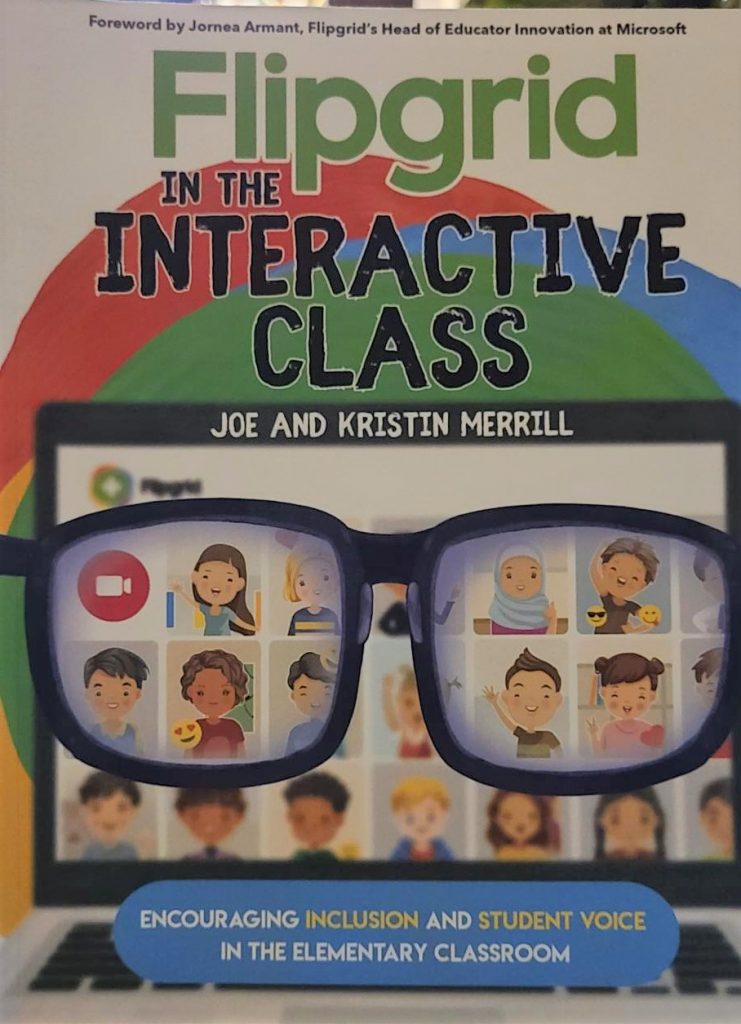
The initial premise of Flipgrid is giving power to student voice. I love this quote from Joe and Kristin Merril, “Student voice is not just about giving students the opportunity to communicate ideas or share opinions, but rather it is about empowering them to leverage those ideas and opinions to create change”. I had not even considered the philosophy behind an app, or why it was created in the first place, but after reading through several sections of this book, I can understand the theory and principles. I think the huge bonus to Flipgrid is the many features that allow learning to take place. As educators we all look for authentic assessment, ways that provide differentiation for our many learners, and methods to ensure students are being heard. I am learning so much about how we can use Flipgrid in formative assessment and providing each student, regardless of ability, to share thoughts, knowledge, and a bit of themselves.
Wow! It sounds like your job has changed drastically over the past few months. Even though there is a lot of learning happening, it is probably pretty exciting too! Thanks for including a bunch of resources for Flipgrid, there are a few that I definitely am going to try out. I love how Flipgrid has given a voice to those students that usually do not feel confident or comfortable enough to speak out in the more traditional classroom setting. I am excited to continue on your journey!
Thanks Kelly! It has been crazy. Really good, but crazy! I am learning so much but have had to prioritize a few things. Flipgrid is such an amazing way of allowing students to have a voice without the pressures of being in front of a whole group of people. I find their responses are so much more authentic!
Wow, I can’t imagine what that change must be like! It’s good to hear that you’ve been able to continue with Flipgrid with your 7 and 8s. I’m going to echo Kelly in thanking you for the list of Flipgrid resources! I love using it as a way of responding in my class, but I feel like I’m not using it to it’s full potential. I’m excited to give a few of these options a go!
Thanks Colton! Yes it has been a whirlwind and I have had to shift priorities for the interim. If you discover any other valuable ways to use Flipgrid let me know!