With the rapid development of artificial intelligence (AI) systems, I would say that AI has come to stay. Though I hear a lot about AI, I’ve never really tried out any AI tool. For this week’s assignment, I must try out one AI tool so I decided to try Eduaide. Eduaide is a platform for collaboration. The application is designed as a way to check and balance the role of AI in instructional planning.  Eduaide is an educator-friendly, generative AI tool designed to help teachers plan and save time. I find it interesting that the Eduaide tool was created by teachers (Thomas Thompson and Thomas Hummel) to solve real problems in the classroom. Eduaide is a planning assistant that teachers can use throughout the instructional process. It’s a great brainstorming partner in helping educators get started with planning units and lessons. It can also be used to generate engaging learning activities and meaningful assessments. The following is an outline of key features found in Eduaide.
Eduaide is an educator-friendly, generative AI tool designed to help teachers plan and save time. I find it interesting that the Eduaide tool was created by teachers (Thomas Thompson and Thomas Hummel) to solve real problems in the classroom. Eduaide is a planning assistant that teachers can use throughout the instructional process. It’s a great brainstorming partner in helping educators get started with planning units and lessons. It can also be used to generate engaging learning activities and meaningful assessments. The following is an outline of key features found in Eduaide.
Eduaide’s interface provides the ability to tailor your outcome around the information you provide in alignment with your teaching needs for: 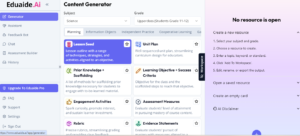
- Academic Subject
- Grade Level
- Learning Target
It has six main categories for telling the program what you would like it to generate: 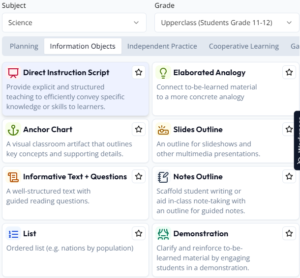
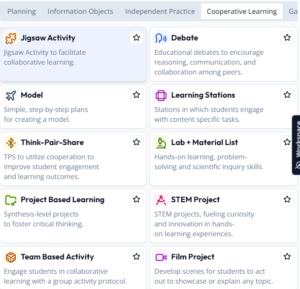
- Information Objects
- Independent Practice
- Cooperative Learning
- Gamification
- Questions
Ability to Edit and Refine
- Use the Transform button to change the Lexile, translate, chunk the text, and generate answer keys.
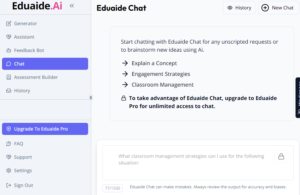
- Manually edit.
- Choose a Pair Activity.
- Ask the chatbot a follow-up question.
Feedback Bot
- Paste in text.
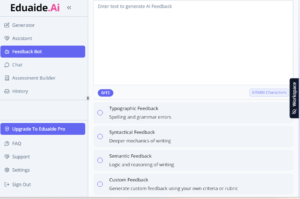
- Choose a feedback option:
- Typographic Feedback—spelling and grammar
- Syntactical Feedback—deeper writing mechanics
- Semantic Feedback—logic and reasoning
- Custom Feedback—your rubric criteria
Assessment Building
This tool can be used to generate six different types of assessment questions to match your academic objective or standard:
-
- Multiple-Choice
- True/False
- Short Answer
- Fill in the Blank
- Matching
- Essay
Eduaide is a planning assistant that teachers can use throughout the instructional process. It’s a great brainstorming partner in helping educators get started with planning units and lessons. It can also be used to generate engaging learning activities and meaningful assessments. As a future teacher, Eduaide is a one-stop shop for me as this is a tool where I can get help with regular classroom tasks or generate new ideas by entering a subject, grade level, and instructional objective, and then selecting a task I’d like help planning and generating content. All content is editable and flexible making it an easy-to-use AI tool to be explored by teachers in the classroom.
‘Artificial intelligence (AI) is everywhere, and the landscape is changing rapidly and regularly.’ As a future educator, I would say that in as much as there are potential benefits in integrating AI into education, the downsides are also clear. I wonder how cheating using AI will be curbed in classrooms and how teachers will successfully educate students on digital literacy, especially in identifying fake news. The article, “Six Ways Schools Can Manage the Risks of AI While Still Getting All the Benefits!” outlines the risks of integrating AI in schools as well as the proactive steps schools can take to mitigate these educational risks.
I also stumbled on this video by CGTN America on the role of AI in the future of education.

Hi Inemesit!
Thank you for your thorough overview of the Eduaide AI tool. I appreciate your breakdown of the different features of this tool. It looks to have some nice features that would support educators in the classroom.
Prior to this week’s assignment, I hadn’t given any AI tools a try either. I’m a little bit too old school for that, but realize I must be more open to trying these new technologies! I also worry about the difficulties in identifying plagiarism or the development of one’s own ideas to be used in projects.
Best of luck as you navigate these new technologies as an educator!
Hey Chantelle!
Thanks for your feedback on my post. I had never been a fan of using any AI tool but got so fascinated by the features included in the Eduaide AI tool when it was introduced in my EMUS 202 class few weeks ago. Its a great tool to try.