The world of digital and online learning tools, while endless and beneficial, can be extremely overwhelming. As educators, we strive to create engaging learning environments for all of our students. As such, apps and digital platforms are a great resource. However, the immensity of the landscape can be daunting because there is often a steep learning curve and a significant time investment to try new tools. Consequently, we often fall back on the same few tools because they are comfortable. However, with the changing landscape of blended and virtual learning, it is important to investigate unfamiliar platforms.
With much of my teaching load spent instructing ELA, I like to use tools that allow students to collaborate and generate ideas. For the purposes of this weeks blog post, I will be reflecting on my use of Mural.
Overview of Mural
Mural is a collaborative tool that allows users to engage with one another to visualize solutions and as a means of creating meeting efficiency. Initially designed for corporate teams, it serves as a multi-function tool that allows teams to strategically problem solve. Since the pandemic disrupted education, products like Mural have been readily adopted by school divisions to provide greater capacity for educators to deliver meaningful collaboration for students.
Mural has a tiered pay structure that allows users to create a free account or sign-up by choosing a payment option. In most instances, I would suggest that the free option has more than enough functionality for the classroom.
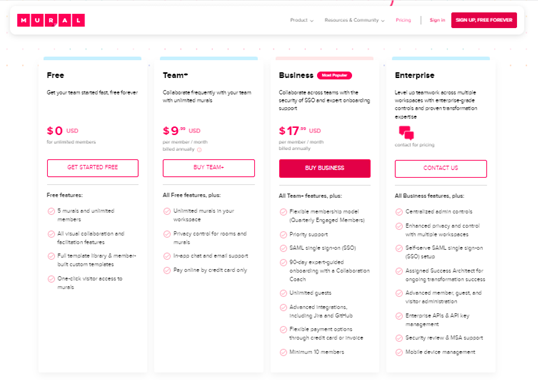
The free option is an excellent choice for beginners as it offers 5 boards with access to the entire library of templates. The two paid options offer unlimited boards, which would be useful if teachers are using boards for multiple classes. It should also be noted that payment plans are indicated in American dollars, so conversion will make it pricier.
Upon registration and selecting the payment tier, users will be brought to an easy to navigate dashboard. Users will be pleased to find that the dashboard is clean and organizes all of the boards to allow for quick access.
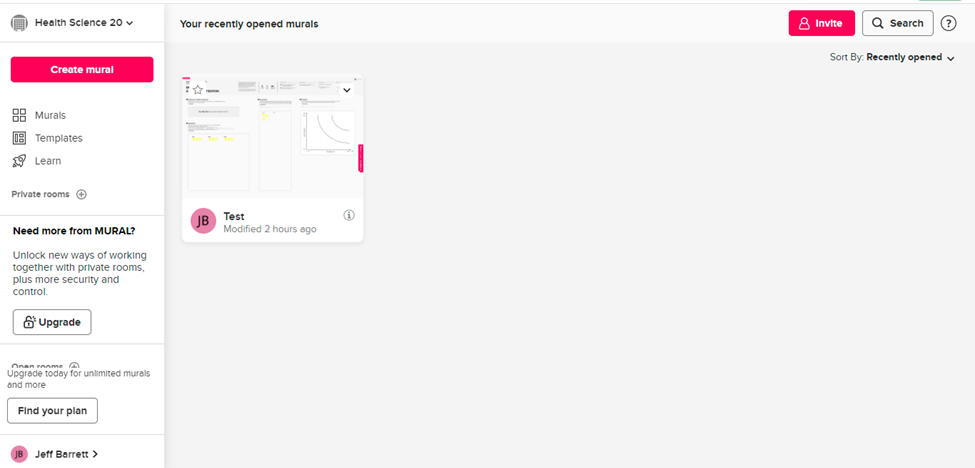
Personally, I found the integration of a Teachers/Educators section under the “Learn” tab to the left of the screen exceptionally useful. Here, educators can learn more about the functionally of Mural and its application for classroom specific tasks.
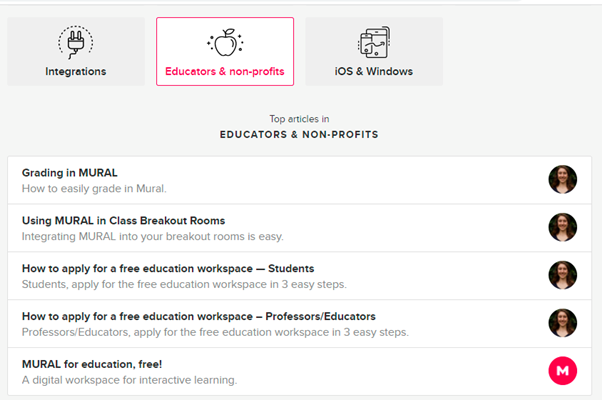
Mural offers an extensive library of templates that are accessible at at price point. While many templates offer tremendous capability, I felt that the real power of the application comes with templates that allow students opportunity to collaboratively brainstorm. Included below is a screenshot that demonstrates the extensiveness of the template. Instructions are included that help users prepare a board, and explain to users what is expected.
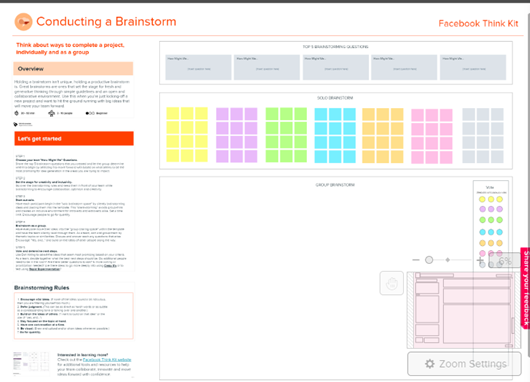
Here, members of this board have the ability to collaborate in real time by categorizing ideas and then adding digital sticky notes to the area of the page they see best fit. Additionally, students have the ability to include images, text, and other media in real-time. Similar to Google Jam Board, Mural extends its functionality by allowing greater capacity for students to share ideas in a more succinct and clear manner.
Pros
- The free option is loaded with options
- User friendly interface
- Boards can be categorized succinctly for easy navigation
- Easy collaboration
- Comprehensive “Learn” section
- Accessible
Cons
- Not designed for younger learners (would strongly suggest using for grades 9-12)
- Steeper learning curve than Google Jam Board
- Lacks integration to video chat
Final Thoughts
The free version of Mural is definitely worth a try. I strongly suggest teachers consider their learners prior to integrating this into a classroom…in many instances, Google Jam Board would be a very good option. However, the mind mapping and collaborative tools are far more extensive than similar interfaces. Mural is easy to navigate and the multitude of templates makes this very appealing cross-curricularly.
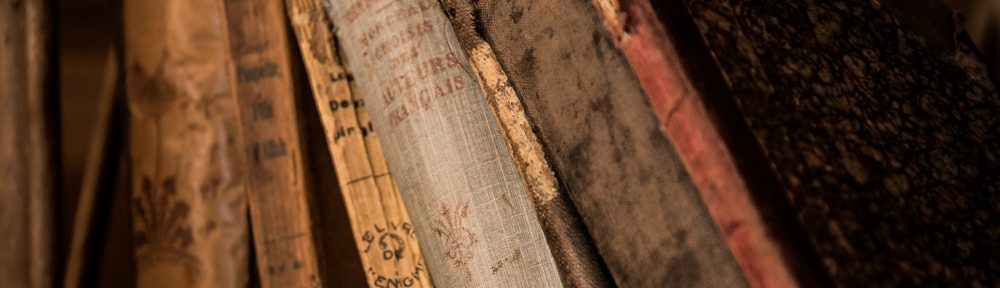
Hi Jeff,
I really like this concept of Mural as a way to share and mind map ideas and problem solve. And I totally agree this could be utilized in a teacher/school and a student setting as well. Accessibility and Easiness certainly draw my attention to this app and how it could look in my classroom, or in a school.
How do you think you might use this program in your personal life as compared to professional?
Thanks for sharing!
Thanks for sharing this review. Mural was one of the apps that I was considering exploring this week however, at first glance it looked like it would be more appropriate for secondary students. From your review, you noted the same thing. It is good to know that the free version has lots of capabilities as sometimes it doesn’t offer much.