Creating an engaging blended learning environment is predicated on implementing an authentic communication plan. This plan must offer a breadth of tools that allow students to interact with one another, as well as with their teacher. In online and blended classrooms, it is important to acknowledge that communication must be vibrant and enriching while being driven by students. Navigating online spaces can be difficult for many students. It is a realm that may produce higher anxiety and worry. Students may feel lost, which results in disengagement. Consequently, these spaces must blend elements of several communication tools to ease the burden that many students may experience. As was discussed in class this past week, it is important to build blended and online classrooms that offer a multitude of tools that operate adjacent to the primary learning management system.
Teachers and instructors must create healthy discourse by establishing respectful norms of communication. Online spaces are much larger and more likely to have less control that traditional brick and mortar classes. Ensuring students feel safe in these spaces is crucial in providing a dynamic learning experience. In this post, I will unpack a few of the strategies that I intend to embed in my course prototype.

I strongly believe that blended and online classrooms must extend communication beyond simple peer-to-peer conversations. As someone who has taken several online classes, I have never found discussion boards overly engaging nor have I found them beneficial. For instance, as part of a breakout group from class this past week, I suggested that courses that rely solely on discussion boards lack engagement because they act as echo chambers; ultimately, limiting authentic interactions between students.
In many instances, students rely on previous comments to inform their response and do so merely to check a box on the course syllabus. Furthermore, I draw a comparison between discussion boards and two students with tin cans and sting. I believe this analogy is appropriate because it lends itself as an example of a very limited discussion practice. While novel, it does not capture interest longer than a few minutes and participation is central on two individuals and functions in a very linear manner. The mode of communication is not reliable as information can easily be missed. Similarly, discussion boards are novel; however, they do little to drive deeper discussion. A single question that requires many students to respond does not lend itself to developing communication skills. Alternatively, students must be offered multi-platform options that enrich the learning and support critical thinking.
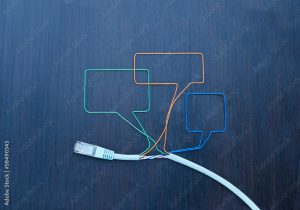
For my course prototype, I will be developing an asynchronous blended classroom for Wellness 10. What drew me to working with Wellness 10 is two-fold. Firstly, there are not a lot of Wellness 10 spaces currently available to reference. Secondly, it is a course that incorporates a really engaging blend of physical education and inquiry based learning opportunities. Additionally, the blended nature of the course will allow me to follow a flipped classroom model that will require students to do pre-learning away from the class and offer discussion in-class. Embedding spaces like Flipgrid, YouTube, and Google Chat will offer the breadth of communication tools students will need to efficiently demonstrate their learning. Below, I will outline how each of these platforms will be used.

- Flipgrid is an excellent alternative to traditional text based chats because it allows students to create original digital content
- One of the strongest benefits of Flipgrid is that it provides teachers a platform to have students record short responses that are curated and and accessible at a later time
- I believe there is more authenticity in a platform like this as opposed to traditional chat board features because students have to be more thoughtful in their response
- Flipgrid easily integrates with many Learning Management Systems and is optimized for mobile devices, which means students can record responses wherever they are
- In my course prototype, I intend to use Flipgrid to create weekly questions that reflect on health and wellness strategies
- Students will respond to the initial question and then respond to one another

- YouTube is an amazing educational platform that allows students to experiment with video production and editing while being a great space of engagement.
- Because I have grade 10 students, subscribing to division policy regarding privacy is paramount. I have used YouTube in the past and enjoy the ease at which channels can be locked and monitored
- For one assignment, students will be required to work in small groups (3-4) to create a video in which they teach the rest of the class a sport specific skill. Having them post it to YouTube will allow the class to curate a database of videos that are easily accessible at any given time
- Regarding engagement, students will post in the comment section of each of their classmates. Here, they will be responsible for providing feedback on the video
- While I spoke critically of simple text based chat boards, I do believe that there is value in providing this option to students. Google Chat does assist shy students who do not feel comfortable responding in a video on Flipgrid. Additionally, it allows students to work on their writing skills.
- Google Chat allows the instructor to pose a question and have students respond to directly and to each other
- Google Chat is a closed chatroom accessible only to students invited. This allows for an increased level of security and allows the teacher to monitor for appropriateness of discussion
- In my course prototype, I intend to pose 2-3 questions per week that allow students to reflect on their learning by connecting it to the dimensions of wellness.
- Students are then required to respond to two other posts by offering constructive feedback or ideas
- In order to support student growth and learning, a lesson at the start of the course will be offered to assist students in understanding how to provide insightful comments
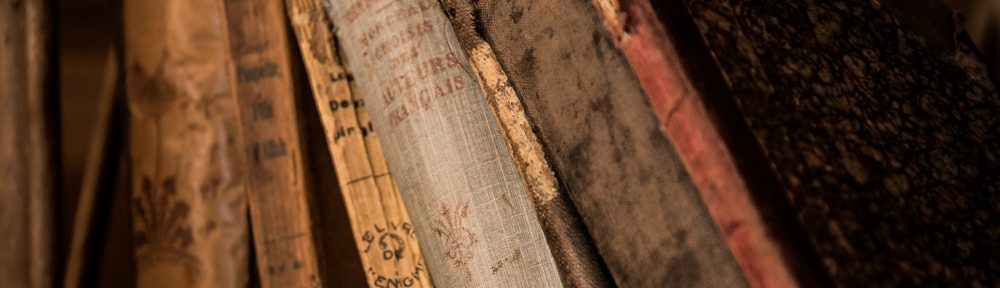
Jeff what a very informative post. I will you believe that we must incorporate many different tools within our online platforms. Building the community amongst peers and colleagues is imperative when we do not have the chance to interact in person. I for one like the small break out groups as I do not feel comfortable in the big groups. I look forward to reading more of your blogs.
Hi Jeff,
I really liked how you contrasted google chat with flipgrid. I will be utilizing flipgrid for my math reflections/comments/questions, but there is a part of me that is concerned with this style that does take a sense of security. So, I definitely think about possibility of having different choices and styles of responses for reflection.
Thanks for sharing!!
Great breakdown of the tools you plan to use and why, definitely food for thought. I’m super intrigued at how blended learning will look for Wellness 10, sounds like it has the potential to be an incredibly inclusive course!
Hey Jeff, awesome post. I really connected with your stance on online discussion forums, and how quickly they can become echo chambers if not set up properly. I am really intrigued to see your modules roll out, as I am hoping that I will be able to utilize some aspects with PE 7/8.
Bret
Hey Jeff, I appreciate that you are providing space for students to communicate their learning in several methods as shyer students might struggle making a video. The “echo chamber” you referenced is frustrating with younger students that do not know how to respond well online. This is a skill that needs to be taught and takes time and patience. I think many of us assume that our students should know this skill simply because they are digital natives. I am looking forward to seeing your modules.