Assessment Technology – Week 9
During class Tuesday night I texted my intern and asked her if she has ever used Pear Deck. I told her this is something I would like to learn how to use and suggested we work together to incorporate this into one of her lessons. She started her 3-week block on Monday so I will be reflecting on our planning process and her execution of those plans.
I chose this tool because she mentioned to me last week that she feels reliant on presentations to teach content heavy lessons and wants to explore different strategies. When the group demonstrated Pear Deck, I thought this would be a small step in the right direction to expanding her instructional repertoire. I also really liked the interactive components because my students enjoy learning with their phones.
I was thankful my intern was excited to come on this learning journey with me. We started by watching a YouTube tutorial she found. The initial challenge we faced was Regina Public Schools has Pear Deck blocked. We ended up creating a copy of the Slides presentation for our personal Gmail accounts and we were able to add the extension. If it were not for this class and this post, truthfully, I would have thrown away the idea at this point. I am still not confident this is allowed; I will have to follow up if/when we use Pear Deck again. Another inconvenience we found was not being able to add questions or interactive add-ons to pre-created slides. We had to create additional slides to add the interaction activities.

Below is a chart of some of the pros and cons I experienced when using Pear Deck. I believe the pros heavily outweigh the cons. The lesson we created using Pear Deck was for a lesson on contraception in her sexual health unit. We discussed that the anonymous questions/data projecting was a great way to see where kids were with their understanding. The anonymity is invaluable when teaching sexual health; most students would not participate or share their answers in groups or where answers are attached to their identity. It is also useful to go and look at the data with the student’s names to better see which students need further instruction or more support. We discussed how Pear Deck presentations are a study review without the students really knowing that they are studying, and their participation can act as a formative assessment. Overall, there were a lot of positives for incorporating Pear Deck into the lesson.
The cons were very expected and typical. With any new technology there is a learning curve and getting things exactly right can be time consuming. We found Pear Deck to be user friendly, but a few roadblocks did require a bit more time than a typical presentation. We have several students who do not have personal devices, so we had to get some laptops in order for all the students to participate. We had a new student, so we also had to figure out their log in and reset the password which held up the class several minutes. As I mentioned earlier our students learn well when they can use their devices, however observing from the back there were a few students who appeared to be off task. Lastly, some of the features were unavailable and a premium subscription was required. Truthfully, we did not explore this option much further because we agreed for this presentation, we did not need students to be able to draw their answers.
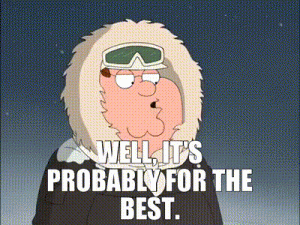
https://getyarn.io/yarn-clip/ea9af2e1-3dee-4961-ab47-313182359e39/gif
| Pros |
Cons |
| User friendly | Requires premium for all content |
| A good change | Students have their phones (distracted at times) |
| Template slides | Students need Google log in & password |
| Projecting anonymous responses | Learning curve – time consuming |
| Collects data | Access to devices |
| Study/Review Tool |
The students enjoyed the “little breaks” from their fill-in-the-blank note taking sheet and said having the questions made the class go by faster. My intern can now build her review over the weekend based off the student’s responses. We both agree that we will be using Pear Deck more often with our presentations (if we are allowed).
I would argue innovations like Pear Deck, according to the SAMR (Substitution, Augmentation, Modification, Redefinition) model by Dr. Ruben Puentudra, is transformative in the sense that it both modifies and redefines. Traditionally I would assess student’s knowledge through a Kahoot, note checks or exit slips, but Pear Deck’s assessment component takes my understanding of their knowledge to the next level. Being able to compare the data and see what areas students are struggling with or specific students I need to work more closely with is a huge time saver. Instead of looking through 28 exit slips, I can look at the data all compiled in one area, that is worth its weight in gold.
Big shout out to this week’s presenters, you made my life a lot easier! Thank you!