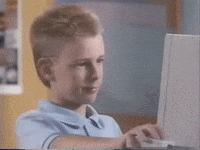To continue to develop my ASL skills, I have been on the hunt for another iPhone App that will help me learn. I came across the app Ace ASL. The reviews looked great, so I decided to give it a go! This is a video from SignAll, the creator of the app, explaining its purpose and use:
This app has so many features! Some require payment, but I am going to be exploring the free options. There are 3 sections to this app:
- Lessons: This section has flash cards for letters and numbers. There are different categories, so the user can choose which section they want to focus on. With the free version, unfortunately I only had access to part of the alphabet, but I went ahead and practiced anyways. I love that each flashcard has the letter and a person signing that letter. The person signing also offers a few tips. For example, they show a few common mistakes, and then show the correct way to sign the letter. It was great to have this visual.
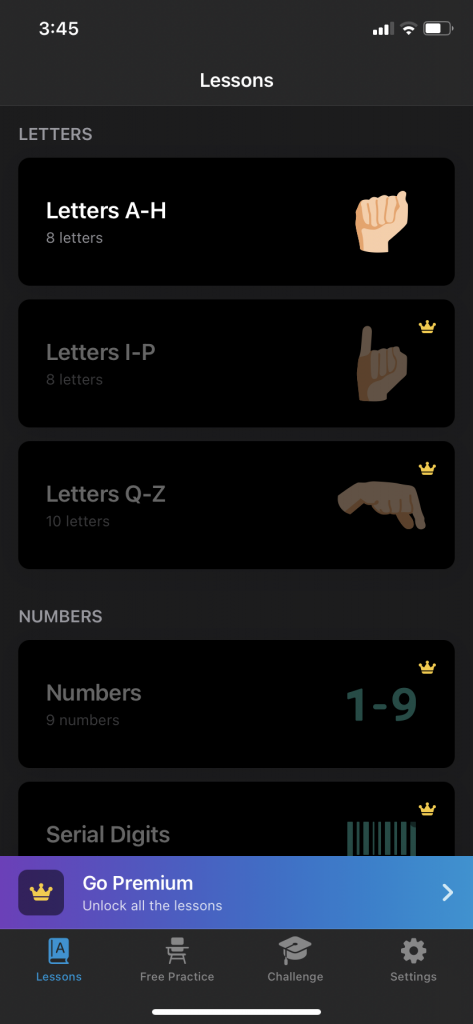
2. Free Practice: This section shows videos, words, and letters for open practicing. There are two sections: Signing and Recognition. For the Signing section, the user can practice signing whatever word or letter comes on the screen. For the recognition section, a video of someone signing will be displayed, and the user has to write the word or letter that is being displayed. Unfortunately, this Free Practice section was a paid feature, so I could not test it out. This may be a cool feature if you are interested in paying the $4.99 per month.
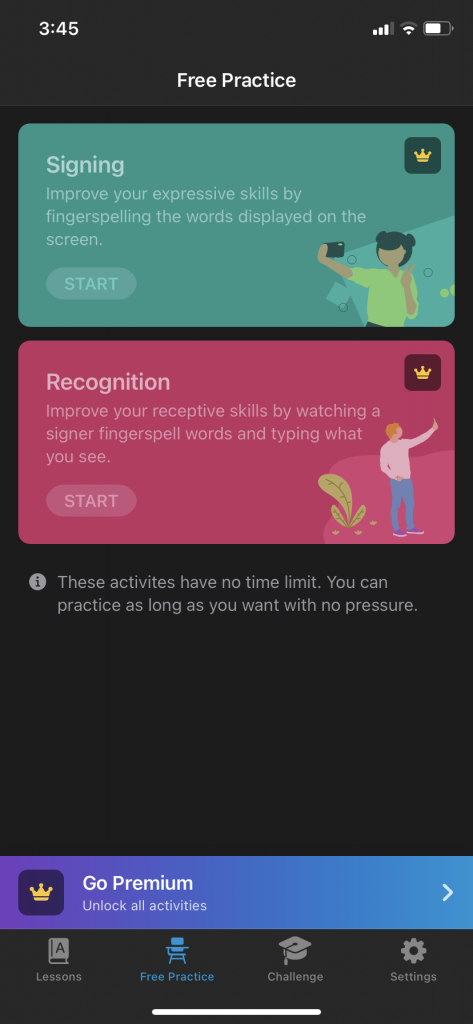
3. Challenge: This was a fun section! The challenges are timed to test your signing skills. First, you get to watch a video of someone signing a word. Next, the app uses facial recognition through your camera to see if you are able to sign the correct letters back. I thought it was so cool to see the app tracking my hand movements on the screen. This was a fun challenge and really tested my speed!
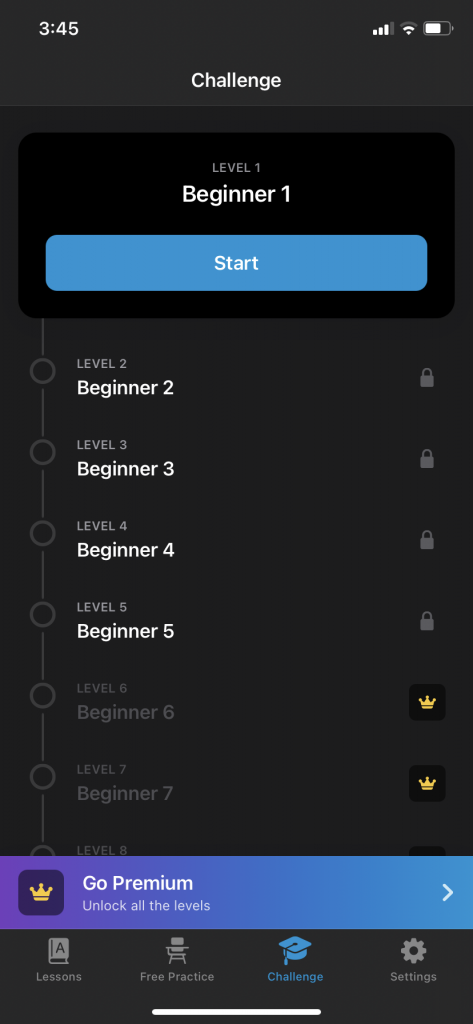
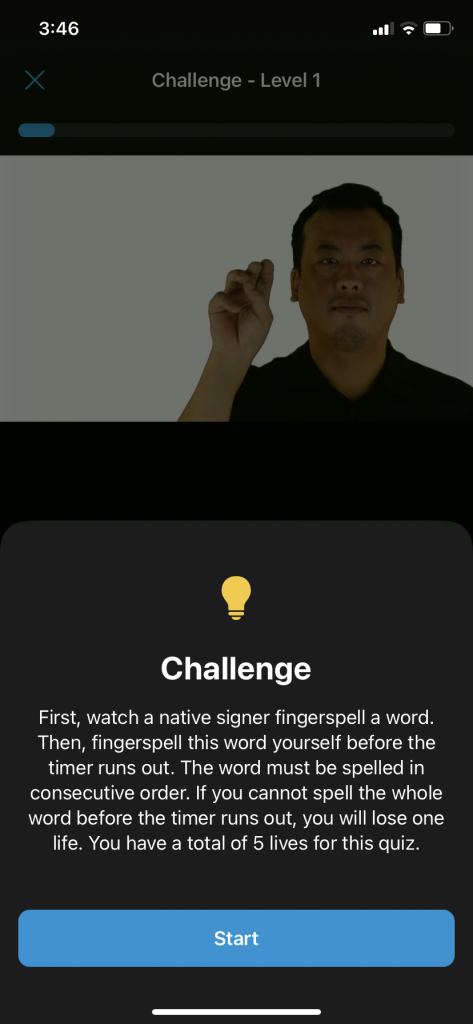
How this app has helped my learning
I loved this app! I think it was a great learning tool and I really wish I found it earlier in the semester. It was very user friendly and did a great job at explaining the basics. As I said before, I think this app would have really helped me to learn basic skills at the beginning of this learning project. I would recommend this app to anyone who wants to start learning ASL.
Going forward, I am planning to find a new Youtube channel to learn from! Let me know if you have any recommendations!