This week for my learning project, I decided to put my knowledge to the test. In high school, I would regularly prepare for exams by quizzing myself. As I created these quizzes on my own, I truly think they helped me deepen my learning on a variety of topics. I found a great online quiz for ASL words.
Breaking Down the Source
This online quiz comes from the website Special Educations Careers. This website appears to be a great online resource for anyone interested in the field of Special Education, or Inclusive Education. Their website states that they offer “a variety of valuable tools for teachers, early intervention specialists, therapists, and others who are involved in special education”. It is great that this resource is available online so that educators can access these materials from anywhere. The website also states that they “are dedicated to helping you be the best professional you can be by staying up to date on new trends, information, and methods”. I love this statement and feel that there are good intentions behind this source.
For my learning project, I focused specifically on the Quiz section.
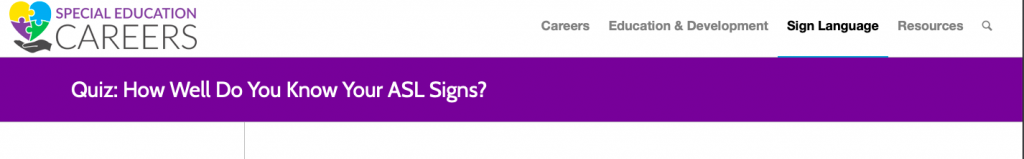
This section offers an overview of all of the quizzes available. The quizzes are broken down into 5 practical categories. I focused mainly on the sections called “Needs” and “Commands and Q’s”.

When you start the quiz, you are given a word or phrase, and you have to choose which image is the correct sign. The quizzes are quite short, so I took the opportunity to physically practice each sign that was shown.
This resource really helped me determine what my strengths and weaknesses are with my ASL progress. I was able to see which words I knew and which ones I needed to work on. I appreciated that there were video demonstrations along with each question. There are also written descriptions of how to perform each sign, so these quizzes are very accessible to all types of learners.
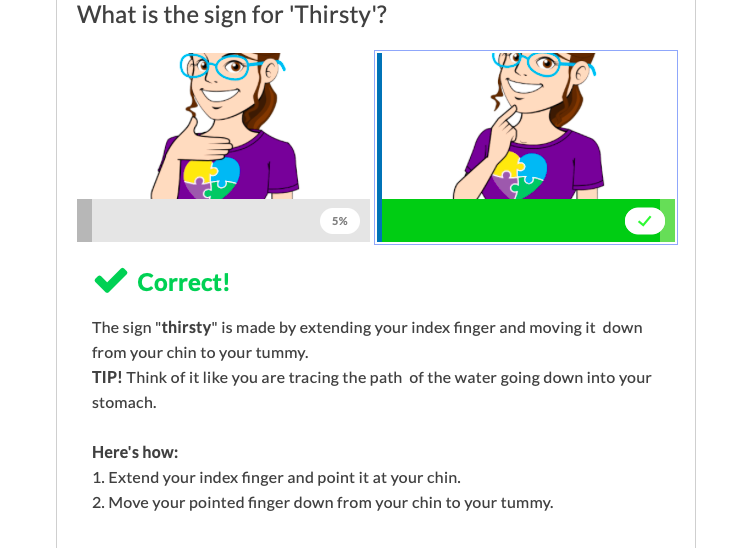
Classroom Possibilities
Although I may not use this exact resource in school (unless we are doing a unit of study on Sign Language), I think that quizzing can be a great way for students to test their knowledge and review information.
Quizizz: Thanks to Laura Fiddler’s recommendations on Twitter, I decided to check out this resource. Quizizzes is an online platform where you can create online quizzes for classroom use. There are amazing features such as flashcards, assignments, and polls. This platform can also be linked through Google Classrooms for easy accessibility for all students. I believe that this would be a great tool to improve classroom engagement for students of any age.
Kahoot: Similarly to Quizizz, Kahoot is an online platform where you can create and participate in online quizzes. This would be another great way to encourage classroom engagement, and to see what your students know. I have created quizzes on this platform and the process is very user friendly.
Kahoot or Quizizz? Many people believe that Kahoot and Quizizz are comparable platforms. So which one is best for classroom use? I have linked a video where a teacher compares both sources.
Let me know which platform you prefer in your classroom!
Quizlet: This is a platform that I used throughout high school and university courses while preparing for exams or projects. I really love the accessibility of this platform, as I am able to access my material on the computer as well as on the app on my phone. One feature that I enjoy from Quizlet is the ability to choose which type of quiz you want to take. Once all of your information is uploaded and you are ready to take a quiz, you can easily choose between multiple choice, flashcards, short answer, true or false, and more. I found it so great to have these options depending on what type of test I was studying for!
Final Thoughts
All in all, I think this was a great resource and a great addition to my learning project. I am looking forward to exploring what else this website has to offer!
Hey Presley,
Great post! I would agree with you that quizzes are a great way to study for things and sharpen your knowledge. Personally, I’m a fan of both Quizziz and Kahoot, but I think that as a teacher Quizziz takes the cake for me, as the ability to search up pre-made quizzes definitely saves alot of time. I’ve used GuitarTuna’s chord quizzes to help myself memorize guitar chords for my own learning project, so I definitely see alot of relevance in your post.
Looking forward to seeing your final project!
Thanks for a great breakdown of your experience with the different quizzing platforms! It’s awesome that you could integrate an online quiz into your learning project this week. It sounds like the website really helped you process your strengths and weaknesses with your project. That’s the best way we can evaluate, reflect, and grow! You did a great job of reviewing the online quizzing tools. I have heard that Quizziz is easier for students to engage with because it’s more user-friendly. Both Quizziz and Kahoot are comparable though! One way you can make your blog post stand out even more is by adding an image or logo by each of the quizzing platforms you reviewed. For example, you could put a picture of the Kahoot logo beside your write-up of the tool. You have done a fantastic job this semester of reflecting on your experiences and projects. You can be so proud of everything you have accomplished. Well done!