How hard could it be?
Hello again! This week’s presentation on Assistive Technology (AT) got me thinking about one of the more challenging experiences of my teaching career. I had been teaching mathematics at the same high school for about 8 years and was feeling pretty confident in my abilities. In late August, a few days before my students arrived, I received a visit from my vice principal. The exchange went something like this:
Vice Principal: Matt, you’re getting a student who is blind in your senior math class. He is also wheelchair bound.
Me: Oh, okay, what should I know about teaching him?
Vice Principal: He has an assistant assigned to him.
Me: I have a lot of questions…
Vice Principal: (disappears as if he’s Batman)
Luckily the student’s educational assistant stopped by room later and put me in contact with one of our school division’s braillists. As it turns out the student wasn’t completely blind, but needed everything enlarged (in a specific font) drastically (about 16 times larger than the default font in Microsoft Word). I was also told that he had access to an iPad. All I had to do was submit my lessons several weeks beforehand and everything would be fine. No problems. Easy.
Not really.
The Challenges of Using Assistive Technology
Part 1: Stumbling Right out the Gate
Having little background in the use of AT I proceeded to prepare for my student. Looking back on the experience I realize now that I made a fundamental mistake at the outset. As Jane Velkosvski (2022) pointed out disabled people are rarely asked what they need to be successful. I did not talk to my student beforehand, and instead talked to his parents, former teachers, his assistant, and people at my school division. My plans were made without even considering his opinions on them.
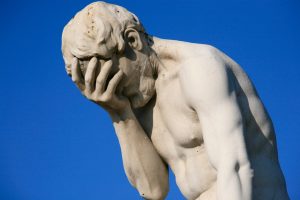
“Paris Tuileries Garden Facepalm stature” by Alex E. Proimos is licensed under CC BY 2.0.
My first step was to place the student as close to my digital projector as humanly possible. I figured that since the image was so large it would be easy enough for him to see. Secondly, I sent my first set of lessons (from a unit on angles and parallel lines) off to be enlarged. Boy, this stuff was easy I thought, I don’t know why people struggle with it (if you hear a sound in the background dear reader it is the whistle of the metaphorical train about to run me down). The first set of lessons arrived (I didn’t check them over) on massive paper and the students began to stream in. Immediately something was amiss. My new student was at the very back of the class. Had I spoken to him beforehand I would have known that he 1) hated being singled out, so preferred to sit at the very back of the class, giving his wheelchair easy access to the room 2) preferred to have his assistant scribe onto the lesson booklets I had created (which was an incredibly time intensive process). My first lesson teaching someone with assistive technology had been learned: go directly to the student.
Part 2: Sprinkling Failure Upon More Failure
As Todd pointed out in his group presentation there are universal principles of assistive technology. It should involve (amongst other things) minimal upfront learning or training, require minimal energy (while providing maximum benefit), and should offer minimal interference in the student’s learning. He also mentioned that there 3 relative pathways of assistive technology ranging from low tech to high tech.
Minimal energy for maximum benefit on the student’s part. So obvious it hardly bears mentioning right? Remember those enlarged lessons that I spoke of before? You know, the ones I didn’t check before my first class. Well it turns out all of my diagrams were JPEG files. When you enlarge a JPEG 16 times its original size you get something that looks like the result of throwing pixels in a blender. What I needed were SVG files, or scalable vector graphics (they are really neat – you can enlarge them forever because instead of being made of pixels they are made of equations – the power of math!). See the comparison picture below.
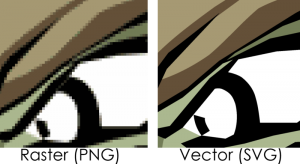
“Orc – Raster vs Vector Comparison” by Nil Einne is released to public domain.
The point is I had made the lesson more difficult for my student to understand, rather than easier (in fact even his assistant could barely decipher the diagrams herself). I had made the lesson less accessible.
No problem right? Just get some of those fancy SVG things and call it day. This required that I redraw every one of my diagrams using a combination of the shape tools and word art in MS Word, or use Adobe Illustrator. As Colton pointed out during last week’s presentation one of the barriers to successfully using AT in the classroom is a lack of teacher training and time (and as our instructor pointed out during the discussion, there is an insatiable demand for more teacher training). I had to learn quickly as I had to resend all of my lessons to the braillists. It was a train wreck. I have done some web design in the past and found myself scanning through old notes and tutorials. Sleep became a distant memory. While my EA was fantastic (literally a saint on earth – in my opinion), lesson planning was my responsibility, and the school division didn’t exactly trip over itself trying to help me (and to be fair again – our braillists were doing an awesome job, but they were stretched thin as well). My second AT lesson had been learned – technology is incredible until it doesn’t work, and you had better have contingencies planned.
Part 3 It get better right? RIGHT?!
Remember that iPad I mentioned earlier? Well, it was about to come back to haunt me. As experts have pointed out Apple has made many strides to make their tech more accessible, and have been leaders in integrating screen reading functionality. My experience using an iPad with my student was somewhat mixed. It was an invaluable tool, but many of the apps we needed were not designed for someone with visual impairment. It was difficult for my student to enlarge a calculator in a way that was clearly visible to him. When we started using graphing calculators in statistics there was no equivalent app to the Texas Instruments hand held we were employing. I ended up finding a patchwork of websites, but I couldn’t help but feel that the curriculum was never designed with disabilities in mind. It called for the use of technology, but did not suggest how to modify the lessons for someone with vision issues. Echoing our discussion this week it was clear I had learned my third lesson on AT: throwing devices at someone with a disability will not make material accessible (and curriculum should consider the needs of the disabled as well).
It was worth all the effort
Despite the challenges of using AT with my visually impaired student I am happy to report that it was well worth it. Once we had negotiated most of the challenges he really enjoyed coming to class and was a frequent contributor to our discussions. He later told me that he would listen to my recorded lessons (even though he couldn’t see me clearly on the video) to practice for exams. He ended up finishing the class with a ninety and went on to be successful in future math classes. I would not recommend that people follow my process when using assisted technology. An ocean of best practices exist, and had I known what I know now I would have approached my use of technology quite a bit differently. Most of the credit for this student’s success belongs with the student himself (his patience was pretty incredible for a teenager) and the heroic efforts of my teaching assistant who did everything in her power to steer me in the right direction. I would have loved to have had more training and guidance in the use of assistive technology, but given where things were at 20 years ago I feel that some progress is being made.
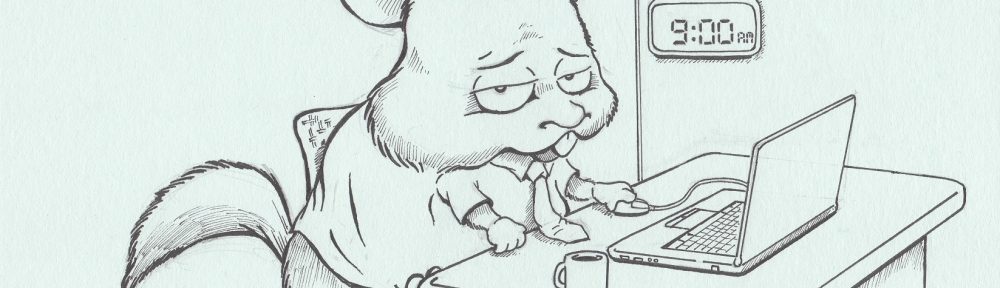
I really appreciate the fact that you wrote about how students are overlooked. It’s so important for their voice to be heard since they are the ones that are directly impacted by it. Teachers will do absolutely anything to help their students learn. You seem to have done so much for your student, even though it feels like it’s not how you wanted it to go. Teachers need resources to be able to teach every student correctly. Teachers also need support from admin-we have so much on our plate and we want to make sure we are doing the best for our students, but we also need help.
Thank you for sharing so candidly, Matt. Even though it involved some hard won lessons for you, I appreciate learning from your personal takeaways. It’s amazing how often we overlook the student viewpoint on things – I know I have made that error one too many times. “Do the best you can until you know better. Then when you know better, do better.” (Maya Angelou). As an aside, (and as you’ve shown)…people working in support services really are some of the best of the best. I’m happy to hear his story turned out so well. It constantly makes me question what more funding, understanding, and personnel could produce.
Stumbling seems to be the only way forward sometimes. I had a student who was legally blind in my classroom. He refused to use any AT, hated having his work come on sheets of paper 4x the size of everyone else’s, and would never sit at the front where he could potentially see the smartboard. Every time that we tried to provide a tool for him he pushed back.
What I came to learn was that he wanted to have choice. He wanted to make decisions around what support he needed and didn’t like being told what would be helpful. It was a valuable lesson that I learned a bit too late in his schooling, but it was a valuable lesson for me moving forward.
I shouldn’t have laughed at that exchange between you and your VP, but man oh man, can I relate. I can’t tell you how many times I’ve just been dumped with something like that and have felt COMPLETELY unprepared to take it on. I’m year 5 at my current school, and was told that I would be teaching arts ed to both of our FIAP programs. Having no extra training or education about what I was getting into, the only support I got was, “you’ll be fine”. And you will be… You summed it up beautifully at the end. I think it’s the nature of who we are as educators. We will do whatever it takes to have students be successful, regardless of the available supports.
Isn’t that the reality now though? So often we, as teachers, are asked to just “deal with” a situation without any support or training in how to actually do it. Why is it a “deal with” situation instead of a “let’s find a solution together” situation?
Thankfully, we are resilient and find ways to be able to engage our students so that they feel included, cared for, and welcomed in to our rooms no matter their situation or circumstance.