ANIMOTO, Quick and easy movie maker!
This week I decided to choose Animoto as during past years I have not used any video makers and I thought it must be pretty interesting to learn an advanced tool during my learning journey! I selected Animoto due to some reasons, firstly, no video experience is necessary, if you are a beginner like me :D, I highly recommend you to take a look at this powerful software, secondly it is wonderful to share that Animoto has been nominated for @thewebbyAwards as per Animoto tweeter which stands out this technological aid among other tools, So come with me and I will show you how to create your own fantastic videos!
1-Sign-up free!
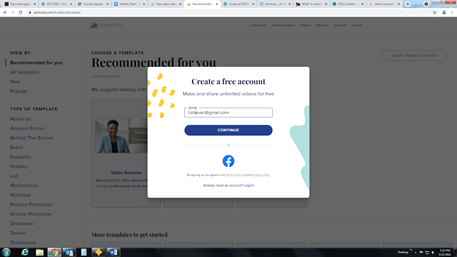
2- Select your Template!
After signing up, you will be advised with loads of free templates to use based on your research area, I made a choice on personal videos as I would rather have more options to explore! Take time and enjoy a variety of beautiful templates here!
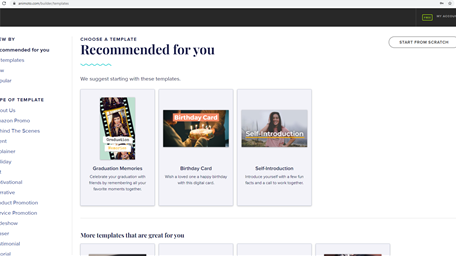
3- Upload your photos or videos!
Now it is time to upload your photos or videos! Are going to practice first and then make your own video? Here you are and the tutor is with you! It is made of blocks as you can add or remove them easily. Then on the right side, you are entitled to drag photos or clips into blocks, no need to say, you can always customize your lecture by changing tons of colors or fonts!
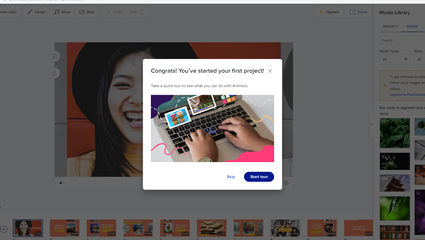
A few questions??
- Should I pay money for Animoto?
Absolutely free unless you want to create unlimited branded videos for your business.
- I am a teacher! Can I use it in the classroom?
During this difficult pandemic year, teachers have committed to inspiring students as much as they can. Undoubtedly students can use Animoto as an introduction presentation or creating their own projects. Animoto is an advanced digital tool to be present information to the class. One of the positive things about it is that you can have as many student accounts as possible. To get started you can check video lesson plans and lesson ideas to bring technology into the class, for instance, teachers can have students demonstrate the meaning of a word by developing multiple mental connections that help them remember the term later. In addition, if you are going to engage students to learn better, utilize technology in teaching! Children can learn more by material as they are more interested in making videos rather than writing and reading!
- I have no idea how to start! Are there any guidance to help me with?
Yes, you can see a bunch of templates and examples, to begin with, either idea for business or birthday cards! Also, Don’t google anything, everything is here on the Animoto website just click and it will guide you on what to do NEXT!
- Is there any additional help if I had any questions?
You can always ask questions by online chat, additionally, you can get support from Animoto’s customer service as well…
2 thoughts on “ANIMOTO, Quick and easy movie maker!”
Hello Tina I found your post on Animoto very interesting and fascinating as I did not know about this amazing tool. Reading your post I found your instructions very clear and I was able to follow along also I loved how you added a short video about yourself to show case Animoto and is great for the students and the classroom. Having this software/resource in the classroom would benefit the students and personally I think they would love this. Thank you for sharing this amazing software and mentioning the process on how to create an account along with fun tools to make videos, presentations and so much more!
Tina,
Thank you for your post! I really enjoyed learning about animoto. I have not used it before and you gave clear instructions. I want to try it now. I enjoyed watching your video, I wished it was longer! Good job! I also think students would enjoy learning and using this in class, what a great alternative form of presentations!
Thanks!