Coding Made Easy: My First Scratch Project Experience
I have decided to explore the world of coding by checking out Scratch which is a visual programming language and online community designed for young learners. As a future elementary school teacher, I believe that exploring these digital tools is super important! Scratch is very user-friendly which allows users to create interactive stories, games and animations by connecting blocks together to create codes. The great thing about Scratch is that it has the tools for both beginner coders (like me, lol) and more experienced coders.
Learning the World of Coding
For my project, I decided to create a simple animation featuring a baseball field, a baseball and an outfielder chasing the ball. As this was my first time using a coding website like this, I decided to keep it simple so I could understand the basics of coding. Below I will  outline a step-by-step breakdown of my process of learning how to navigate Scratch.
outline a step-by-step breakdown of my process of learning how to navigate Scratch.
- Exploring the Different Features: Scratch has so many features that it was a little bit overwhelming. From the coding blocks, the extensive options of sprites and backgrounds there was so much to explore. So before I dove into creating my project, I spent some time exploring these features to familiarize myself with the platform.
- Setting Up the Scene: First, I explored the tutorial screen which was super useful to learn how to navigate the coding website.
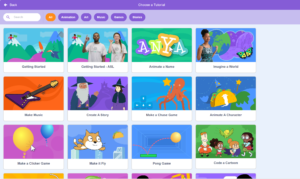 Scratch’s library of backgrounds had so many options but I chose to go with a baseball scene. After choosing the background of a baseball field I then selected a baseball and outfielder as my sprites. This scene created a realistic and engaging scenario.
Scratch’s library of backgrounds had so many options but I chose to go with a baseball scene. After choosing the background of a baseball field I then selected a baseball and outfielder as my sprites. This scene created a realistic and engaging scenario. - Animating the Baseball: Working with the coding blocks I then animated the baseball to start moving. I watched the “Make a Chase Game” tutorial video which helped me choose which motions and controls to use. I chose the control button “when right arrow key pressed” and added the motion button “change x by 10” to control the baseball. I also added the control button “when left arrow key pressed” and added the motion button “change x by -10” to that. These coding buttons then allowed me to control the baseball to move from left to right when the arrow buttons on my keyboard were pressed.
- Animating the Outfielder: Next, I focused on animating the outfielder. I chose the events button “when green flag clicked” and connected the motion button “glide 1 secs to random position” to that. After these were connected I added the control coding button “forever” so that these movements of the outfielder would be constant.
- Watching & Playing Around With My Project: Once these basic animations were created, I spent some time playing around and watching my project. I tried fixing the coding so that it would look like the outfielder was chasing the ball a little better but I struggled to figure it out. I will definitely have to explore more with Scratch to figure out all of the coding buttons.
Thoughts on Coding
In today’s digital age, I believe that coding is an essential tool to learn about because it develops problem solving skills, creativity and also helps to understand technology. Coding helps to break down problems and solve them systematically. The creativity behind coding is a form of digital literacy. Whether it is developing a new app, creating an animation or designing a game, coding enables endless possibilities. Finally, coding helps us to understand technology as it is in our everyday lives. By understanding the basics of how things work it is quite empowering. Overall, I believe that coding is something that should be taught in schools and Scratch is a great website to introduce to students for an introduction to the world of coding!
Hey Brodie!
Super cool idea for your coding project. I love the little baseball player. Great video showing your experience. Coding is so fresh to alot of us… for me I was brand new as well. Minus witnessing people come into my classroom or school to show kids different levels of coding. So fun.
I like that you showed a step by step process of how you got where you ended up. I think it is very beneficial to show the reader how we got where we did.
Thoughts on coding… yes girl. yes! As teachers we more often than not are wanting kids to problem solve… it helps with independence and personal responsibility. If the students are essentially allowed to play around on the computer to problem solve we are hitting to birds with one stone. LOVE. I agree that coding should begin to start to be taught in schools. We are coming up on a new way of WORKING so there needs to be a new way of LEARNING. Out with the old and in with the new.
Thank you for sharing your experience 🙂